 Hurd.ai
vs
Hurd.ai
vs
 AI Notebook
AI Notebook
Hurd.ai
Hurd.ai is an advanced AI-powered transcription platform that transforms audio and video content into organized, searchable text. The tool automatically handles transcription, tagging, and summarization of lectures, meetings, and conversations, allowing users to remain fully engaged in the moment without worrying about manual note-taking.
What sets Hurd.ai apart is its commitment to privacy and accessibility. Unlike other transcription services that charge per minute or impose usage limitations, Hurd.ai offers unlimited recordings completely free of charge. The platform processes all data locally, ensuring that personal audio files and transcripts never leave the user's machine, while supporting over 90 languages and multiple file formats.
AI Notebook
AI Notebook revolutionizes note-taking by offering an all-in-one solution that leverages artificial intelligence to capture, organize, and analyze information from multiple sources. The platform features high-quality audio recording with live transcription, intelligent summarization capabilities, and automatic flashcard generation.
The tool seamlessly integrates with various content formats, including audio recordings, text documents, images, and YouTube videos, providing instant transcriptions and smart summaries. Its cross-platform functionality ensures accessibility across devices, making it an invaluable resource for students, professionals, and researchers seeking to enhance their productivity and learning efficiency.
Hurd.ai
Pricing
AI Notebook
Pricing
Hurd.ai
Features
- Automated Transcription: Converts audio to text with automatic organization and summarization
- Multi-Format Support: Compatible with MP3, MP4, WAV, AVI, and M4A files
- Language Support: Handles 90+ languages including Arabic, English, Chinese, French, German, Japanese, Korean, and Spanish
- Privacy Protection: Local processing of all files with no cloud storage
- Export Functionality: Options to export to CSV, Apple Notes, or copy text directly
- Audio Navigation: Click-to-play functionality for reviewing specific sections
- Cross-Device Compatibility: Seamless integration with iPhone and iCloud
- Inline Editing: Built-in tools for transcript review and modification
AI Notebook
Features
- Live Transcription: Real-time audio-to-text conversion for lectures and meetings
- Smart Summaries: AI-powered content analysis with customizable templates
- Multi-format Input: Support for audio, text, images, and YouTube links
- Automatic Flashcards: AI-generated study materials for efficient review
- YouTube Integration: One-click video transcription and summarization
- Cross-platform Access: Available on mobile, tablet, and computer devices
- Collaborative Sharing: Note sharing capabilities through web links
Hurd.ai
Use cases
- Recording and transcribing lectures
- Converting meeting discussions to text
- Transcribing interviews
- Creating searchable archives of spoken content
- Taking notes during presentations
- Documenting conversations
- Academic research documentation
- Conference recording transcription
AI Notebook
Use cases
- Lecture capture and summarization
- Meeting documentation and analysis
- Research material organization
- Study material creation
- YouTube content analysis
- Group project collaboration
- Interview transcription
- Personal knowledge management
Hurd.ai
FAQs
-
What file formats does Hurd.ai support?
Hurd.ai supports various audio and video file formats including MP3, MP4, WAV, AVI, and M4A.How many languages does Hurd.ai support?
Hurd.ai supports over 90 languages, including Arabic, English, Chinese, French, German, Japanese, Korean, and Spanish.Is my data secure with Hurd.ai?
Yes, all personal audio files and transcripts are processed locally on your machine and never leave it, ensuring complete privacy.What export options are available?
Users can export transcripts to CSV files, Apple Notes, or copy the text directly to clipboard.
AI Notebook
FAQs
-
What can AI Notebook do for me?
AI Notebook supercharges your note-taking by capturing ideas in text, images, or audio with live transcriptions. AI helps organize and understand content with summaries, auto-categorization, and flashcards, all accessible from multiple devices.Is this legal at my school?
Recording lectures is often permitted with instructor consent. AI Notebook prioritizes ethical and legal learning practices and is designed to help students achieve a deeper understanding of course materials rather than facilitate academic dishonesty.Can I use AI Notebook on my phone, tablet, and computer?
Yes! AI Notebook works seamlessly across smartphones, tablets, and computers with a user-friendly interface.Can I share my notes with others using AI Notebook?
Yes, AI Notebook allows you to share your notes with others through web links, making collaboration with classmates or colleagues simple.
Hurd.ai
Uptime Monitor
Average Uptime
99.91%
Average Response Time
503.67 ms
Last 30 Days
AI Notebook
Uptime Monitor
Average Uptime
100%
Average Response Time
653 ms
Last 30 Days
Hurd.ai
AI Notebook
Related:
-
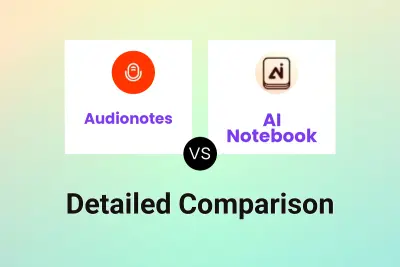
Audionotes vs AI Notebook Detailed comparison features, price
-
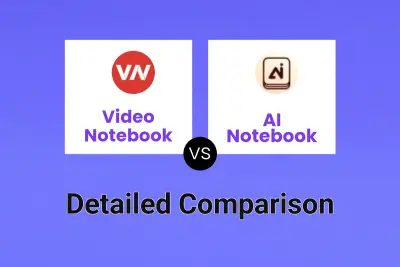
Video Notebook vs AI Notebook Detailed comparison features, price
-
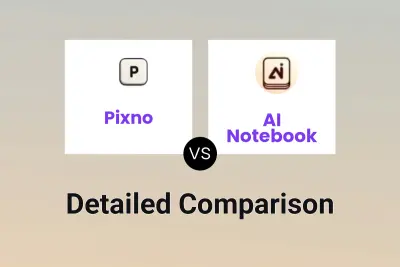
Pixno vs AI Notebook Detailed comparison features, price
-
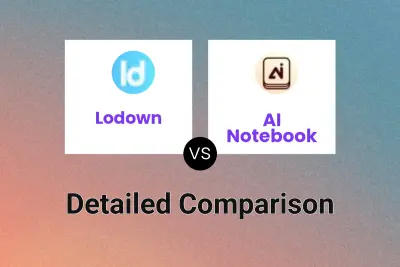
Lodown vs AI Notebook Detailed comparison features, price
-
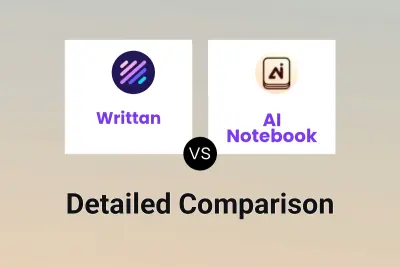
Writtan vs AI Notebook Detailed comparison features, price
-
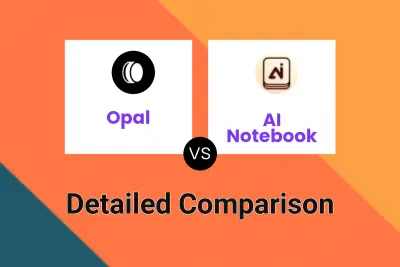
Opal vs AI Notebook Detailed comparison features, price
-
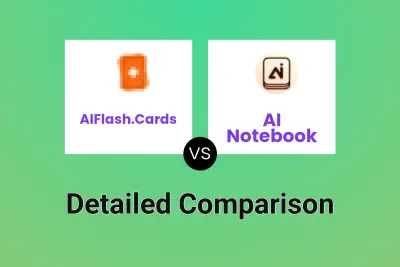
AIFlash.Cards vs AI Notebook Detailed comparison features, price
-
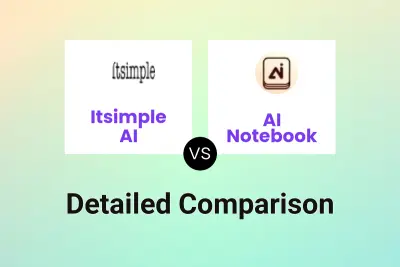
Itsimple AI vs AI Notebook Detailed comparison features, price