 FetchFox
vs
FetchFox
vs
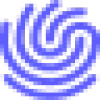 Webtap
Webtap
FetchFox
FetchFox is an AI-powered web scraping tool that enables users to extract desired data from any website.
It functions as a web app or Chrome extension and utilizes AI technology to analyze the raw text of a webpage and identify the specific data requested by the user. The tool allows users to describe the desired information in plain English, making it accessible and user-friendly.
With FetchFox, users can quickly gather data for various purposes such as building lead lists, conducting research, or analyzing market segments. It is especially useful for scraping websites like LinkedIn and Facebook, which implement anti-scraping measures. FetchFox's AI capabilities make it effective at navigating complex HTML structures, simplifying the data extraction process.
FetchFox can scrape major sites like LinkedIn, GitHub, and Twitter, as well as smaller sites. Use it on any website to get any data.
Webtap
Webtap revolutionizes web scraping by combining artificial intelligence with natural language processing to make data extraction more accessible and efficient. The platform features end-to-end automated web crawlers that can handle multiple websites, automatically solve captchas, and adapt to website changes while delivering structured data outputs.
The service offers comprehensive scraping capabilities with support for over 100 websites through its specialized crawlers, while its universal AI-powered scraper can handle most public websites. With features like smart crawling, data transformation, and click & scroll automation, Webtap eliminates the traditional complexities of web scraping.
FetchFox
Pricing
Webtap
Pricing
FetchFox
Features
- AI-Powered Extraction: Uses artificial intelligence to interpret and extract specific data points
- Natural Language Processing: Accepts plain English commands for data extraction
- Anti-Scraping Bypass: Circumvents traditional website scraping protection measures
- Browser Integration: Functions as a Chrome extension for convenient access
- Universal Compatibility: Works on any website regardless of HTML structure
- Developer SDK: Available as a library for integration into custom projects
Webtap
Features
- Natural Language Interface: Extract data using simple language queries
- Automatic Captcha Solving: Handles verification challenges automatically
- Smart Crawling: Adapts to website changes and updates
- Data Transformation: Converts scraped data into structured formats
- Universal Scraper: Supports most public websites
- Export Flexibility: Provides data in various formats including CSV
FetchFox
Use cases
- Building lead generation lists
- Gathering market research data
- Extracting professional profiles from LinkedIn
- Collecting company contact information
- Compiling social media content data
- Analyzing market segments
- Extracting video content information
Webtap
Use cases
- Market research and competitor analysis
- Data collection for business intelligence
- Price monitoring and comparison
- Content aggregation
- Lead generation
- Research data gathering
FetchFox
FAQs
-
What makes FetchFox different from other web scrapers?
FetchFox uses AI to process raw text, allowing it to bypass anti-scraping measures and work with complex HTML structures while accepting natural language commands.Can developers integrate FetchFox into their own projects?
Yes, developers can use the FetchFox library in their projects by installing it via npm (npm install fetchfox).What types of websites can FetchFox scrape?
FetchFox can scrape any website, including platforms with anti-scraping measures like LinkedIn and Facebook.Is technical knowledge required to use FetchFox?
No, FetchFox accepts plain English commands, making it accessible to non-technical users.
Webtap
FAQs
-
How many pages can I scrape with one credit?
One credit allows for scraping approximately 1 simple page. Complex pages may require more credits. All necessary resources including proxies and downloads are included in the scraping costs.Which sites are supported for scraping?
Currently, there is tailored support for 100 websites, with plans to expand to 1000 websites. The universal scraper, powered by AI, supports most public websites and is in beta.How do you ensure data quality and accuracy?
The AI-powered web scraping tool verifies results against multiple sources and is regularly updated to keep pace with website changes, though validation is recommended for critical uses.
FetchFox
Uptime Monitor
Average Uptime
89.02%
Average Response Time
342.5 ms
Last 30 Days
Webtap
Uptime Monitor
Average Uptime
100%
Average Response Time
183.63 ms
Last 30 Days
FetchFox
Webtap
Related:
-
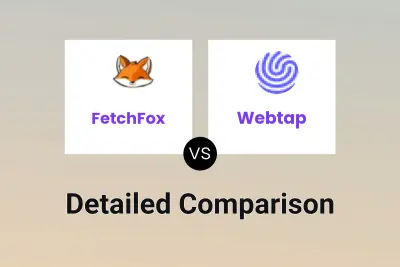
FetchFox vs Webtap Detailed comparison features, price
-
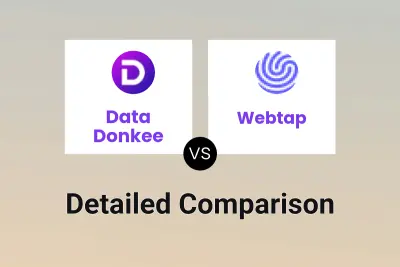
Data Donkee vs Webtap Detailed comparison features, price
-
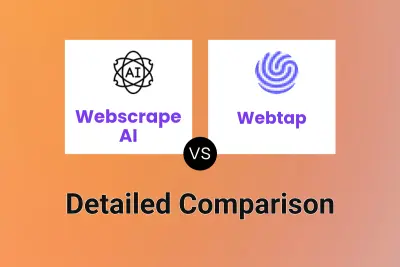
Webscrape AI vs Webtap Detailed comparison features, price
-

AgentQL vs Webtap Detailed comparison features, price
-

WebScraping.AI vs Webtap Detailed comparison features, price
-

Reworkd vs Webtap Detailed comparison features, price