 Extracta.ai
VS
Extracta.ai
VS
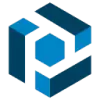 Parseur
Parseur
Extracta.ai
Extracta.ai is a sophisticated AI-powered document processing platform that automates data extraction from any type of document or image. The platform handles various document formats including PDFs, images, scans, digital documents, and text files, transforming them into structured, usable data through a simple three-step process: define, upload, and extract.
The solution prioritizes security and compliance, offering fully encrypted communication, secure data storage, and GDPR compliance. It stands out for its no-training-required approach, allowing users to immediately begin processing documents by simply defining the required fields for extraction, making it accessible for businesses of all sizes.
Parseur
Parseur transforms unstructured document data into structured, reusable information through advanced AI and OCR technology. The platform offers three distinct parsing engines: an AI engine that automatically understands and extracts required fields, a template-based OCR engine for PDFs, and a text parsing engine for emails and HTML documents.
With enterprise-grade security features, GDPR compliance, and integration capabilities with thousands of applications through platforms like Zapier and Power Automate, Parseur enables businesses to save up to 98% on data entry costs while maintaining accuracy and efficiency.
Pricing
Extracta.ai Pricing
Extracta.ai offers Freemium pricing .
Parseur Pricing
Parseur offers Freemium pricing .
Features
Extracta.ai
- No Training Required: Immediate document processing without complex setup
- Multi-Format Support: Handles PDFs, images, scans, digital documents, and text files
- Custom Templates: Create and customize extraction templates within minutes
- Secure Processing: GDPR compliant with encrypted communication
- Automated Extraction: AI-powered data extraction from any document type
- Document Specialization: Specific solutions for invoices, resumes, contracts, and receipts
Parseur
- AI Parsing Engine: Automatic field recognition and data extraction
- OCR Technology: Advanced character recognition with zonal and dynamic capabilities
- Template-based Extraction: Custom templates for consistent document layouts
- Multi-format Support: Process PDFs, emails, spreadsheets, and more
- Integration Capabilities: Connect with thousands of applications via Zapier, Make, Power Automate
- Data Normalization: Standardize dates, addresses, and table data
- Security Compliance: GDPR-compliant with EU data hosting
- Scalable Processing: Handle millions of documents monthly with 99.9%+ uptime
Use Cases
Extracta.ai Use Cases
- Invoice data extraction and processing
- Resume parsing for recruitment
- Contract information extraction
- Receipt data organization
- Financial document processing
- HR document automation
- Legal document analysis
- Custom document processing
Parseur Use Cases
- Real estate lead processing
- Invoice and receipt data extraction
- Logistics document processing
- HR resume parsing
- Email data extraction
- Supply chain documentation
- Retail e-commerce integration
- Financial document processing
FAQs
Extracta.ai FAQs
-
What types of documents can Extracta.ai process?
Extracta.ai can process various document types including PDFs, images, scans, digital documents, text files, invoices, resumes, contracts, and receipts. -
Is my data secure with Extracta.ai?
Yes, Extracta.ai provides fully encrypted communication, secure data storage, GDPR compliance, and does not use customer data for training purposes. -
How long does it take to set up and start using Extracta.ai?
You can start immediately as no training is required. Simply define the fields you need to extract, upload your documents, and the system will process them automatically.
Parseur FAQs
-
What is a credit in Parseur?
A credit equals 1 page processed. Each plan includes a set number of credits that expire at the end of each billing period. -
How does the AI parsing engine work?
The AI parsing engine works by naming and describing the fields you wish to extract; the AI then automatically identifies and extracts these fields from your documents, following your instructions without needing predefined templates. -
What is the data retention policy?
The data retention period can be set anywhere between 1 day and unlimited, depending on your plan. You can change the retention policy in your mailbox settings.
Uptime Monitor
Uptime Monitor
Average Uptime
99.15%
Average Response Time
1105.53 ms
Last 30 Days
Uptime Monitor
Average Uptime
100%
Average Response Time
130.93 ms
Last 30 Days
Extracta.ai
Parseur
More Comparisons:
-
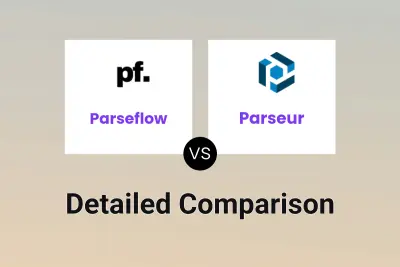
Parseflow vs Parseur Detailed comparison features, price
ComparisonView details → -

Airparser vs Parseur Detailed comparison features, price
ComparisonView details → -
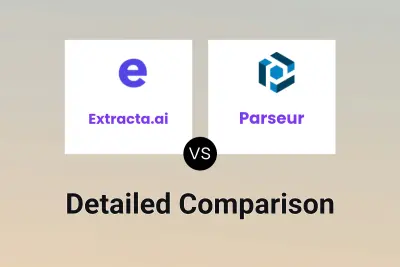
Extracta.ai vs Parseur Detailed comparison features, price
ComparisonView details → -
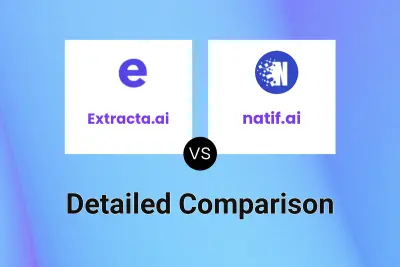
Extracta.ai vs natif.ai Detailed comparison features, price
ComparisonView details → -
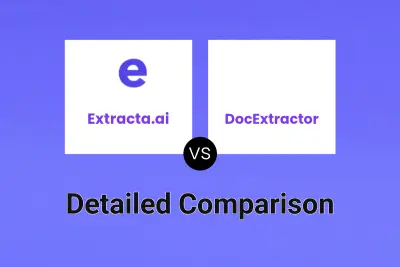
Extracta.ai vs DocExtractor Detailed comparison features, price
ComparisonView details → -

Extracta.ai vs ParserPilot Detailed comparison features, price
ComparisonView details → -
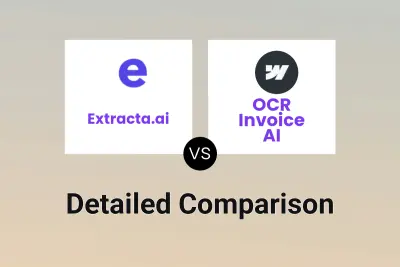
Extracta.ai vs OCR Invoice AI Detailed comparison features, price
ComparisonView details → -
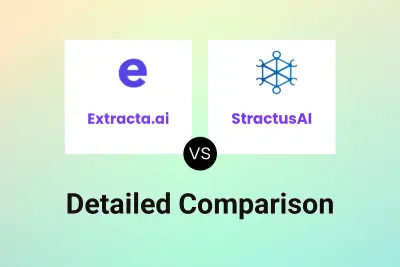
Extracta.ai vs StractusAI Detailed comparison features, price
ComparisonView details →
Didn't find tool you were looking for?