 ExtendImageAI
VS
ExtendImageAI
VS
 UpscalePics
UpscalePics
ExtendImageAI
ExtendImageAI is an AI-powered tool designed to expand images beyond their original boundaries. This tool utilizes generative AI to seamlessly enlarge images, allowing users to adjust aspect ratios, enhance compositions, and correct framing issues. The process ensures a smooth integration of new elements, accurately matching the original image's color and style.
ExtendImageAI offers a user-friendly interface where users can select their desired size or aspect ratio for expansion. It supports both automatic expansion and freeform selection for targeted enhancements. The tool is designed to produce high-quality, adaptable visuals suitable for various creative purposes.
UpscalePics
UpscalePics provides an advanced solution for enhancing digital images using artificial intelligence. It focuses on increasing image resolution, commonly known as upscaling, enabling users to enlarge photographs without the typical degradation in quality or the introduction of unwanted artifacts. The platform employs sophisticated algorithms to intelligently analyze images and add necessary detail, resulting in sharper and clearer visuals.
In addition to upscaling, UpscalePics often includes features such as noise reduction and general image quality enhancement. These capabilities help clean up grainy photos and improve overall visual appeal, positioning it as a versatile tool for various image improvement requirements. It aims to deliver a user-friendly process for achieving professional-grade image results.
Pricing
ExtendImageAI Pricing
ExtendImageAI offers Free pricing .
UpscalePics Pricing
UpscalePics offers Freemium pricing with plans starting from $5 per month .
Features
ExtendImageAI
- Magic Expand: Correct awkward framing, salvage zoomed-in pictures, or transform a vertical photo into a landscape format.
- Freeform Selection: Use a freeform selection for targeted expansion.
- Precise Detail Matching: Accurately matches the original image's color and style, ensuring a smooth integration of elements.
- Multiple Image Options: Generates several image options to find one that aligns with your design vision.
UpscalePics
- AI Image Upscaling: Enlarge images (e.g., 2x, 4x) while maintaining clarity and detail.
- Image Enhancement: Automatically improves overall image quality, including sharpness and color balance.
- Noise Reduction: Effectively removes grain and noise from images, especially those taken in low light.
- User-Friendly Interface: Simple drag-and-drop or upload process for easy operation.
- Format Support: Compatible with standard image formats like JPG and PNG.
Use Cases
ExtendImageAI Use Cases
- Creating social media content
- Developing marketing materials
- Enhancing posters and infographics
- Adjusting images for Instagram carousels
- Correcting image framing
- Creating advertisements
UpscalePics Use Cases
- Enlarging low-resolution photos for printing or web display.
- Improving the quality of product photography for e-commerce platforms.
- Restoring clarity to old or slightly blurry photographs.
- Preparing digital illustrations and graphics for high-resolution screens.
- Cleaning up noise and grain from images captured in challenging lighting conditions.
Uptime Monitor
Uptime Monitor
Average Uptime
100%
Average Response Time
135.11 ms
Last 30 Days
Uptime Monitor
Average Uptime
99.86%
Average Response Time
122.9 ms
Last 30 Days
ExtendImageAI
UpscalePics
More Comparisons:
-

imgUpscaling vs UpscalePics Detailed comparison features, price
ComparisonView details → -

PhotoEnhanceAI vs UpscalePics Detailed comparison features, price
ComparisonView details → -
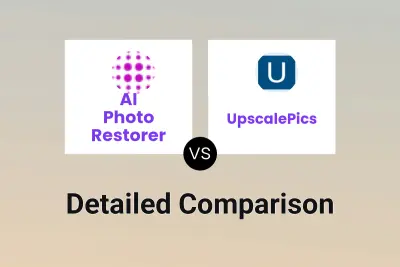
AI Photo Restorer vs UpscalePics Detailed comparison features, price
ComparisonView details → -

Magnific AI vs UpscalePics Detailed comparison features, price
ComparisonView details → -
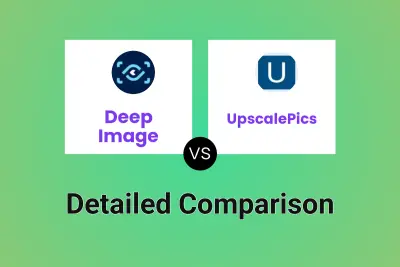
Deep Image vs UpscalePics Detailed comparison features, price
ComparisonView details → -
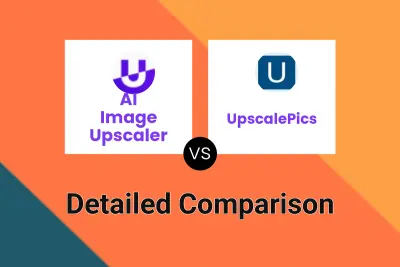
AI Image Upscaler vs UpscalePics Detailed comparison features, price
ComparisonView details → -
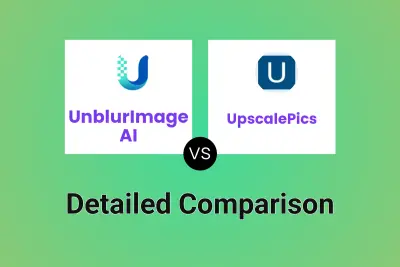
UnblurImage AI vs UpscalePics Detailed comparison features, price
ComparisonView details → -

Face26 vs UpscalePics Detailed comparison features, price
ComparisonView details →
Didn't find tool you were looking for?