 Expenses Day
VS
Expenses Day
VS
 AI Receipt Tracker
AI Receipt Tracker
Expenses Day
Expenses Day offers a revolutionary solution for digitalizing expenses using advanced AI technology. It processes a wide range of expense documentation, from standard receipts and bank statements to handwritten lists and more. The platform's AI-powered OCR API handles diverse formats, ensuring secure and efficient document processing.
The system is designed to accurately recognize and process expense information, even when documents are crumpled, partially torn, or imperfectly scanned. All documents and extracted information are automatically destroyed upon completion of API requests, guaranteeing the security and privacy of user data.
AI Receipt Tracker
AI Receipt Tracker offers an automated solution for managing expenses and preparing for tax season. This tool eliminates the need for manual data entry by leveraging artificial intelligence to process receipts and statements. Users can easily digitize their receipts through various methods, including email forwarding, taking photos via the mobile website, or uploading PDF files.
Once uploaded, the AI extracts key details like vendor, amount, and date, automatically categorizing the expenses. The platform provides instant insights into spending patterns with visualizations of expenses over time and by category. It also simplifies statement reconciliation by matching uploaded receipts to bank or credit card statement transactions, highlighting any missing receipts and suggesting potential matches, thereby streamlining the bookkeeping process.
Pricing
Expenses Day Pricing
Expenses Day offers Usage Based pricing .
AI Receipt Tracker Pricing
AI Receipt Tracker offers Freemium pricing .
Features
Expenses Day
- Expense Recognition: Recognizes expenses across multiple documents, including split files like multiple photos of a long receipt.
- Multiple Expense Types: Processes various expense types simultaneously, such as receipts, invoices, and bank statements.
- Secure Document Processing: Automatically destroys all processed documents and information upon completion.
- AI-Powered OCR: Handles various file types, including Microsoft Office files, PDFs, CSVs, HTML, and images.
- Imperfect Document Handling: Processes crumpled, folded, torn, reversed, and blurry expenses.
AI Receipt Tracker
- Automated Receipt Processing: AI extracts details like vendor, amount, and date from receipts.
- Multiple Upload Methods: Digitize receipts via email forwarding, photo capture, or PDF upload.
- Expense Categorization: Automatically categorizes transactions based on extracted details.
- Spending Insights: Provides visualizations of expenses over time and by category.
- Statement Reconciliation: Matches uploaded receipts to statement transactions automatically.
- Missing Receipt Identification: Highlights unmatched statement transactions.
- Centralized Receipt Management: Search, filter, and organize all digitized receipts in one place.
Use Cases
Expenses Day Use Cases
- Digitalizing receipts for expense reports
- Processing bank statements for financial analysis
- Converting handwritten expense lists into digital format
- Automating expense tracking for businesses
- Simplifying tax preparation by digitizing financial documents
- Scanning invoices for accounting
- Extracting data from credit card reports
AI Receipt Tracker Use Cases
- Simplifying personal expense tracking.
- Streamlining business expense management.
- Preparing financial records for tax season.
- Automating bookkeeping tasks for freelancers and small businesses.
- Monitoring spending habits and budget adherence.
Uptime Monitor
Uptime Monitor
Average Uptime
0%
Average Response Time
0 ms
Last 30 Days
Uptime Monitor
Average Uptime
96.99%
Average Response Time
855.97 ms
Last 30 Days
Expenses Day
AI Receipt Tracker
More Comparisons:
-
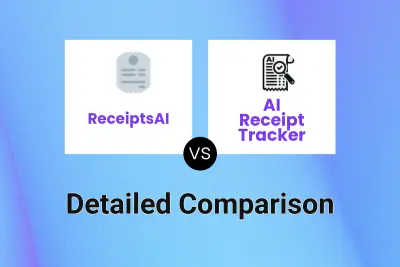
ReceiptsAI vs AI Receipt Tracker Detailed comparison features, price
ComparisonView details → -
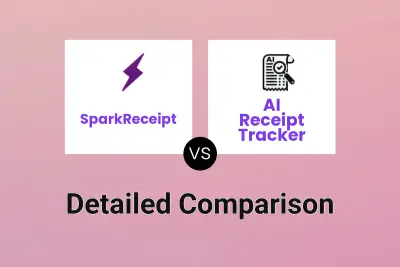
SparkReceipt vs AI Receipt Tracker Detailed comparison features, price
ComparisonView details → -
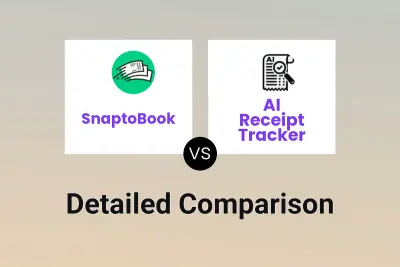
SnaptoBook vs AI Receipt Tracker Detailed comparison features, price
ComparisonView details → -
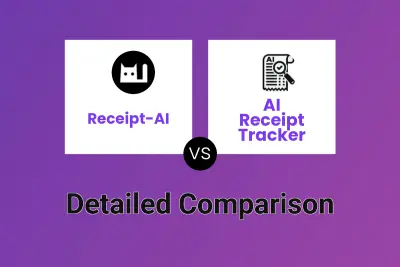
Receipt-AI vs AI Receipt Tracker Detailed comparison features, price
ComparisonView details → -

Keepy vs AI Receipt Tracker Detailed comparison features, price
ComparisonView details → -
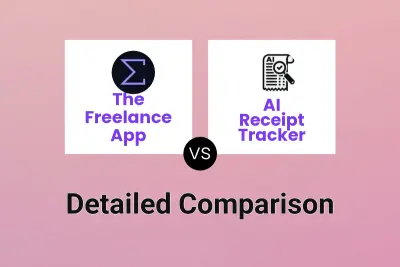
The Freelance App vs AI Receipt Tracker Detailed comparison features, price
ComparisonView details → -
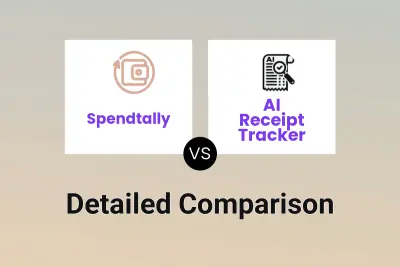
Spendtally vs AI Receipt Tracker Detailed comparison features, price
ComparisonView details → -
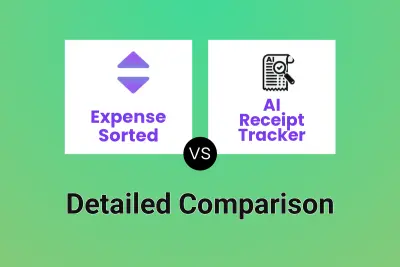
Expense Sorted vs AI Receipt Tracker Detailed comparison features, price
ComparisonView details →
Didn't find tool you were looking for?