 EnhanceAI
vs
EnhanceAI
vs
 UniJump
UniJump
EnhanceAI
EnhanceAI is a powerful integration solution that allows developers to add AI autocomplete capabilities to any website with minimal implementation effort. The platform seamlessly integrates with all major no-code tools and UI frameworks, offering support for various OpenAI GPT models including ChatGPT and GPT-4.
The tool provides flexible, context-aware AI assistance that can be customized for different use cases, from job application portals to creative writing platforms. With features like customizable prompts, usage analytics, and cross-browser compatibility, EnhanceAI offers a comprehensive solution for implementing AI-powered text inputs while maintaining the same token pricing as OpenAI's direct API.
UniJump
UniJump is an innovative browser extension designed to seamlessly integrate ChatGPT into your daily web browsing experience. This tool allows users to access ChatGPT's capabilities directly from any website they're visiting, eliminating the need to switch between tabs or windows.
As a commitment to transparency and security, UniJump operates as a completely open-source platform, allowing users to verify its code and functionality. The extension requires no registration or sign-up process, functioning solely through a user's existing OpenAI account, making it both accessible and secure for daily use.
EnhanceAI
Pricing
UniJump
Pricing
EnhanceAI
Features
- Quick Integration: Implementation in less than 2 minutes with just 2 lines of code
- Framework Compatibility: Supports all major no-code tools and UI frameworks
- Model Flexibility: Access to various OpenAI GPT models
- Custom Prompts: Ability to provide context-specific prompts
- Analytics Dashboard: Track usage and performance metrics
- Cross-Platform Support: Works across different browsers and devices
UniJump
Features
- Instant Access: Quick activation through ⌘ Cmd + J or widget
- No Registration: Works with existing OpenAI account
- Open Source: Fully transparent and verifiable code
- Cross-Website Compatibility: Works on any website
- Privacy Focused: No data storage or personal information collection
EnhanceAI
Use cases
- Job application forms and biographies
- Creative writing and art prompt generation
- Sales copy and email composition
- Contact forms and surveys
- User feedback collection
- Content generation systems
UniJump
Use cases
- Improving writing while composing emails
- Getting quick answers while browsing
- Experimenting with different communication styles
- Real-time content enhancement
- Immediate text paraphrasing
EnhanceAI
FAQs
-
Do you use OpenAI?
Yes! We offer all of OpenAI's models (ChatGPT, GPT-4, etc.) as options.Why use EnhanceAI instead of building this myself?
You can build it yourself, but it takes significant time and effort to create a reliable solution that supports all kinds of browsers and devices. Using EnhanceAI not only saves you time but also gives you access to our customization features, analytics, and support, all for the same token pricing as OpenAI's models.How much does this cost?
The first 100K tokens (words) are free! You can even start without an account. If your product has heavy usage, we offer a paid tier that charges you the same prices as OpenAI's API, plus an $8/mo flat fee.Can I provide custom prompts?
Yes, you can provide custom prompts for your user inputs through the context option. More information on this is provided in our docs.Which models are available?
We currently support all of OpenAI's GPT models. The free tier uses text-curie-001 (a GPT-3 model) but you can upgrade to any of the other models (ex. GPT-3.5 and GPT-4) when using the power user plan.
UniJump
FAQs
-
What is ChatGPT?
ChatGPT is a computer program created by OpenAI that can understand and work with human language. It can communicate with people similar to a person, change languages, summarize text, or suggest phrases to complete sentences, among others.Do you store my data?
We don't store any of your personal data, information, data entry, or websites you visit. For full transparency, you can verify this by reviewing our open-source code on GitHub.How can I install UniJump?
You can download UniJump from Google Chrome Webstore by following this link.
EnhanceAI
Uptime Monitor
Average Uptime
99.95%
Average Response Time
164.43 ms
Last 30 Days
UniJump
Uptime Monitor
Average Uptime
100%
Average Response Time
201.25 ms
Last 30 Days
EnhanceAI
UniJump
Related:
-
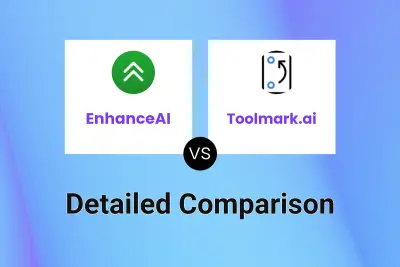
EnhanceAI vs Toolmark.ai Detailed comparison features, price
-
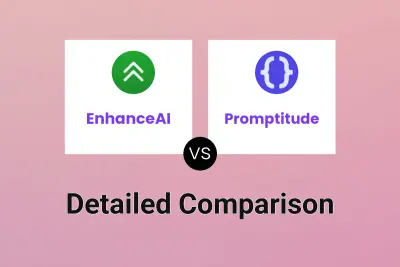
EnhanceAI vs Promptitude Detailed comparison features, price
-

EnhanceAI vs Enhanced ChatGPT Detailed comparison features, price
-
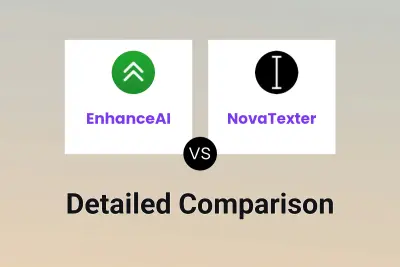
EnhanceAI vs NovaTexter Detailed comparison features, price
-
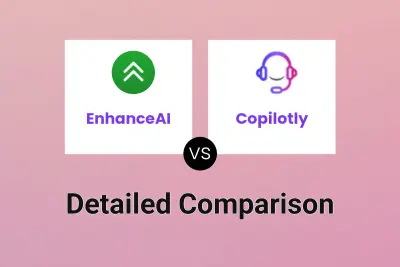
EnhanceAI vs Copilotly Detailed comparison features, price
-

Lunally vs UniJump Detailed comparison features, price
-

Chippy vs UniJump Detailed comparison features, price
-

Helper-AI vs UniJump Detailed comparison features, price