 Chippy
vs
Chippy
vs
 UniJump
UniJump
Chippy
Chippy is a convenient browser extension designed to bring the power of ChatGPT to users directly within their browsing experience. Supporting Google Chrome and other Chromium-based browsers, Chippy allows for seamless AI-assisted tasks such as summarizing content, conducting research, and translating text without the need to switch tabs. Users can easily input questions or select text for Chippy to analyze and receive suggested prompts for deeper inquiry.
Chippy enhances productivity by narrowing searches to the current page and offers an email assistant feature for composing quick replies. Privacy is a priority, as conversations and API keys are stored locally, without tracking browser history or requiring account creation. Users can enjoy up to twenty free GPT-3.5 queries daily, with an option to upgrade using an OpenAI API key for more queries or GPT-4 access.
UniJump
UniJump is an innovative browser extension designed to seamlessly integrate ChatGPT into your daily web browsing experience. This tool allows users to access ChatGPT's capabilities directly from any website they're visiting, eliminating the need to switch between tabs or windows.
As a commitment to transparency and security, UniJump operates as a completely open-source platform, allowing users to verify its code and functionality. The extension requires no registration or sign-up process, functioning solely through a user's existing OpenAI account, making it both accessible and secure for daily use.
Chippy
Pricing
UniJump
Pricing
Chippy
Features
- ChatGPT Integration: Access ChatGPT across the web while browsing.
- Easy Input: Type questions or select text to analyze instantly.
- Suggested Prompts: Receive starting points and follow-up suggestions.
- Focused Search: Limit searches to current page for up-to-date information.
- Email Assistant: Draft quick email replies effectively.
UniJump
Features
- Instant Access: Quick activation through ⌘ Cmd + J or widget
- No Registration: Works with existing OpenAI account
- Open Source: Fully transparent and verifiable code
- Cross-Website Compatibility: Works on any website
- Privacy Focused: No data storage or personal information collection
Chippy
Use cases
- Summarizing web articles quickly.
- Drafting emails with AI assistance.
UniJump
Use cases
- Improving writing while composing emails
- Getting quick answers while browsing
- Experimenting with different communication styles
- Real-time content enhancement
- Immediate text paraphrasing
Chippy
FAQs
-
Is Chippy Free?
Yes! Chippy provides twenty free GPT-3.5 queries daily. For more queries or to use GPT-4, you must provide your OpenAI API key.How does Chippy protect my data?
Your conversations and your API key are stored locally in your browser which you can delete at any time. Chippy does not track your browser history and doesn’t require an account to get started.How do I install Chippy?
To install Chippy in your Chrome browser: Click 'Add Extension'. You’ll be directed to the Chrome store. Click 'Add to Chrome'. Once installed, select your theme and Chippy is ready to go!What browsers are supported?
Chippy currently supports Google Chrome and Chromium-based browsers.
UniJump
FAQs
-
What is ChatGPT?
ChatGPT is a computer program created by OpenAI that can understand and work with human language. It can communicate with people similar to a person, change languages, summarize text, or suggest phrases to complete sentences, among others.Do you store my data?
We don't store any of your personal data, information, data entry, or websites you visit. For full transparency, you can verify this by reviewing our open-source code on GitHub.How can I install UniJump?
You can download UniJump from Google Chrome Webstore by following this link.
Chippy
Uptime Monitor
Average Uptime
99.95%
Average Response Time
141.47 ms
Last 30 Days
UniJump
Uptime Monitor
Average Uptime
100%
Average Response Time
191 ms
Last 30 Days
Chippy
UniJump
Related:
-
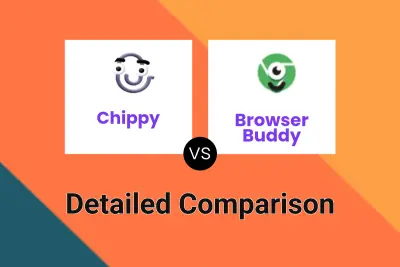
Chippy vs Browser Buddy Detailed comparison features, price
-

Chippy vs gimmesummary.ai Detailed comparison features, price
-

Chippy vs DashAI Detailed comparison features, price
-
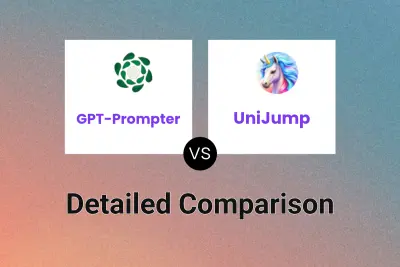
GPT-Prompter vs UniJump Detailed comparison features, price
-
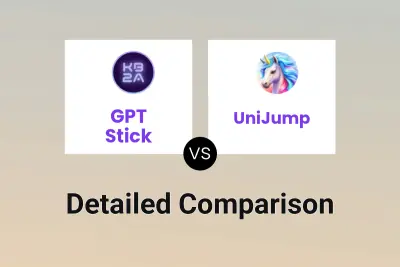
GPT Stick vs UniJump Detailed comparison features, price
-

EnhanceAI vs UniJump Detailed comparison features, price
-

SearchGPT vs UniJump Detailed comparison features, price
-

Browser Copilot vs UniJump Detailed comparison features, price