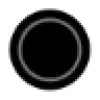 Enhance AI
VS
Enhance AI
VS
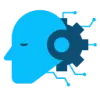 Genius AI Hub
Genius AI Hub
Enhance AI
Enhance AI stands as a cutting-edge AI platform that delivers 4X better image generation quality compared to other solutions in the market. The platform combines unmatched technology with user-friendly interfaces, making it accessible for both beginners and professional artists.
The platform encompasses a wide range of creative tools, including powerful background removal, image-to-image transformations, inpainting capabilities, and image enhancement features that can upscale images up to 4X their original quality. With its state-of-the-art AI models, users can generate high-quality art with incredible detail and experiment with various creative possibilities.
Genius AI Hub
Genius AI Hub is a comprehensive AI-powered image manipulation platform that combines multiple tools into one seamless service. The platform specializes in three core functionalities: AI image generation, background removal, and image enhancement, making it accessible for both casual users and professionals.
The platform operates on a freemium model, providing users with basic access to all features including 5 free generations daily, while offering expanded capabilities through its Pro plan. The service emphasizes user-friendly operations, delivering instant results with professional-grade quality for various image manipulation needs.
Pricing
Enhance AI Pricing
Enhance AI offers Paid pricing with plans starting from $5 per month .
Genius AI Hub Pricing
Genius AI Hub offers Freemium pricing with plans starting from $19 per month .
Features
Enhance AI
- Text to Image Generation: Create unique images from textual descriptions
- Face Generator: Generate realistic human faces for various projects
- Background Removal: AI-powered precise background elimination
- AI Upscaling: 4X image quality enhancement capabilities
- Deepfake Technology: Advanced video manipulation features
- Voice Cloning: Accurate voice replication system
- Inpainting: Sophisticated image modification tools
- Image-to-Image: Transform existing images into new variations
Genius AI Hub
- AI Image Generation: Create unique images instantly with AI
- Background Removal: One-click background elimination with precise AI detection
- Image Enhancement: Automatic color enhancement, sharpness improvement, and noise reduction
- Bulk Processing: Handle multiple images simultaneously
- Commercial Usage Rights: Available for pro members
- Priority Processing: Faster processing times for premium users
Use Cases
Enhance AI Use Cases
- Creating custom artwork and illustrations
- Generating marketing visuals
- Producing social media content
- Designing logos and branding materials
- Educational project visualizations
- Content creation for YouTube
- Digital art production
- Professional photography enhancement
Genius AI Hub Use Cases
- Creating unique digital artwork
- Product photography editing
- Social media content creation
- E-commerce product image preparation
- Photo restoration and enhancement
- Bulk image processing for businesses
- Digital marketing material creation
FAQs
Enhance AI FAQs
-
How does the image generation work?
Our AI models use advanced algorithms to create unique images based on your input. -
Is my data safe and private?
We take data privacy seriously. All your generations and information are kept confidential and secure. -
What payment methods do you accept?
We accept all major credit cards and PayPal for your convenience.
Genius AI Hub FAQs
-
How many images can I generate with the free plan?
The free plan allows you to generate 5 AI images per day. -
What features are included in the Pro plan?
The Pro plan includes 100 AI image generations per day, commercial usage rights, and 24/7 priority support. -
Do I need a credit card to start using the free plan?
No, you can start using the free plan without providing any credit card information.
Uptime Monitor
Uptime Monitor
Average Uptime
100%
Average Response Time
121.33 ms
Last 30 Days
Uptime Monitor
Average Uptime
100%
Average Response Time
134.2 ms
Last 30 Days
Enhance AI
Genius AI Hub
More Comparisons:
-

Enhance AI vs ImagineArt Detailed comparison features, price
ComparisonView details → -
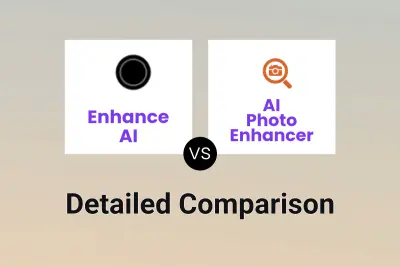
Enhance AI vs AI Photo Enhancer Detailed comparison features, price
ComparisonView details → -
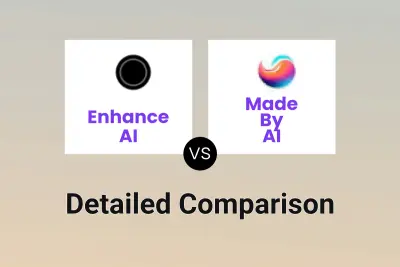
Enhance AI vs Made By AI Detailed comparison features, price
ComparisonView details → -

Enhance AI vs AI Art Generator Detailed comparison features, price
ComparisonView details → -

Enhance AI vs ImgifyAI Detailed comparison features, price
ComparisonView details → -
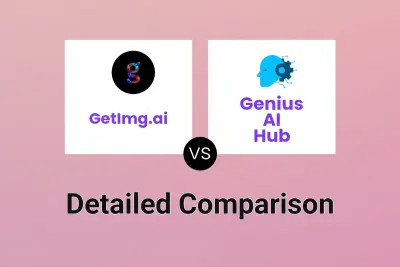
GetImg.ai vs Genius AI Hub Detailed comparison features, price
ComparisonView details → -

Enhance AI vs Genius AI Hub Detailed comparison features, price
ComparisonView details → -
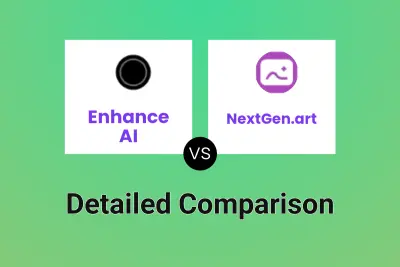
Enhance AI vs NextGen.art Detailed comparison features, price
ComparisonView details →
Didn't find tool you were looking for?