 EmailCharlie
VS
EmailCharlie
VS
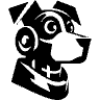 inbox.dog
inbox.dog
EmailCharlie
EmailCharlie is an innovative AI email assistant designed to streamline email communication and inbox management. The assistant integrates directly into users' email systems, offering automated responses and task handling capabilities.
The platform provides varying levels of support, from basic AI responses for everyday email communication to advanced features including attachment handling and custom skills for enterprise users. With its ability to process and respond to emails efficiently, EmailCharlie aims to improve email productivity and communication effectiveness.
inbox.dog
Inbox.dog offers intelligent automation for your Gmail accounts. It provides AI-powered rules, multi-account support, and smart actions to streamline your email workflow.
The service automatically archives, replies, forwards, or sends SMS messages based on configured rules. It's designed to operate continuously, ensuring you save time and stay on top of important communications.
Pricing
EmailCharlie Pricing
EmailCharlie offers Freemium pricing .
inbox.dog Pricing
inbox.dog offers Free Trial pricing with plans starting from $20 per month .
Features
EmailCharlie
- AI-Powered Responses: Automated intelligent replies to emails
- Inbox Integration: Seamless operation within existing email system
- Attachment Handling: Process and manage email attachments
- Custom Skills: Tailored capabilities for enterprise users
- Priority Support: Enhanced support for premium users
inbox.dog
- AI-Powered Rules: Intelligent email rules that adapt to your needs.
- Multi-Account Support: Connect all your Gmail accounts in one unified dashboard.
- Smart Actions: Automatically archive, reply, forward, or send SMS based on your rules.
- Set & Forget: Configure once and save hours every single week.
Use Cases
EmailCharlie Use Cases
- Automated email response management
- Business email communication
- Customer inquiry handling
- Email productivity enhancement
- Enterprise email automation
inbox.dog Use Cases
- Automatically reply to out-of-office emails.
- Receive SMS alerts for urgent client emails.
- Forward team emails to Slack.
- Maintain a clean inbox while on vacation.
FAQs
EmailCharlie FAQs
-
Can I change plans later?
Yes, you can upgrade or downgrade your plan at any time. Changes will be reflected in your next billing cycle. -
Is there a free trial?
Yes, all paid plans come with a 14-day free trial. No credit card required to start.
inbox.dog FAQs
-
How does inbox.dog access my emails?
This information is not provided on the website. -
What happens to my email content?
This information is not provided on the website. -
Can I use multiple Gmail accounts?
Yes, inbox.dog supports multiple Gmail accounts. -
What kinds of automations can I create?
You can create automations like smart-reply to out-of-office emails, get SMS alerts for urgent client emails, forward team emails to your Slack, and keep your inbox clean while you're away. -
Is there a limit to how many automations I can create?
The website does not explicitly state a limit, but different plans offer varying numbers of AI-powered email replies per month.
Uptime Monitor
Uptime Monitor
Average Uptime
99.72%
Average Response Time
112.03 ms
Last 30 Days
Uptime Monitor
Average Uptime
100%
Average Response Time
656.2 ms
Last 30 Days
EmailCharlie
inbox.dog
More Comparisons:
-
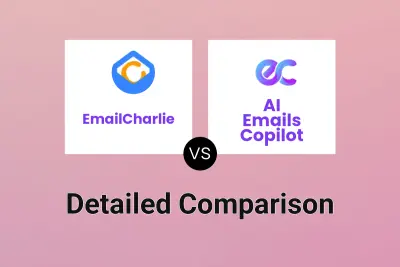
EmailCharlie vs AI Emails Copilot Detailed comparison features, price
ComparisonView details → -

EmailCharlie vs NewMail AI Detailed comparison features, price
ComparisonView details → -

EmailCharlie vs Aiko Mail Detailed comparison features, price
ComparisonView details → -

EmailCharlie vs MailWizard Detailed comparison features, price
ComparisonView details → -

NewMail AI vs inbox.dog Detailed comparison features, price
ComparisonView details → -
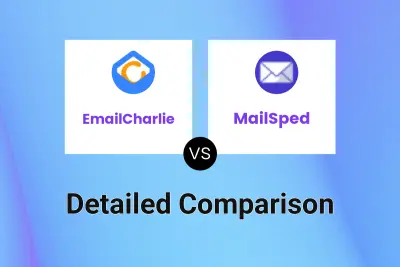
EmailCharlie vs MailSped Detailed comparison features, price
ComparisonView details → -

EmailCharlie vs Hey Help Detailed comparison features, price
ComparisonView details → -

EmailCharlie vs 0.email Detailed comparison features, price
ComparisonView details →
Didn't find tool you were looking for?