 EdutorAI
vs
EdutorAI
vs
 TeacherMatic
TeacherMatic
EdutorAI
EdutorAI is a comprehensive educational platform that leverages artificial intelligence to transform learning and teaching experiences. The platform enables users to generate interactive quizzes, flashcards, worksheets, and question papers from various inputs including text, PDFs, and images. With built-in OCR capabilities, users can easily convert physical materials into digital content.
The platform offers powerful features for performance evaluation, content sharing, and exports to multiple formats including PDF, CSV, and PowerPoint. EdutorAI streamlines the creation of educational materials while providing valuable insights into student performance, making it an essential tool for modern education.
TeacherMatic
TeacherMatic stands at the forefront of educational technology, offering a comprehensive suite of over 70 AI-assisted generators specifically designed to streamline teaching workflows. Developed with input from over 300 educators, the platform transforms how teachers create lesson plans, assessments, worksheets, and other educational materials.
The platform leverages advanced language processing algorithms to generate diverse educational resources, including comprehensive lesson plans incorporating Bloom's taxonomy, multiple-choice quizzes, schemes of work, classroom questions, assessment rubrics, and subject glossaries. Each tool is specifically designed to reduce preparation time while maintaining high educational standards.
EdutorAI
Pricing
TeacherMatic
Pricing
EdutorAI
Features
- AI Quiz Generator: Create customized quizzes from text, PDFs, and images
- Flashcard Creation: Generate interactive flashcards for efficient learning
- OCR Technology: Convert physical documents to digital content
- Multiple Export Options: Save content as PDF, CSV, text, and PowerPoint
- Performance Analytics: Track and analyze learning progress
- Content Sharing: Collaborate and share materials with peers
- Worksheet Generator: Create customized practice materials
- Question Paper Creator: Generate comprehensive assessment materials
TeacherMatic
Features
- AI Lesson Plan Generator: Creates comprehensive plans integrating Bloom's taxonomy
- Multiple Choice Quiz Maker: Generates questions with VLE/LMS export capability
- Scheme of Work Generator: Streamlines curriculum planning process
- Classroom Question Generator: Creates effective learning assessment questions
- Rubrics Generator: Automates creation of assessment criteria
- Glossary Creator: Quickly generates subject-specific terminology lists
- Export Functionality: Compatible with various learning management systems
- Customizable Output: Adapts to diverse learning needs
EdutorAI
Use cases
- Exam preparation and study material creation
- Classroom assessment and quiz generation
- Self-paced learning and practice
- Parent-guided home tutoring
- Content digitization through OCR
- Collaborative learning and material sharing
- Performance tracking and analysis
TeacherMatic
Use cases
- Creating differentiated lesson plans
- Generating assessment materials
- Developing curriculum schemes of work
- Building subject glossaries
- Creating assessment rubrics
- Designing classroom activities
- Preparing educational resources
- Supporting diverse learning needs
EdutorAI
FAQs
-
What are credits and how are they calculated?
Credits are calculated based on the number of words used in processing prompts and responses. In English, 1 credit is approximately equal to 4 characters, including spaces and sub-words in both input prompts and responses.Is EdutorAI effective for mathematics and numerical-based questions?
The tool is better suited for text-based subjects rather than complex calculations or numerical problem-solving in mathematics or physics. It's most effective for subjects focusing on textual information.How can I maximize the benefits of this AI tool for humanities studies?
Use clear and concise prompts, utilize generated content as a starting point for research, customize content to align with study goals, and leverage the tool's capabilities to summarize and explain concepts.
TeacherMatic
FAQs
-
How do I cancel my subscription?
You can cancel your subscription at any time via your my account page by logging in and selecting 'My account' via the menu at the top of the page.Can I upgrade my subscription later?
You can upgrade or downgrade your account at any time via the my account page, though you may need to enter your card details again for the new license.Is organizational invoicing available?
Yes, organizations can be invoiced annually by contacting support@teachermatic.com.Do you offer training?
Yes, both free and paid training options are available depending on organization size.
EdutorAI
Uptime Monitor
Average Uptime
99.88%
Average Response Time
171.6 ms
Last 30 Days
TeacherMatic
Uptime Monitor
Average Uptime
99.54%
Average Response Time
539.67 ms
Last 30 Days
EdutorAI
TeacherMatic
Related:
-

EdutorAI vs Vidya AI Detailed comparison features, price
-
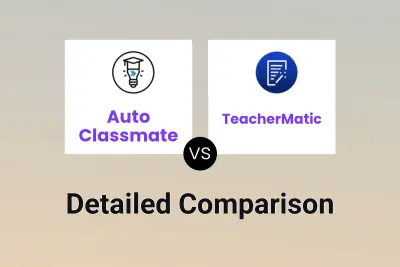
Auto Classmate vs TeacherMatic Detailed comparison features, price
-
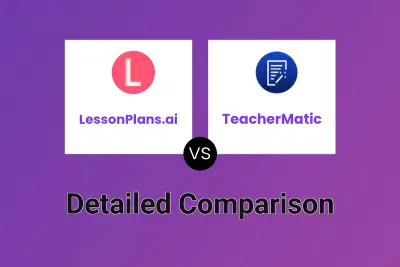
LessonPlans.ai vs TeacherMatic Detailed comparison features, price
-
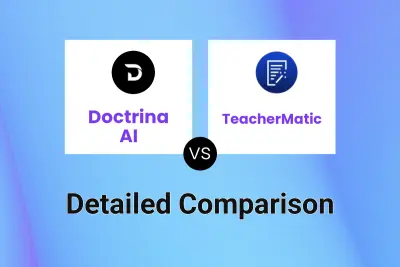
Doctrina AI vs TeacherMatic Detailed comparison features, price
-
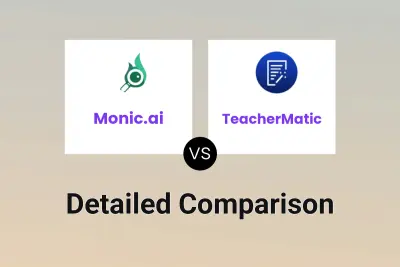
Monic.ai vs TeacherMatic Detailed comparison features, price
-
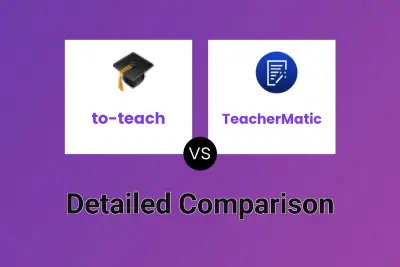
to-teach vs TeacherMatic Detailed comparison features, price
-
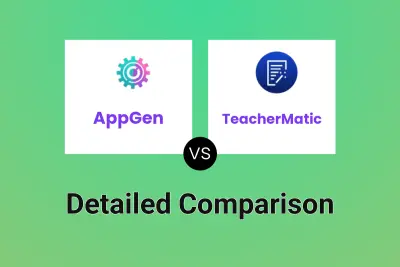
AppGen vs TeacherMatic Detailed comparison features, price
-
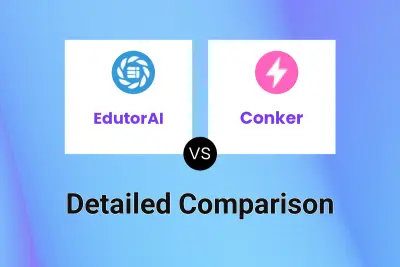
EdutorAI vs Conker Detailed comparison features, price