 to-teach
vs
to-teach
vs
 TeacherMatic
TeacherMatic
to-teach
to-teach is an innovative educational platform that leverages artificial intelligence to assist teachers in creating personalized and engaging teaching materials. With to-teach, educators can swiftly plan lessons, curate tailored exercises, and generate worksheets that are aligned with the curriculum and cater to the specific needs and language levels of their students.
The platform offers a variety of unique formats, including interactive WhatsApp chats and emails, making the learning experience more immersive. Compatibility with H5P ensures seamless integration with a range of Learning Management Systems and content authoring tools. All content can be fine-tuned with a single click, saving teachers valuable time and resources.
With to-teach, educators have the ability to harness AI-powered technology to not only enrich their teaching materials but also to provide solutions for exercises and worksheets, thereby enhancing the overall learning experience for students.
TeacherMatic
TeacherMatic stands at the forefront of educational technology, offering a comprehensive suite of over 70 AI-assisted generators specifically designed to streamline teaching workflows. Developed with input from over 300 educators, the platform transforms how teachers create lesson plans, assessments, worksheets, and other educational materials.
The platform leverages advanced language processing algorithms to generate diverse educational resources, including comprehensive lesson plans incorporating Bloom's taxonomy, multiple-choice quizzes, schemes of work, classroom questions, assessment rubrics, and subject glossaries. Each tool is specifically designed to reduce preparation time while maintaining high educational standards.
to-teach
Pricing
TeacherMatic
Pricing
to-teach
Features
- AI-generated content: Custom exercises and worksheets for various subjects.
- Language level adaptation: Content tailored to each student's language proficiency.
- Curriculum alignment: Materials created are designed to fit curriculum requirements.
- Interactive formats: Engaging content formats such as WhatsApp chats and emails.
- Easy LMS integration: H5P compatibility for seamless use with learning platforms.
TeacherMatic
Features
- AI Lesson Plan Generator: Creates comprehensive plans integrating Bloom's taxonomy
- Multiple Choice Quiz Maker: Generates questions with VLE/LMS export capability
- Scheme of Work Generator: Streamlines curriculum planning process
- Classroom Question Generator: Creates effective learning assessment questions
- Rubrics Generator: Automates creation of assessment criteria
- Glossary Creator: Quickly generates subject-specific terminology lists
- Export Functionality: Compatible with various learning management systems
- Customizable Output: Adapts to diverse learning needs
to-teach
Use cases
- Lesson planning and creation for educators
- Generating classroom exercises and worksheets
- Customizing teaching materials for diverse language levels
TeacherMatic
Use cases
- Creating differentiated lesson plans
- Generating assessment materials
- Developing curriculum schemes of work
- Building subject glossaries
- Creating assessment rubrics
- Designing classroom activities
- Preparing educational resources
- Supporting diverse learning needs
to-teach
FAQs
-
How can to-teach help educators save time?
to-teach enables educators to swiftly plan lessons, curate tailored exercises, and generate worksheets aligned with the curriculum, all customizable with a single click, thus saving valuable time.In what ways does to-teach enhance the learning experience for students?
to-teach provides educators with AI-generated content, interactive formats, and language-proficiency tailored materials that engage students, making the learning experience more immersive and personalized.Can to-teach be integrated with different Learning Management Systems?
Yes, to-teach is compatible with H5P, allowing seamless integration with various Learning Management Systems and content authoring tools for easy use across different platforms.
TeacherMatic
FAQs
-
How do I cancel my subscription?
You can cancel your subscription at any time via your my account page by logging in and selecting 'My account' via the menu at the top of the page.Can I upgrade my subscription later?
You can upgrade or downgrade your account at any time via the my account page, though you may need to enter your card details again for the new license.Is organizational invoicing available?
Yes, organizations can be invoiced annually by contacting support@teachermatic.com.Do you offer training?
Yes, both free and paid training options are available depending on organization size.
to-teach
Uptime Monitor
Average Uptime
99.14%
Average Response Time
400.13 ms
Last 30 Days
TeacherMatic
Uptime Monitor
Average Uptime
99.54%
Average Response Time
539.67 ms
Last 30 Days
to-teach
TeacherMatic
Related:
-
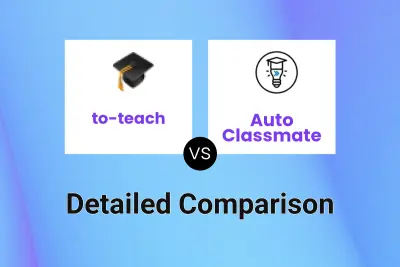
to-teach vs Auto Classmate Detailed comparison features, price
-
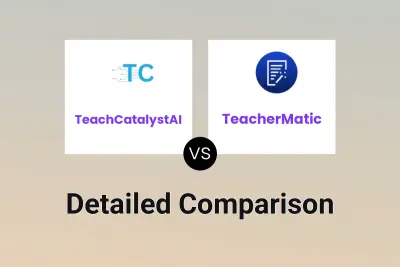
TeachCatalystAI vs TeacherMatic Detailed comparison features, price
-
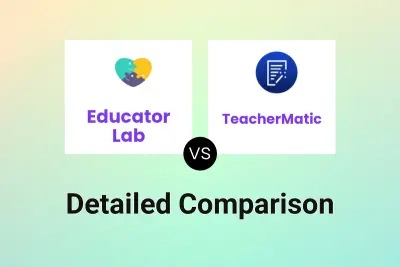
Educator Lab vs TeacherMatic Detailed comparison features, price
-
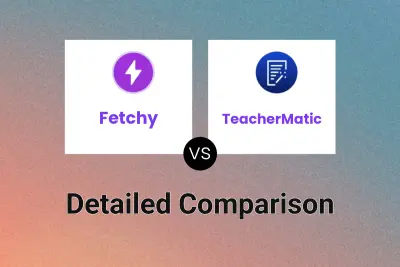
Fetchy vs TeacherMatic Detailed comparison features, price
-
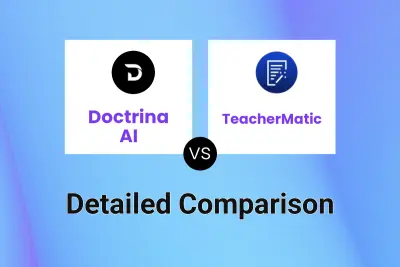
Doctrina AI vs TeacherMatic Detailed comparison features, price
-
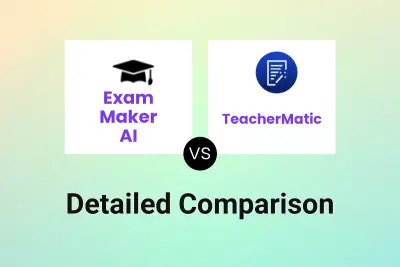
Exam Maker AI vs TeacherMatic Detailed comparison features, price
-
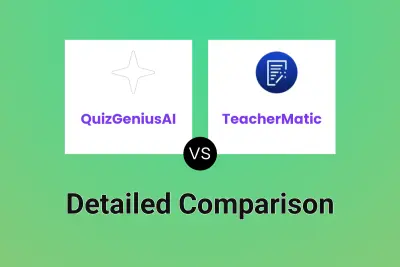
QuizGeniusAI vs TeacherMatic Detailed comparison features, price
-
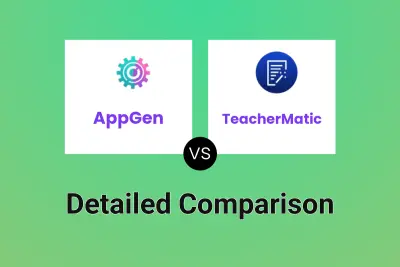
AppGen vs TeacherMatic Detailed comparison features, price