 Educator Lab
VS
Educator Lab
VS
 Teacherbot
Teacherbot
Educator Lab
Educator Lab is a comprehensive educational planning platform designed to streamline the lesson creation process for educators worldwide. The platform leverages AI technology to generate customizable lesson plans, worksheets, and activities that align with curriculum standards across all academic subjects and grade levels, including general and adult education.
The platform serves as an all-in-one solution for teachers, administrators, and instructional designers, offering features for collaboration, resource sharing, and automated assessment processes. With a vast library of educational resources and standards-aligned content, Educator Lab helps education professionals reduce planning time while maintaining high-quality educational materials.
Teacherbot
Teacherbot leverages cutting-edge AI to empower educators to quickly generate high-quality teaching resources. This platform streamlines the creation of diverse materials, offering significant time savings and enabling teachers to dedicate more attention to their students.
It supports a wide array of educational needs, across various subjects and grade levels. The technology behind it is continuously updated, ensuring users benefit from the latest advancements in AI for a more efficient and impactful teaching experience.
Pricing
Educator Lab Pricing
Educator Lab offers Freemium pricing .
Teacherbot Pricing
Teacherbot offers Paid pricing with plans starting from $5 per month .
Features
Educator Lab
- Customization: Personalized lesson plans and worksheets tailored to specific curriculum needs
- AI Generation: Quick creation of educational materials using artificial intelligence
- Collaboration Tools: Easy sharing and collaboration features for educators
- Resource Library: Access to extensive educational resources and standards-aligned content
- Multi-format Export: Generation of materials in PDF and Doc formats
- Automated Planning: Streamlined lesson planning and assessment process
Teacherbot
- Resource Creation: Generate diverse, high-quality resources tailored to specific needs.
- Subject and Level Versatility: Covers all subjects and age groups, from preschool to secondary.
- Rapid Generation: Create engaging materials like images and worksheets in seconds.
- AI Technology: Utilizes the latest AI advancements for teacher-friendly tools.
Use Cases
Educator Lab Use Cases
- Creating grade-specific lesson plans
- Generating educational worksheets
- Designing classroom activities
- Curriculum planning and development
- Educational resource sharing
- Adult education program planning
- Assessment material creation
- Professional development planning
Teacherbot Use Cases
- Creating customized lesson plans.
- Generating quizzes and assessments.
- Producing report cards.
- Developing worksheets for various subjects.
- Creating images for classroom displays.
FAQs
Educator Lab FAQs
-
What types of educational materials can I create with Educator Lab?
You can create lesson plans, worksheets, and activities for any grade level, academic subject, and educational level, including general and adult education. -
What file formats are supported for the generated materials?
Educator Lab supports exports in PDF and Doc file formats. -
Is a credit card required to start using Educator Lab?
No, you can get started with Educator Lab without providing a credit card.
Teacherbot FAQs
-
What is the money-back guarantee?
We're confident you'll love our service! If you're not completely satisfied, just let us know within 30 days, and we'll happily provide a full refund, no questions asked. -
Can I cancel my subscription at any time?
Absolutely! You have the flexibility to cancel your subscription whenever you need. It's a quick, 30-second process that you can do right from your account, hassle-free. -
How do I cancel my subscription?
Cancelling is easy! Just log into your account, go to the "Billing" section, and click the cancel option. If you need any help, our friendly support team is always here to assist you. -
What happens when I cancel my subscription?
No worries! When you cancel, you'll keep full access until the end of your current billing period. After that, your account will smoothly transition to our free tier. -
Will I lose my data if I cancel my subscription?
Not at all! Your valuable content remains safe and accessible on your dashboard even after cancellation. We believe in giving you full control over your data, always.
Uptime Monitor
Uptime Monitor
Average Uptime
98.27%
Average Response Time
119.57 ms
Last 30 Days
Uptime Monitor
Average Uptime
97.83%
Average Response Time
196.3 ms
Last 30 Days
Educator Lab
Teacherbot
More Comparisons:
-
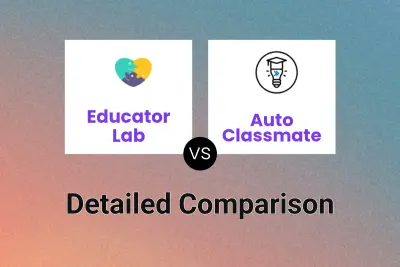
Educator Lab vs Auto Classmate Detailed comparison features, price
ComparisonView details → -

Educator Lab vs TeacherMatic Detailed comparison features, price
ComparisonView details → -
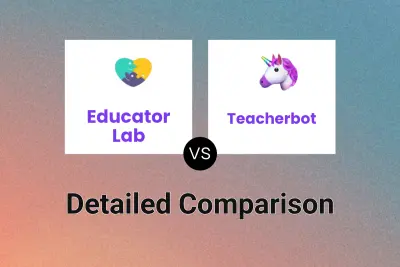
Educator Lab vs Teacherbot Detailed comparison features, price
ComparisonView details → -
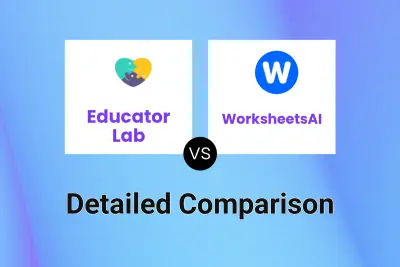
Educator Lab vs WorksheetsAI Detailed comparison features, price
ComparisonView details → -

Educator Lab vs WorksheetZone Detailed comparison features, price
ComparisonView details → -
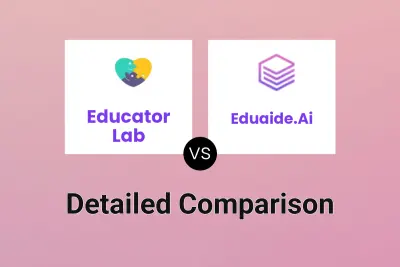
Educator Lab vs Eduaide.Ai Detailed comparison features, price
ComparisonView details → -
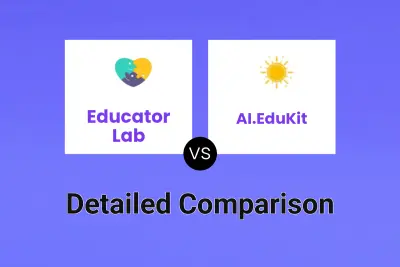
Educator Lab vs AI.EduKit Detailed comparison features, price
ComparisonView details → -

Educator Lab vs Online Test Maker Detailed comparison features, price
ComparisonView details →
Didn't find tool you were looking for?