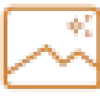 Eazy Editor
vs
Eazy Editor
vs
 BackgroundCut
BackgroundCut
Eazy Editor
Eazy Editor is a comprehensive AI-powered image editing platform designed to streamline the product photography workflow for e-commerce businesses and content creators. The platform combines advanced artificial intelligence with user-friendly interfaces to deliver professional-grade image editing capabilities.
The tool specializes in bulk image processing, offering features such as automated background removal, object removal, text and watermark elimination, and smart image resizing. With its ability to process hundreds of product images simultaneously, Eazy Editor significantly reduces editing time while maintaining high-quality output for various digital platforms.
BackgroundCut
BackgroundCut is a cutting-edge AI-powered background removal service that automatically detects and removes backgrounds from any image with exceptional precision. The platform specializes in handling complex elements like hair, fur, and intricate edges, delivering smooth and clear cutouts within seconds.
The service offers multiple ways to process images, including single image uploads, bulk processing capabilities, and a robust API for business integration. It's enhanced with plugins for popular platforms like Figma, WooCommerce, and Chrome, making it seamlessly integrate into existing workflows. The platform has successfully processed over 10 million images and serves more than 2,400 companies worldwide.
Eazy Editor
Pricing
BackgroundCut
Pricing
Eazy Editor
Features
- Batch Photo Editing: Process multiple images simultaneously with various editing options
- AI Background Removal: 100% automatic background removal for images
- Magic Eraser: Remove unwanted objects from photos
- Text & Watermark Removal: One-click tool for cleaning up images
- Unlimited Online Backgrounds: Access to vast AI backgrounds library
- Smart Resize: Automatic image resizing for various platforms
- Batch Processing: Edit up to 100 photos in one go
- High Resolution Support: No restriction on image resolution
BackgroundCut
Features
- Instant Processing: Removes backgrounds within seconds
- Complex Edge Detection: Accurately handles hair, fur, and intricate edges
- Bulk Processing: Remove backgrounds from multiple images simultaneously
- API Integration: Fast and reliable API for business implementation
- Multiple Plugins: Integrations with Figma, WooCommerce, and Chrome
- High Resolution Support: Processes images up to 12 MP
- Cloud-Based Access: Unlimited access to cloud processing
- Image Editor: Built-in editor for final touch-ups
Eazy Editor
Use cases
- E-commerce product photography
- Bulk product image processing
- Social media content creation
- Online marketplace listings
- Digital marketing materials
- Website image optimization
- Professional photography editing
BackgroundCut
Use cases
- E-commerce product photography
- Professional headshot editing
- Graphic design projects
- Digital marketing content creation
- Web design and development
- Social media content preparation
- Bulk product catalog processing
- Digital advertising materials
Eazy Editor
FAQs
-
How many images can I process in batch mode?
Professional and Enterprise plans allow processing up to 100 photos in one go.What is the monthly export limit for different plans?
Starter plan allows 100 images, Professional plan 500 images, and Enterprise plan 2500 images per month.Is there a restriction on image resolution?
No, there are no restrictions on image resolution across all plans.
BackgroundCut
FAQs
-
What's the difference between Bundle and API only plans?
The API Only plan provides exclusive access to the API without bulk features, while the Bundle Option includes unlimited single image background removal, bulk removal feature, and API credits in one subscription.How many backgrounds can I remove with API credits?
Each API credit allows removal of one background from an image via an API call. For example, 1000 API credits enable background removal from 1000 images.How long are API credits valid for?
API credits are valid for 60 days from the date of addition. If not used within this period, the credits will expire.Do you accept PayPal for payments?
Yes, manual PayPal payments are accepted with a 20% higher price than regular subscription payments. Processing time can take up to 48 hours for account activation.
Eazy Editor
Uptime Monitor
Average Uptime
99.91%
Average Response Time
87.63 ms
Last 30 Days
BackgroundCut
Uptime Monitor
Average Uptime
100%
Average Response Time
415.25 ms
Last 30 Days
Eazy Editor
BackgroundCut
Related:
-

Eazy Editor vs Simplicity.ai Detailed comparison features, price
-
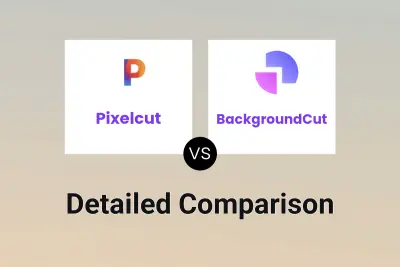
Pixelcut vs BackgroundCut Detailed comparison features, price
-

Chromatic Lens vs BackgroundCut Detailed comparison features, price
-

Removebg.one vs BackgroundCut Detailed comparison features, price
-
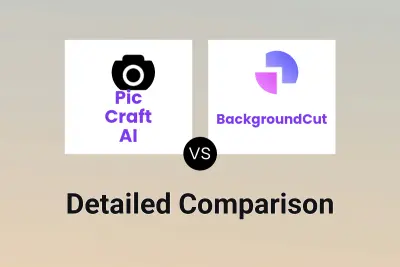
Pic Craft AI vs BackgroundCut Detailed comparison features, price
-

Magic Eraser vs BackgroundCut Detailed comparison features, price
-

Mokker AI vs BackgroundCut Detailed comparison features, price
-

Eazy Editor vs BackgroundCut Detailed comparison features, price