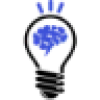 Easy Apply
VS
Easy Apply
VS
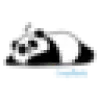 LazyApply
LazyApply
Easy Apply
Easy Apply revolutionizes the job application process by combining advanced AI technology with intuitive user experience. The platform features a unique side-by-side layout with a chat box and resume editor, making it simple for job seekers to create and customize their application materials.
The service includes a powerful browser extension that integrates seamlessly with major job boards like LinkedIn, Indeed, and Seek, enabling users to generate tailored application materials with a single click. The platform supports multiple document formats including PDF, DOC, DOCX, and TXT, while offering professional templates to enhance presentation.
LazyApply
LazyApply simplifies the job search process by automating applications on popular platforms, including LinkedIn, Indeed, ZipRecruiter, Glassdoor, Career Builder and SimplyHired. Its AI algorithms streamline the process, allowing users to apply for numerous jobs quickly and efficiently.
The tool offers various plans with differing daily application limits and features such as resume/CV storage, analytics, and CV improvement tips. It is designed to save job seekers significant time and effort in their job hunt.
Pricing
Easy Apply Pricing
Easy Apply offers Freemium pricing with plans starting from $9 per month .
LazyApply Pricing
LazyApply offers Pay Once pricing .
Features
Easy Apply
- AI Resume Builder: Automatically generates tailored resumes for specific positions
- One-Click Customization: Browser extension for instant document generation
- Multi-Platform Integration: Works with LinkedIn, Indeed, Seek, and other job boards
- Multiple Format Support: Handles PDF, DOC, DOCX, and TXT files
- Professional Templates: Various pre-designed resume layouts
LazyApply
- LinkedIn Automation: Automates job applications on LinkedIn.
- Indeed Automation: Automates job applications on Indeed.
- ZipRecruiter Automation: Automates job applications on ZipRecruiter.
- Glassdoor automation: Automates job applications on Glassdoor.
- Career Builder automation: Automates job applications on Career Builder.
- SimplyHired automation: Automates job applications on SimplyHired.
- Day-wise Analytics: Provides analytics on job application activity.
- CV Improvement Tips: Offers suggestions to enhance the user's CV.
Use Cases
Easy Apply Use Cases
- Creating position-specific resumes
- Generating matching cover letters
- Quick job application submissions
- Resume optimization for different industries
- International student job applications
LazyApply Use Cases
- Automating applications for multiple job openings.
- Streamlining the job search on platforms like LinkedIn and Indeed.
- Applying to a large number of jobs quickly.
- Managing and tracking job application progress.
- Improving resume and CV for increased job prospects.
FAQs
Easy Apply FAQs
-
How many documents can I generate with the free plan?
The free plan allows for 10 document generations per month and 3 document downloads. -
What job boards does the browser extension work with?
The extension works with major job boards including LinkedIn, Indeed, Seek, and many others. -
What file formats are supported for resume upload?
Easy Apply supports PDF, DOC, DOCX, and TXT file formats.
LazyApply FAQs
-
What is LazyApply?
LazyApply is a tool design to automatically apply to jobs. -
What is the refund policy?
LazyApply offers a 30-day money-back guarantee. A refund can be requested if no interview is received within 30 days.
Uptime Monitor
Uptime Monitor
Average Uptime
5.15%
Average Response Time
15.65 ms
Last 30 Days
Uptime Monitor
Average Uptime
100%
Average Response Time
153.5 ms
Last 30 Days
Easy Apply
LazyApply
More Comparisons:
-
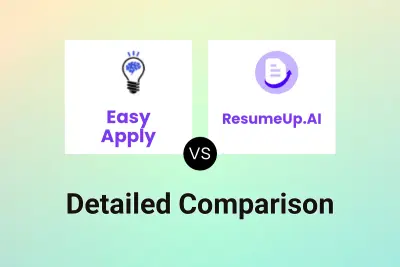
Easy Apply vs ResumeUp.AI Detailed comparison features, price
ComparisonView details → -

Easy Apply vs Coverler Detailed comparison features, price
ComparisonView details → -

Easy Apply vs MAPPLY Detailed comparison features, price
ComparisonView details → -

Easy Apply vs Resmume Detailed comparison features, price
ComparisonView details → -

Easy Apply vs Flavored Resume Detailed comparison features, price
ComparisonView details → -

Easy Apply vs ResumePlan Detailed comparison features, price
ComparisonView details → -

Easy Apply vs ResuLoom AI Detailed comparison features, price
ComparisonView details → -
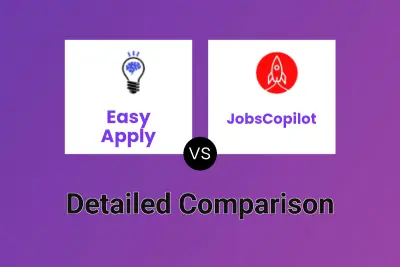
Easy Apply vs JobsCopilot Detailed comparison features, price
ComparisonView details →
Didn't find tool you were looking for?