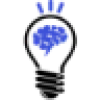 Easy Apply
VS
Easy Apply
VS
 JobsCopilot
JobsCopilot
Easy Apply
Easy Apply revolutionizes the job application process by combining advanced AI technology with intuitive user experience. The platform features a unique side-by-side layout with a chat box and resume editor, making it simple for job seekers to create and customize their application materials.
The service includes a powerful browser extension that integrates seamlessly with major job boards like LinkedIn, Indeed, and Seek, enabling users to generate tailored application materials with a single click. The platform supports multiple document formats including PDF, DOC, DOCX, and TXT, while offering professional templates to enhance presentation.
JobsCopilot
JobsCopilot leverages artificial intelligence to help job seekers find exclusive job listings from over 400,000 company career pages that are typically absent from standard job boards. Its AI searches and matches jobs to your profile, giving you access to curated, high-quality opportunities tailored to your skills and preferences. Users can import external jobs, save listings for later, and, with premium features, automate the entire application process with pre-filled forms and AI-generated content.
With robust features such as daily curated job alerts, auto-application submission, and secure, user-controlled validation before applications are sent, JobsCopilot streamlines the job hunting process. Designed for efficiency and user privacy, it provides verified employers, prioritized support, and confirmation emails, allowing professionals to focus on interview preparation rather than tedious job board browsing.
Pricing
Easy Apply Pricing
Easy Apply offers Freemium pricing with plans starting from $9 per month .
JobsCopilot Pricing
JobsCopilot offers Paid pricing with plans starting from $5 per month .
Features
Easy Apply
- AI Resume Builder: Automatically generates tailored resumes for specific positions
- One-Click Customization: Browser extension for instant document generation
- Multi-Platform Integration: Works with LinkedIn, Indeed, Seek, and other job boards
- Multiple Format Support: Handles PDF, DOC, DOCX, and TXT files
- Professional Templates: Various pre-designed resume layouts
JobsCopilot
- AI-Powered Job Matching: Automatically matches job listings to your skills and preferences.
- Largest Jobs Database: Aggregates jobs from over 400,000 company career pages.
- Auto-Apply Functionality: Automates the job application process with pre-filled forms.
- Application Validation: Allows users to review and approve applications before they are submitted.
- Daily Curated Job Alerts: Delivers personalized job recommendations via email.
- Job Import Feature: Enables users to add jobs found outside the platform.
- Verified Employers: Features listings from thoroughly checked employers.
- Automated Job Tracking: Monitors all submitted applications for easy tracking.
- Priority Support: Premium users receive enhanced customer assistance.
- Secure and Private: Ensures data protection and privacy for all users.
Use Cases
Easy Apply Use Cases
- Creating position-specific resumes
- Generating matching cover letters
- Quick job application submissions
- Resume optimization for different industries
- International student job applications
JobsCopilot Use Cases
- Automating your remote job search and application process
- Discovering high-quality job listings not found on regular job boards
- Receiving daily, curated job recommendations tailored to your profile
- Effortlessly submitting multiple job applications with minimal manual input
- Importing and managing jobs from external sources into one platform
- Applying for dozens of jobs while maintaining control and validation
FAQs
Easy Apply FAQs
-
How many documents can I generate with the free plan?
The free plan allows for 10 document generations per month and 3 document downloads. -
What job boards does the browser extension work with?
The extension works with major job boards including LinkedIn, Indeed, Seek, and many others. -
What file formats are supported for resume upload?
Easy Apply supports PDF, DOC, DOCX, and TXT file formats.
JobsCopilot FAQs
-
How does JobsCopilot find hidden jobs?
JobsCopilot automatically collects new job postings from over 400,000 company career pages and job boards, curating opportunities that are often not visible on traditional job boards. -
What is required to get started?
To get started, you sign up, provide your LinkedIn or CV, confirm your job search focus, and JobsCopilot begins matching jobs to your profile. -
Can I control which jobs are applied to?
Yes, you validate every application before it is sent, maintaining full control over the application process. -
Is there an option to import jobs found outside the platform?
Yes, users can import job listings found elsewhere into JobsCopilot for easy management and application. -
Which countries are covered by JobsCopilot?
JobsCopilot covers remote jobs from companies worldwide, displaying any geographic or time zone restrictions mentioned in the job descriptions.
Uptime Monitor
Uptime Monitor
Average Uptime
50.4%
Average Response Time
211.62 ms
Last 30 Days
Uptime Monitor
Average Uptime
100%
Average Response Time
540.17 ms
Last 30 Days
Easy Apply
JobsCopilot
More Comparisons:
-

Easy Apply vs InstaApply Detailed comparison features, price
ComparisonView details → -

Easy Apply vs Cover Letter Buddy Detailed comparison features, price
ComparisonView details → -

Easy Apply vs ApplyKit.ai Detailed comparison features, price
ComparisonView details → -
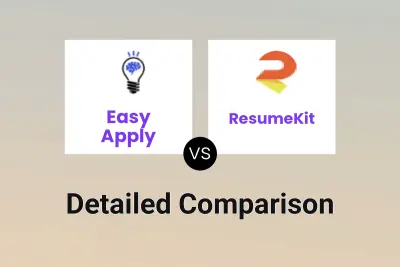
Easy Apply vs ResumeKit Detailed comparison features, price
ComparisonView details → -
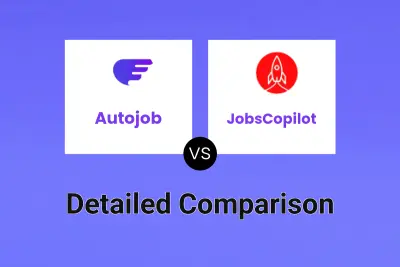
Autojob vs JobsCopilot Detailed comparison features, price
ComparisonView details → -

AI Jobs vs JobsCopilot Detailed comparison features, price
ComparisonView details → -
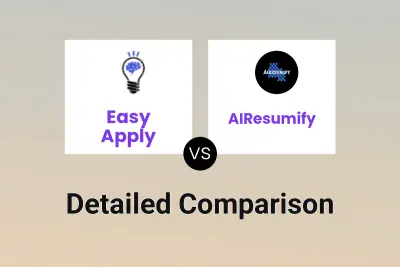
Easy Apply vs AIResumify Detailed comparison features, price
ComparisonView details → -

Easy Apply vs ResumeLM Detailed comparison features, price
ComparisonView details →
Didn't find tool you were looking for?