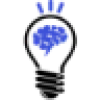 Easy Apply
VS
Easy Apply
VS
 ApplyVite
ApplyVite
Easy Apply
Easy Apply revolutionizes the job application process by combining advanced AI technology with intuitive user experience. The platform features a unique side-by-side layout with a chat box and resume editor, making it simple for job seekers to create and customize their application materials.
The service includes a powerful browser extension that integrates seamlessly with major job boards like LinkedIn, Indeed, and Seek, enabling users to generate tailored application materials with a single click. The platform supports multiple document formats including PDF, DOC, DOCX, and TXT, while offering professional templates to enhance presentation.
ApplyVite
ApplyVite is a tool designed to revolutionize the job application process. It leverages AI to help users create personalized job application documents quickly and efficiently.
The platform saves time by allowing users to input their information once and then automatically generating tailored resumes and cover letters for different job postings. It also includes a Chrome extension for easy job saving and a system for tracking and managing applications.
Pricing
Easy Apply Pricing
Easy Apply offers Freemium pricing with plans starting from $9 per month .
ApplyVite Pricing
ApplyVite offers Free pricing .
Features
Easy Apply
- AI Resume Builder: Automatically generates tailored resumes for specific positions
- One-Click Customization: Browser extension for instant document generation
- Multi-Platform Integration: Works with LinkedIn, Indeed, Seek, and other job boards
- Multiple Format Support: Handles PDF, DOC, DOCX, and TXT files
- Professional Templates: Various pre-designed resume layouts
ApplyVite
- Set Your Profile Once: Input your experience, skills, and achievements a single time for repeated use.
- One-Click Job Saving: Save job details instantly using the Chrome extension.
- Tailored Document Generation: Automatically creates customized resumes and cover letters.
- Application Tracking: Monitor every application, document version, and company response in a centralized location.
Use Cases
Easy Apply Use Cases
- Creating position-specific resumes
- Generating matching cover letters
- Quick job application submissions
- Resume optimization for different industries
- International student job applications
ApplyVite Use Cases
- Creating tailored resumes for various job applications.
- Generating custom cover letters for specific job postings.
- Managing and tracking multiple job applications efficiently.
- Saving time on the overall job search process.
FAQs
Easy Apply FAQs
-
How many documents can I generate with the free plan?
The free plan allows for 10 document generations per month and 3 document downloads. -
What job boards does the browser extension work with?
The extension works with major job boards including LinkedIn, Indeed, Seek, and many others. -
What file formats are supported for resume upload?
Easy Apply supports PDF, DOC, DOCX, and TXT file formats.
ApplyVite FAQs
-
What does Applyvite do?
ApplyVite helps job seekers create tailored applications in seconds, saving them time and improving their chances of landing interviews. -
What makes Applyvite different from other apps?
ApplyVite allows to choose between quality and quantity, streamlines your entire job search process, letting create perfectly tailored applications in seconds, not hours -
How does the Chrome extension work?
The Chrome extension allows you to save job postings with a single click, capturing all the essential details without manual copying and pasting. -
Can I edit the documents created by the AI?
The content does not mention if the AI generated documents are editable. So, the answer cannot be provided. -
What happens if I encounter an error in the app?
The content does not state the steps to take if an error is encountered, but there is a contact option for support.
Uptime Monitor
Uptime Monitor
Average Uptime
52.65%
Average Response Time
216.41 ms
Last 30 Days
Uptime Monitor
Average Uptime
0%
Average Response Time
0 ms
Last 30 Days
Easy Apply
ApplyVite
More Comparisons:
-

Easy Apply vs LazyApply Detailed comparison features, price
ComparisonView details → -
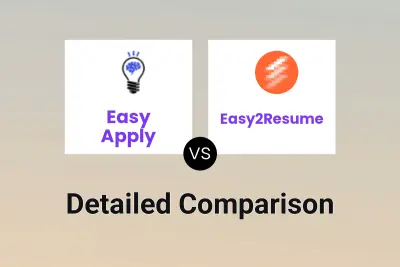
Easy Apply vs Easy2Resume Detailed comparison features, price
ComparisonView details → -

Easy Apply vs Apply Hero Detailed comparison features, price
ComparisonView details → -
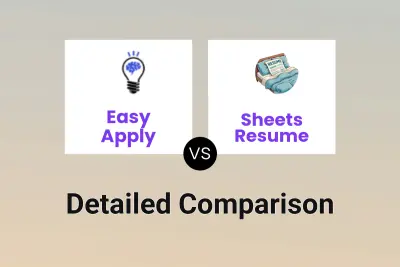
Easy Apply vs Sheets Resume Detailed comparison features, price
ComparisonView details → -

Easy Apply vs JobQuest Detailed comparison features, price
ComparisonView details → -
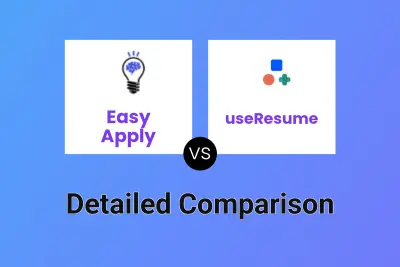
Easy Apply vs useResume Detailed comparison features, price
ComparisonView details → -
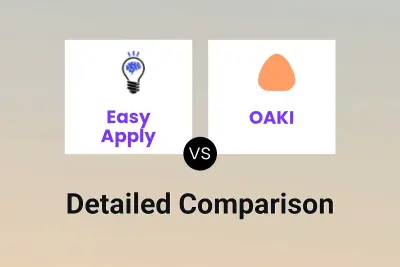
Easy Apply vs OAKI Detailed comparison features, price
ComparisonView details → -

Easy Apply vs Breeze Job Finder Detailed comparison features, price
ComparisonView details →
Didn't find tool you were looking for?