 Dream
vs
Dream
vs
 Drafter AI
Drafter AI
Dream
Dream represents a breakthrough in no-code development, enabling users to create sophisticated web applications simply by describing their desired functionality and design. The platform combines AI technology with intuitive development tools to streamline the web application creation process, making it accessible to users regardless of their technical background.
The platform offers comprehensive features including powerful integrations with services like OpenAI and Stripe, one-click deployment capabilities, built-in database and authentication systems, and AI-assisted development tools. Dream's automated bug fixing and direct source code editing options provide users with both convenience and control over their web applications.
Drafter AI
Drafter AI is an innovative no-code platform that revolutionizes the way businesses implement artificial intelligence solutions. The platform enables users to create custom AI applications by combining multiple technologies and data sources into seamless automated workflows, all without writing a single line of code.
The platform offers comprehensive capabilities including text generation, data enrichment, summarization, and analysis tools. Users can leverage internal knowledge by uploading PDFs, videos, and web content, which Drafter AI automatically indexes and incorporates into its decision-making processes. The system also provides API integration options for seamless incorporation of AI features into existing products.
Dream
Pricing
Drafter AI
Pricing
Dream
Features
- AI-Powered Development: Create web apps by describing functionality and design
- One-Click Deployment: Instant deployment to custom domains or subdomains
- Built-in Integrations: Ready-to-use connections with OpenAI, Stripe, and more
- Automated Bug Fixing: Automatic detection and resolution of application issues
- Storage Solutions: Built-in database and authentication systems
- Code Editor: Direct access to modify source code
- AI Assistant: Chat-based assistance and AI-generated suggestions
Drafter AI
Features
- No-Code Development: Build AI applications without programming knowledge
- Custom Workflows: Combine multiple AI technologies into automated processes
- Internal Knowledge Integration: Upload and utilize PDFs, videos, and web content
- Reusable Templates: Create and reuse prompt templates across workflows
- API Integration: Seamlessly integrate AI capabilities into existing products
- Multiple Data Sources: Access and process data from hundreds of sources
- Custom Classification: Organize and categorize data automatically
- Automated Translation: Support for 200+ languages
Dream
Use cases
- Creating medical chatbots
- Building restaurant websites
- Developing analytics dashboards
- Creating personal blogs
- Generating email systems
- Building portfolio websites
- Creating user leaderboard systems
Drafter AI
Use cases
- Creating custom AI chatbots
- Automating data analysis and interpretation
- Building content generation systems
- Developing automated translation services
- Creating custom search solutions
- Processing and analyzing documents
- Building text analysis applications
- Implementing image recognition systems
Dream
FAQs
-
What types of applications can I build with Dream?
You can build various types of applications including chatbots, landing pages, internal tools, blogs, analytics dashboards, portfolio websites, and user management systems.Do I need coding knowledge to use Dream?
No, Dream allows you to create applications by simply describing your requirements in natural language, making it accessible to users without coding experience.What integrations does Dream support?
Dream supports various integrations including OpenAI and Stripe, with built-in database and authentication capabilities.
Drafter AI
FAQs
-
What are credits and how do they work?
Credits are a universal unit that measures computational resources consumed by specific tasks. Different operations consume varying amounts of credits - for example, image recognition uses 7000 credits, while generating an ad headline might use 100 credits.How does the pay-per-use model work?
Credits are sold in packages of 500,000. Users are charged based on the number of credit packages used during the month. If usage is less than 500,000 credits, only one package is charged.Is data secure with Drafter AI?
Yes, users can specify their preferred geography for data storage, choose third-party data providers, and set data storage duration on Drafter AI's side.
Dream
Uptime Monitor
Average Uptime
100%
Average Response Time
144.57 ms
Last 30 Days
Drafter AI
Uptime Monitor
Average Uptime
100%
Average Response Time
471.5 ms
Last 30 Days
Dream
Drafter AI
Related:
-
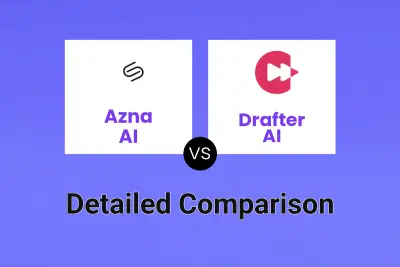
Azna AI vs Drafter AI Detailed comparison features, price
-

Toolbuilder vs Drafter AI Detailed comparison features, price
-
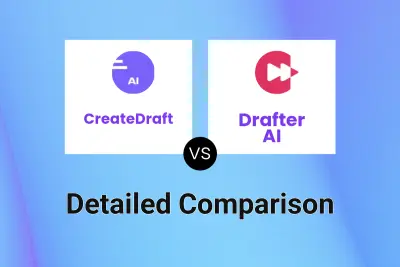
CreateDraft vs Drafter AI Detailed comparison features, price
-

Cogniflow vs Drafter AI Detailed comparison features, price
-
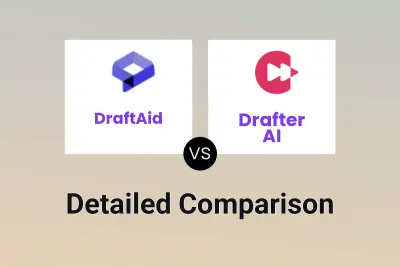
DraftAid vs Drafter AI Detailed comparison features, price
-

Fullpilot vs Drafter AI Detailed comparison features, price
-
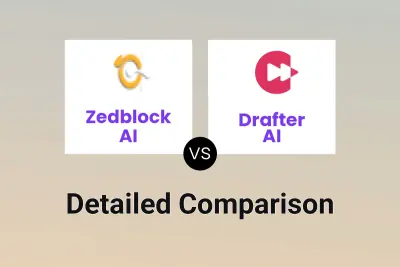
Zedblock AI vs Drafter AI Detailed comparison features, price
-

AI-Flow vs Drafter AI Detailed comparison features, price