 Fullpilot
vs
Fullpilot
vs
 Drafter AI
Drafter AI
Fullpilot
Fullpilot is an innovative AI-powered platform that revolutionizes the way custom tools are created and deployed. The platform combines drag-and-drop functionality with artificial intelligence to enable users to build professional-grade tools without any coding knowledge.
The system features an AI design editor that generates beautiful interfaces through natural language commands, alongside a robust set of building blocks for creating complex workflows. Users can easily share their created tools via direct links or embed them on websites, making it an efficient solution for businesses looking to automate processes and enhance user experiences.
Drafter AI
Drafter AI is an innovative no-code platform that revolutionizes the way businesses implement artificial intelligence solutions. The platform enables users to create custom AI applications by combining multiple technologies and data sources into seamless automated workflows, all without writing a single line of code.
The platform offers comprehensive capabilities including text generation, data enrichment, summarization, and analysis tools. Users can leverage internal knowledge by uploading PDFs, videos, and web content, which Drafter AI automatically indexes and incorporates into its decision-making processes. The system also provides API integration options for seamless incorporation of AI features into existing products.
Fullpilot
Pricing
Drafter AI
Pricing
Fullpilot
Features
- AI Designer: Chat-based interface design generation
- No-Code Editor: Drag-and-drop workflow building
- Custom Domains: Host tools on your own domain
- Action Integration: Connect with third-party services
- Analytics Dashboard: Track user sessions and data
- One-Click Publishing: Instant deployment options
- Visual Builder: Build with blocks functionality
- Team Collaboration: Organize tools into boards
Drafter AI
Features
- No-Code Development: Build AI applications without programming knowledge
- Custom Workflows: Combine multiple AI technologies into automated processes
- Internal Knowledge Integration: Upload and utilize PDFs, videos, and web content
- Reusable Templates: Create and reuse prompt templates across workflows
- API Integration: Seamlessly integrate AI capabilities into existing products
- Multiple Data Sources: Access and process data from hundreds of sources
- Custom Classification: Organize and categorize data automatically
- Automated Translation: Support for 200+ languages
Fullpilot
Use cases
- Creating lead generation tools
- Building custom business automation workflows
- Developing interactive user forms
- Creating embedded website tools
- Designing customer service automation
- Building data collection systems
Drafter AI
Use cases
- Creating custom AI chatbots
- Automating data analysis and interpretation
- Building content generation systems
- Developing automated translation services
- Creating custom search solutions
- Processing and analyzing documents
- Building text analysis applications
- Implementing image recognition systems
Fullpilot
FAQs
-
Do I need to know how to code?
No, Fullpilot is a no-code platform that allows you to create tools without any coding knowledge.Can I connect my custom domain?
Yes, Fullpilot offers custom domain functionality to host your tools on your own domain.How do I embed a tool on my website?
You can easily embed tools on your website using the provided embed code after publishing your tool.
Drafter AI
FAQs
-
What are credits and how do they work?
Credits are a universal unit that measures computational resources consumed by specific tasks. Different operations consume varying amounts of credits - for example, image recognition uses 7000 credits, while generating an ad headline might use 100 credits.How does the pay-per-use model work?
Credits are sold in packages of 500,000. Users are charged based on the number of credit packages used during the month. If usage is less than 500,000 credits, only one package is charged.Is data secure with Drafter AI?
Yes, users can specify their preferred geography for data storage, choose third-party data providers, and set data storage duration on Drafter AI's side.
Fullpilot
Uptime Monitor
Average Uptime
100%
Average Response Time
1229.2 ms
Last 30 Days
Drafter AI
Uptime Monitor
Average Uptime
100%
Average Response Time
471.5 ms
Last 30 Days
Fullpilot
Drafter AI
Related:
-
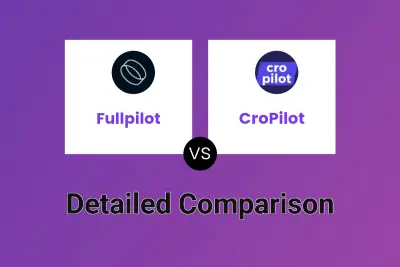
Fullpilot vs CroPilot Detailed comparison features, price
-
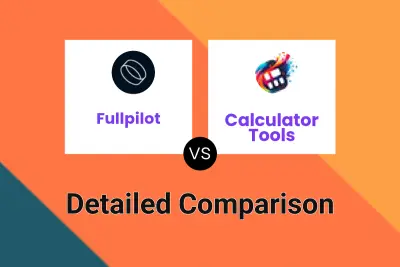
Fullpilot vs Calculator Tools Detailed comparison features, price
-

Fullpilot vs Azna AI Detailed comparison features, price
-
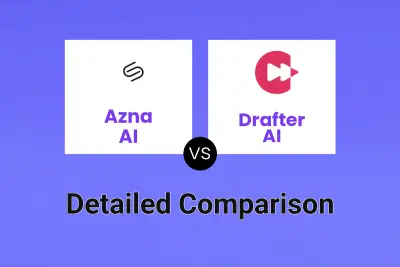
Azna AI vs Drafter AI Detailed comparison features, price
-

Toolbuilder vs Drafter AI Detailed comparison features, price
-
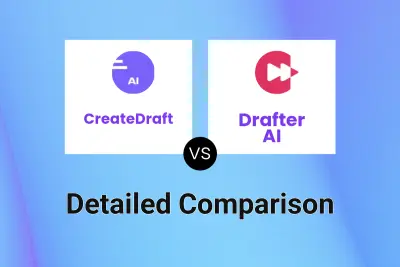
CreateDraft vs Drafter AI Detailed comparison features, price
-

The Forge AI vs Drafter AI Detailed comparison features, price
-

Cogniflow vs Drafter AI Detailed comparison features, price