 Dream Video AI
VS
Dream Video AI
VS
 AnyVideo.ai
AnyVideo.ai
Dream Video AI
Leverage advanced artificial intelligence to create compelling video content with ease. Dream Video AI provides a suite of tools designed to transform simple inputs like text descriptions or images into dynamic videos. Users can generate digital avatars by providing an image and audio, enabling personalized video messages or presentations without complex animation software.
The platform emphasizes speed and quality, utilizing cutting-edge AI models to produce detailed and coherent videos significantly faster than traditional methods. Its user-friendly interface makes video creation accessible, even for beginners, while still offering customization options. Additional capabilities include enhancing video audio automatically and performing face swaps, offering a comprehensive solution for various video production needs from script generation to post-production touches.
AnyVideo.ai
AnyVideo.ai offers a suite of AI-powered tools designed for easy video and image creation. It specializes in converting static images into dynamic videos, leveraging advanced AI to animate pictures effectively. Users can guide the AI with prompts to achieve specific motion and effects. Additionally, the platform includes a text-to-video generator, allowing the creation of video content directly from written descriptions. This feature works similarly to the image-to-video tool, using prompts to direct the AI in generating professional-looking footage.
Beyond video generation, AnyVideo.ai provides an AI image generator with multiple models for creating base images, which can then be animated using its video tools. It also includes an image-to-image transformation feature for modifying existing images before conversion. The platform supports various aspect ratios suitable for social media and offers different video quality options, along with AI-assisted editing features like style transfer and voice generation to enhance the final output.
Pricing
Dream Video AI Pricing
Dream Video AI offers Usage Based pricing with plans starting from $20 per month .
AnyVideo.ai Pricing
AnyVideo.ai offers Freemium pricing with plans starting from $12 per month .
Features
Dream Video AI
- Lightning Speed: Generates high-quality videos rapidly.
- Exceptional Quality: Produces detailed and coherent video content using advanced AI.
- User-Friendly Interface: Intuitive design suitable for beginners.
- Innovative Technology: Incorporates the latest AI research for optimal results.
- Digital Avatar Generation: Creates video avatars from an image and audio.
- Text-to-Video Generation: Transforms text descriptions into video content.
- Image-to-Video Generation: Creates videos from an image and a text prompt.
- Video Audio Enhancement: Automatically adds or enhances audio in videos.
- Face Swapping: Offers face swapping capabilities within videos.
AnyVideo.ai
- Image to Video Conversion: Transform static images into dynamic videos using AI.
- Text to Video Generation: Create videos directly from text descriptions using AI prompts.
- AI Image Generator: Generate unique images using various AI models.
- Image to Image Transformation: Modify and enhance existing images before video conversion.
- AI Script Generation: Generate professional video scripts from concepts using AI.
- Prompt-Based Control: Guide AI for specific motion and effects in image-to-video and text-to-video generation.
- Smart Editing Tools: AI-assisted enhancements including transitions, effects, and timing.
- Style Transfer: Apply various cinematic styles and visual aesthetics to videos.
- AI Voice Generation: Add AI-generated voiceovers in multiple voices and languages.
- Multiple Aspect Ratios: Create content optimized for different social media platforms.
Use Cases
Dream Video AI Use Cases
- Creating marketing and promotional videos.
- Generating engaging social media content.
- Producing explainer or tutorial videos quickly.
- Making personalized video messages using digital avatars.
- Developing video content without traditional filming or editing skills.
- Enhancing existing videos with improved audio or face swaps.
AnyVideo.ai Use Cases
- Animating static photos for social media content (Reels, TikToks, Shorts).
- Creating promotional videos for products or services from images or text.
- Generating video content directly from written scripts or ideas.
- Producing educational video materials by animating diagrams or illustrations.
- Enhancing digital marketing campaigns with dynamic visual content.
- Quickly creating video content without professional editing skills or equipment.
- Generating unique images for use in video projects.
FAQs
Dream Video AI FAQs
-
Do I need professional video production knowledge to use Dream Video AI?
No, Dream Video AI is designed with an intuitive and easy-to-use interface, making video creation accessible even for those without prior experience. Advanced features are also available for professional users. -
Can videos generated by Dream Video AI be used for commercial purposes?
Yes, the standard license included with paid plans allows you to use the generated videos for commercial purposes. -
How does Dream Video AI protect my creative ideas and data privacy?
All content uploaded is encrypted and not used for training AI models. Dream Video AI adheres to strict data protection protocols to ensure the safety of your creative ideas and personal information. -
How often is Dream Video AI updated?
The platform is continuously improved, with feature updates typically occurring monthly and ongoing AI model optimization. Users are informed via email and in-product notifications. -
Does Dream Video AI have a mobile app?
Currently, Dream Video AI is a web-based platform accessible via browser. Mobile applications are under development and expected to launch in the future.
AnyVideo.ai FAQs
-
How do I remove watermarks from videos created with AnyVideo.ai?
Watermarks are automatically removed when you upgrade to any of the paid plans (Basic, Plus, Pro). -
What resolution options are available?
The free version offers 360p resolution. Paid plans unlock higher quality options up to 1080p (Standard, High, Ultra HD depending on the plan). -
What types of images work best with the image-to-video tool?
Most image types work well, including photographs, digital art, illustrations, and product images. Images with clear subjects generally yield the best results. -
How does the prompt technology work for image-to-video?
The AI uses your text prompts to guide the animation. You can describe the desired motion, and the AI interprets these instructions to create natural movement in the video. -
Is there a limit on video length?
Yes, the maximum video length depends on the plan. The Basic plan allows up to 5s videos, while the Plus and Pro plans allow up to 10s videos.
Uptime Monitor
Uptime Monitor
Average Uptime
99.72%
Average Response Time
436.43 ms
Last 30 Days
Uptime Monitor
Average Uptime
99.86%
Average Response Time
1426.67 ms
Last 30 Days
Dream Video AI
AnyVideo.ai
More Comparisons:
-

Image2Video AI vs AnyVideo.ai Detailed comparison features, price
ComparisonView details → -

Video Studio AI vs AnyVideo.ai Detailed comparison features, price
ComparisonView details → -

videostudio-ai.com vs AnyVideo.ai Detailed comparison features, price
ComparisonView details → -
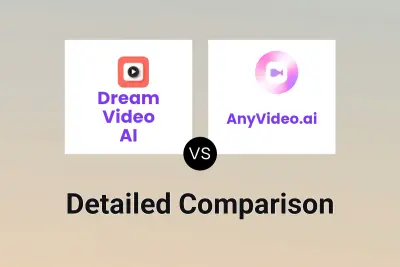
Dream Video AI vs AnyVideo.ai Detailed comparison features, price
ComparisonView details → -

Make-A-Video vs AnyVideo.ai Detailed comparison features, price
ComparisonView details → -

Pollo AI vs AnyVideo.ai Detailed comparison features, price
ComparisonView details → -

Steve.AI vs AnyVideo.ai Detailed comparison features, price
ComparisonView details → -

Dream Video AI vs IMGtoVideo.ai Detailed comparison features, price
ComparisonView details →
Didn't find tool you were looking for?