 Drawstory
VS
Drawstory
VS
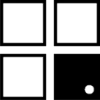 Storyboarder.ai
Storyboarder.ai
Drawstory
Drawstory is an AI-powered tool designed to assist scriptwriters, directors, and creative professionals in visualizing their scripts. It eliminates the need for drawing skills or hiring storyboard artists. The platform leverages artificial intelligence to analyze uploaded scripts, identify shots, characters, locations, and camera angles, and automatically generate corresponding storyboard scenes.
Users can further refine the AI-generated images. The integrated AI editor provides features such as object removal and addition, ensuring the final storyboard aligns precisely with the user's vision. Drawstory offers a streamlined solution for creating storyboards quickly and efficiently.
Storyboarder.ai
Storyboarder.ai leverages artificial intelligence to transform creative concepts into professional visual assets for film, advertising, and other content creation. Users can input their ideas by uploading scripts (in formats like PDF, FDX, Fountain), pitch papers, or simply typing descriptions directly into the platform. The AI then automatically generates detailed screenplays, organized shot lists, visually compelling storyboards, and dynamic animatics.
The platform emphasizes customization and control. It features advanced AI models for generating cinematic-quality visuals and maintaining character and style consistency throughout a project. Users can refine generated images using in-painting and in-editing tools, apply their own unique art styles by uploading reference images, or even convert hand-drawn sketches into detailed storyboard frames. This allows filmmakers and creatives to accelerate their pre-production workflow significantly, moving from initial concept to finalized visual plans efficiently.
Pricing
Drawstory Pricing
Drawstory offers Freemium pricing with plans starting from $42 per month .
Storyboarder.ai Pricing
Storyboarder.ai offers Paid pricing with plans starting from $59 per month .
Features
Drawstory
- Script into Storyboards: Upload or paste your script, and Drawstory.ai processes it to create storyboard scenes.
- AI Shot List Breakdown: Create shot list from script by simply uploading your text-based story.
- Character Selection: AI creates characters from script descriptions, with customization options.
- Object Removal: Remove unwanted objects or characters from scenes while preserving the original scene.
- Object Addition: Create and add objects or characters to scenes using AI.
Storyboarder.ai
- Best AI models: Utilizes cutting-edge AI for cinematic-quality visuals.
- Image To Video: Transforms static storyboards into dynamic animatics with prompt and camera controls.
- In-Paint & In-Edit: Allows full creative control to repaint, remove, or replace elements in images.
- Upload Anything: Accepts various inputs like PDFs, FDX, Fountain files, or text prompts.
- Use Your Own Art Style: Transforms storyboards to match uploaded custom art styles.
- Consistency: Maintains character consistency and cohesive art style across storyboards.
- Sketch-To-Image: Converts user sketches into detailed images.
- Screenplay Writing with AI: Integrated tool for crafting scripts.
- Shot List Generation: Automatically creates shot lists from scripts or ideas.
Use Cases
Drawstory Use Cases
- Visualize scripts for client presentations in creative agencies.
- Create engaging visuals for e-learning courses.
- Sketch out scenes for game development.
Storyboarder.ai Use Cases
- Creating storyboards for commercials.
- Developing visual concepts for corporate content.
- Pre-visualizing short films.
- Planning scenes for feature films.
- Outlining documentaries.
- Visualizing music videos.
- Streamlining pre-production workflow for filmmakers.
- Pitching creative ideas to clients or teams.
- Brainstorming and organizing visual narratives.
FAQs
Drawstory FAQs
-
Can I edit an image if the AI didn’t get it right?
Yes! If the AI storyboarding or AI sketching tools don’t capture your vision perfectly, you can refine the generated images using our built-in editing features. This ensures your storyboards are always aligned with your creative needs. -
Can I use this if I can’t draw?
Yes, Drawstory is specifically designed for users without drawing skills. -
Does it retain the characters in my story?
Yes, the AI assistant director will create the characters described in your script. -
What support can I expect if I get stuck?
Free plan users have access to Chat bot support, while Professional and Team plan subscribers receive 24/7 Customer Support. -
Is there a free trial?
Yes, DrawStory.ai offers a free trial for the Pro Plan, allowing you to explore the full suite of features before committing to a subscription.
Storyboarder.ai FAQs
-
What is Storyboarder.ai?
Storyboarder.ai is an AI-powered tool designed by filmmakers to accelerate the storyboard creation process. It enhances the communication of artistic visions by using artificial intelligence to help users craft storyboards, shot lists, screenplays, and animatics swiftly and efficiently. -
What input formats can I use?
You can upload scripts in PDF, FDX, or Fountain formats, provide a pitch paper, or simply type your idea directly into the platform. -
Can I customize the generated images?
Yes, you have full creative control. You can refresh images with the same shot details, make adjustments to capture your vision precisely, use in-painting and in-editing features, or even apply your own custom art style.
Uptime Monitor
Uptime Monitor
Average Uptime
99.72%
Average Response Time
282.97 ms
Last 30 Days
Uptime Monitor
Average Uptime
99.86%
Average Response Time
249.97 ms
Last 30 Days
Drawstory
Storyboarder.ai
More Comparisons:
-

Story-boards.ai vs Storyboarder.ai Detailed comparison features, price
ComparisonView details → -

StoryboardHero vs Storyboarder.ai Detailed comparison features, price
ComparisonView details → -
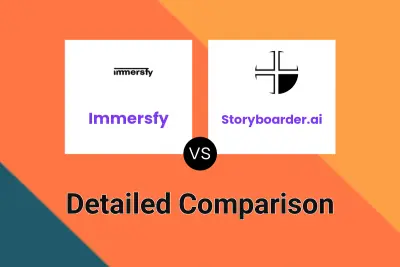
Immersfy vs Storyboarder.ai Detailed comparison features, price
ComparisonView details → -
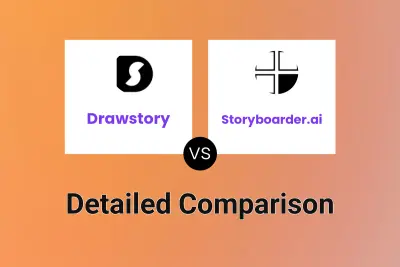
Drawstory vs Storyboarder.ai Detailed comparison features, price
ComparisonView details → -
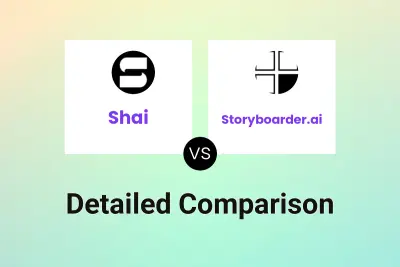
Shai vs Storyboarder.ai Detailed comparison features, price
ComparisonView details → -
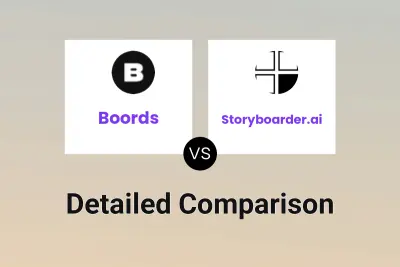
Boords vs Storyboarder.ai Detailed comparison features, price
ComparisonView details → -
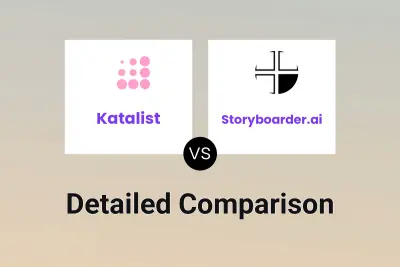
Katalist vs Storyboarder.ai Detailed comparison features, price
ComparisonView details →
Didn't find tool you were looking for?