 DraftCheck
VS
DraftCheck
VS
 DocJuris
DocJuris
DraftCheck
DraftCheck positions itself as a digital assistant specifically designed for contract professionals, including transactional attorneys and contract managers. It seamlessly integrates with popular platforms like Microsoft Word and Google Docs, aiming to streamline the contract drafting and review process. By automating tasks such as error-checking for formatting, cross-references, term definitions, and inconsistencies, DraftCheck helps users save significant time and reduce the potential for costly mistakes.The tool focuses on enhancing document quality and efficiency, allowing professionals to concentrate on higher-value tasks rather than tedious manual reviews. It employs both AI and rules-based logic to deliver clean, error-free documents consistently. Features like continuous background scanning ensure changes are tracked and related errors are resolved dynamically, contributing to a more organized and reliable contract management workflow.
DocJuris
DocJuris offers an advanced contract negotiation platform powered by Artificial Intelligence, aimed at significantly streamlining the contract lifecycle for businesses. The software focuses on reducing the time required for contract review and enhancing process uniformity through features like AI-driven screening, negotiation heatmaps, and comparison tools. It assists teams in aligning contracts quickly by utilizing proven playbooks and precedents, ensuring agreements are prepared for efficient and consistent execution. The platform supports various contract-related tasks including redlining, drafting, and managing amendments, facilitating a smoother workflow for legal, sales, and procurement operations.
By leveraging AI, DocJuris provides powerful tools for contract authoring and automation, learning from past contracts to simplify current negotiations and improve team collaboration. It allows users to visualize contracts comprehensively, unifying the management process and ensuring all stakeholders are informed throughout the contract lifecycle. The platform also integrates with various existing tools like CLMs, CRMs (Salesforce), project management software (Asana), and communication platforms (Teams, Slack), offering flexibility through low-code automation via Zapier or Power Automate. This integration capability enables businesses to build a customized contract process tailored to their specific needs.
Pricing
DraftCheck Pricing
DraftCheck offers Free Trial pricing with plans starting from $20 per month .
DocJuris Pricing
DocJuris offers Contact for Pricing pricing .
Features
DraftCheck
- Automated Review: AI and rules-based logic catch formatting issues, cross-references, term definitions, and inconsistencies with a single click.
- Multi-Document Defined Terms Check: Integrate multiple documents to align definitions and ensure the quality of the relationship between contracts.
- SmartCompare: Catches every change, move, or deletion in documents, maintaining context even in tables and lists.
- SmartMerge: Combines up to five documents into one, tracking changes by author and highlighting conflicts.
- Contract History & Continuous Scanning: Runs scans in the background to track changes and resolve related errors.
- ClauseCraft: Generate tailored clauses for NDAs, contracts, and more in seconds with AI precision.
DocJuris
- AI-powered Contract Screening: Quickly screen and markup contracts from your inbox or within the platform.
- Negotiation Heatmaps: Visualize negotiation points and understand factors causing delays.
- Customizable AI Playbooks: Utilize and customize AI-driven playbooks for consistent negotiations.
- One-click Markups: Apply precise edits and redlines efficiently to documents.
- Dynamic Clause Library: Access, manage, and utilize standardized contract clauses.
- Real-time Collaboration: Enable multiple stakeholders to work on contracts simultaneously.
- Contract Drafting Automation: Automate the creation of amendments and generate issues lists.
- Contract Reporting & Analytics: Gain insights into negotiation bottlenecks and team performance.
- Integration Capabilities: Connect with CLMs, CRMs, Zapier, Power Automate, Slack, Teams, Asana, etc.
- Multi-language Contract Review: Analyze and review contracts drafted in various languages (Enterprise).
Use Cases
DraftCheck Use Cases
- Automating contract review to catch errors and inconsistencies.
- Ensuring consistent definitions across multiple related contract documents.
- Comparing document versions accurately, preserving context.
- Merging multiple document drafts efficiently while tracking changes.
- Generating standard legal clauses (e.g., for NDAs, contracts) using AI.
- Reducing time spent on manual proofreading and formatting of legal documents.
- Improving collaboration on contract drafting and review.
DocJuris Use Cases
- Accelerating contract review cycles for legal departments.
- Streamlining procurement processes and vendor negotiations.
- Speeding up sales deal closures through standardized contract review.
- Ensuring contract consistency and compliance across an organization.
- Improving collaboration between legal, sales, and procurement teams.
- Analyzing contract negotiation data to identify bottlenecks and improve processes.
- Managing and drafting contract amendments efficiently.
- Reducing manual effort in contract redlining and document comparison.
Uptime Monitor
Uptime Monitor
Average Uptime
100%
Average Response Time
211.73 ms
Last 30 Days
Uptime Monitor
Average Uptime
99.86%
Average Response Time
205.59 ms
Last 30 Days
DraftCheck
DocJuris
More Comparisons:
-

Legartis vs DocJuris Detailed comparison features, price
ComparisonView details → -

DraftCheck vs DocJuris Detailed comparison features, price
ComparisonView details → -
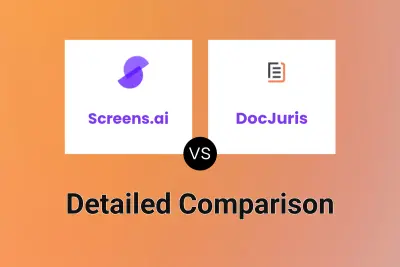
Screens.ai vs DocJuris Detailed comparison features, price
ComparisonView details → -
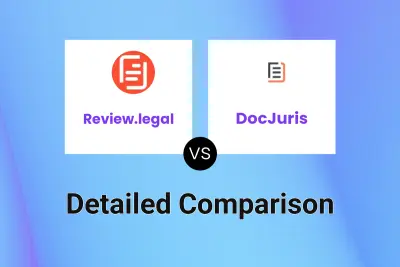
Review.legal vs DocJuris Detailed comparison features, price
ComparisonView details → -

Deeligence vs DocJuris Detailed comparison features, price
ComparisonView details → -
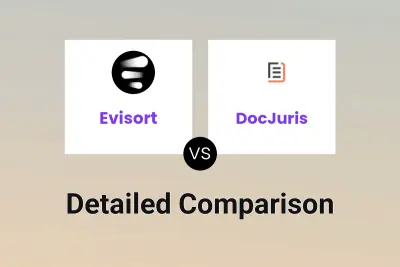
Evisort vs DocJuris Detailed comparison features, price
ComparisonView details → -

Superlegal vs DocJuris Detailed comparison features, price
ComparisonView details → -

Cloud Contracts 365 vs DocJuris Detailed comparison features, price
ComparisonView details →
Didn't find tool you were looking for?