 Doculator
VS
Doculator
VS
 Doc2Lang
Doc2Lang
Doculator
Doculator delivers a comprehensive document translation solution powered by advanced AI technology. The platform supports translation across 100+ languages while handling over 50 different file formats, including PDF, Word, PNG, Excel, MP4, and PPTX. With its robust infrastructure, the service can process large files while preserving original formatting, tables, images, and charts.
The platform leverages cutting-edge AI models like GPT-4, GPT-3.5, Google-Gemini, and Anthropic-Claude to ensure translation accuracy and precision. With enterprise-grade security compliance (GDPR, CCPA) and a commitment to data privacy, Doculator serves over 10,000 customers from 130+ countries, delivering 98% accuracy in translations while maintaining efficiency and speed.
Doc2Lang
Leverage advanced Artificial Intelligence for seamless document translation across multiple file types. This service supports Microsoft Excel™ (XLAM, XLSM, XLSX, XLTM, XLTX, CSV), Microsoft Word™ (DOCX), PDF, and Microsoft PowerPoint™ (PPTX) formats. Utilizing the latest GPT models, it ensures contextually accurate, near-human level translations suitable for professional and business needs. The platform is designed to maintain the integrity of the original document's layout, including fonts, graphics, bullet points, and formulas.
Optical Character Recognition (OCR) technology is integrated to handle scanned documents and image-based PDFs, automatically extracting and translating text while retaining formatting details. Security is prioritized with encrypted file transfers (HTTPS), and users retain full control, able to delete their documents at any time. The service operates on a simple, convenient pay-per-use model, eliminating the need for subscriptions. Users can upload a file, receive a partial preview for free, and proceed with payment only if satisfied, subsequently downloading the fully translated document.
Pricing
Doculator Pricing
Doculator offers Pay Once pricing with plans starting from $5 per month .
Doc2Lang Pricing
Doc2Lang offers Usage Based pricing .
Features
Doculator
- Multiple AI Models: Support for GPT-4, GPT-3.5, Google-Gemini, and Anthropic-Claude
- Format Support: Handles 50+ file formats including PDF, Word, Excel, PowerPoint
- Language Coverage: Translation support for over 100 languages
- Format Retention: Preserves original document formatting and layout
- Security Compliance: GDPR and CCPA compliant with enterprise-grade security
- High Capacity: Supports large file sizes with maintained accuracy
- Auto Language Detection: Automatic source language identification
Doc2Lang
- Multi-Format Support: Translate Excel (XLSX, etc.), Word (DOCX), PDF, PowerPoint (PPTX), CSV, and SRT files.
- AI-Powered Translation: Utilizes advanced GPT models for context-aware, near-human accuracy.
- Layout Preservation: Maintains original document formatting, fonts, graphics, and structure.
- OCR Capability: Extracts and translates text from scanned documents and image-based PDFs.
- Pay-Per-Use Billing: No subscriptions; pay only for the translations you need.
- Secure File Handling: Encrypted transfers (HTTPS) and user control over file deletion.
- Partial Preview: Offers a free partial preview before purchase.
Use Cases
Doculator Use Cases
- Corporate document translation
- Personal certificate translation
- Business report localization
- International content adaptation
- Multilingual document processing
- Global team collaboration
- Cross-border communication
Doc2Lang Use Cases
- Translating business reports and spreadsheets.
- Localizing marketing presentations and slides.
- Converting academic papers or scanned documents into different languages.
- Making legal or technical documents accessible across languages.
- Translating video subtitle files (SRT) for global audiences.
FAQs
Doculator FAQs
-
What file formats can you translate?
We translate all major digital document formats, including PDF, DOCX, and InDesign. We can also translate scans of documents from photo formats, such as JPEG (JPG) and PNG. -
Will USCIS accept your translations?
Yes, but you need to order HUMAN translations only. Machine translations can't be certified and notarized. -
Is this secure?
Yes! Your communications with Doculator are always encrypted. We handle your private documents with discretion. Only authorized personnel are able to view your documents.
Doc2Lang FAQs
-
Which languages do you support?
Our AI document translator can handle over 100 languages, covering common and specialized ones. -
Does the layout stay the same after translation?
Yes, our system preserves fonts, graphics, bullet points, formulas, and even speaker notes in PowerPoint whenever possible. -
Is OCR available for scanned PDFs?
Yes, our built-in OCR extracts text from image-based PDF documents, making it possible to translate scanned pages or text embedded in images seamlessly. -
How secure is the document translation service?
All file transfers are encrypted via HTTPS, and you can delete your documents from our servers once you’re done. We also don’t use your content to train public AI models.
Doculator
Doc2Lang
More Comparisons:
-

Doculator vs DocTranslator Detailed comparison features, price
ComparisonView details → -

Doculator vs O.Translator Detailed comparison features, price
ComparisonView details → -

Doculator vs Doc2Lang Detailed comparison features, price
ComparisonView details → -

O.Translator vs Doc2Lang Detailed comparison features, price
ComparisonView details → -
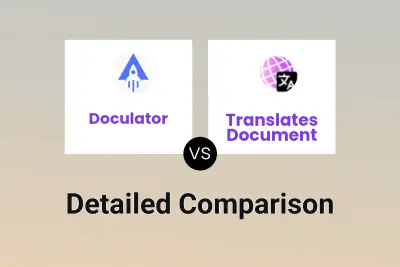
Doculator vs Translates Document Detailed comparison features, price
ComparisonView details → -

Doculator vs Doc Translator Detailed comparison features, price
ComparisonView details → -

Doculator vs X-doc AI Detailed comparison features, price
ComparisonView details → -

Doculator vs doctranslator.net Detailed comparison features, price
ComparisonView details →
Didn't find tool you were looking for?