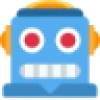 DocsGPT.chat
vs
DocsGPT.chat
vs
 Craftman
Craftman
DocsGPT.chat
DocsGPT.chat is a platform that enables users to construct custom chatbots using the Generative Pre-trained Transformer (GPT) technology powered by OpenAI. Unlike conventional chatbots, DocsGPT.chat specializes in incorporating your unique data into the training process, thereby creating a highly specialized chatbot capable of answering queries based on the data provided.
Whether you aim to enhance your customer service experience or need a smart assistant for internal business inquiries, DocsGPT.chat is your go-to solution. By turning your documents and data into an interactive and intelligent chat interface, you give your customers and team the power of immediate, accurate responses straight from your company's knowledge base.
With a commitment to security, DocsGPT.chat ensures your data remains secure, without retaining your documents. All data is transformed into an AI-friendly numerical format and stored safely in the cloud.
Craftman
Craftman empowers businesses to enhance their website engagement through customized ChatGPT-powered chatbots trained on specific website content. The platform streamlines customer support by delivering instant, accurate responses to visitor queries, potentially increasing response speed by up to 10 times compared to manual handling.
The system features an intuitive three-step setup process, allowing users to easily import website data, train their chatbot, and deploy it through a simple widget integration. With support for multiple languages and various data input options including PDFs and website URLs, Craftman ensures comprehensive coverage of customer support needs while maintaining brand consistency.
DocsGPT.chat
Pricing
Craftman
Pricing
DocsGPT.chat
Features
- Custom GPT Chatbots: Ability to create chatbots tailored to your own data.
- Supports Multiple Languages: Interact in various languages, regardless of document language.
- Embeddable Chatbots: Seamlessly integrate the chatbot on your website or app.
Craftman
Features
- Data Integration: Easy import of website content and PDF documents
- Custom Training: Automated learning from selected website pages
- Multi-language Support: Compatibility with 95 different languages
- Real-time Responses: Instant answers to visitor queries
- Customizable Interface: Adjustable chat widget appearance and behavior
- Analytics & Feedback: Built-in system for collecting user feedback
- GPT Model Options: Choice between GPT-3.5 and GPT-4 engines
- Secure Storage: AWS server-based data protection
DocsGPT.chat
Use cases
- Customer Service: Provide instant, accurate answers to customer inquiries.
- Internal Business Operations: Streamline operations with an internal knowledge assistant.
Craftman
Use cases
- 24/7 Customer Support
- Sales Automation
- Knowledge Base Management
- Website FAQ handling
- Lead Generation
- Product Information Distribution
- Feature Request Collection
- User Feedback Management
DocsGPT.chat
FAQs
-
What makes DocsGPT.chat different from conventional chatbots?
DocsGPT.chat specializes in incorporating your unique data into the training process, creating a highly specialized chatbot capable of answering queries based on the data provided.Is it safe to use DocsGPT.chat with sensitive data?
DocsGPT.chat is committed to security and ensures that data remains secure by transforming it into an AI-friendly numerical format and storing it safely in the cloud without retaining the original documents.Can I use DocsGPT.chat for multiple languages?
Yes, DocsGPT.chat supports multiple languages, allowing users to interact in various languages regardless of the document language.
Craftman
FAQs
-
What types of data can I use to train the chatbot?
You can use PDFs, text files, documents, or directly paste text. You can also provide a website link for Craftman to analyze and learn from the content.How is data stored and secured?
All documents are stored securely on AWS servers located in the eastern United States.Can I make my chatbot public?
Yes, while chatbots are private by default, you can adjust the settings to make them public and shareable.What languages does the chatbot support?
Craftman supports 95 different languages, allowing you to use content and ask questions in any of these languages.
DocsGPT.chat
Uptime Monitor
Average Uptime
0%
Average Response Time
0 ms
Last 30 Days
Craftman
Uptime Monitor
Average Uptime
100%
Average Response Time
145.44 ms
Last 30 Days
DocsGPT.chat
Craftman
Related:
-

DocsGPT.chat vs DocsBot AI Detailed comparison features, price
-

DocsGPT.chat vs Chunky Detailed comparison features, price
-
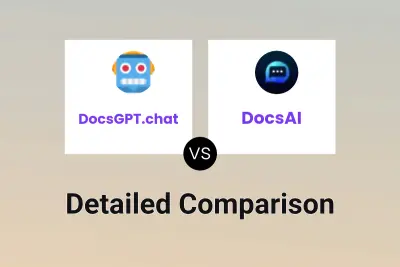
DocsGPT.chat vs DocsAI Detailed comparison features, price
-
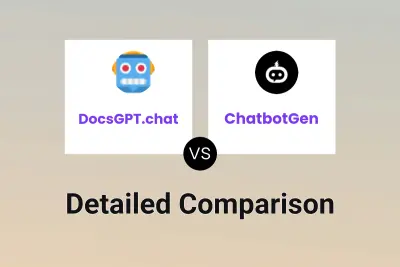
DocsGPT.chat vs ChatbotGen Detailed comparison features, price
-
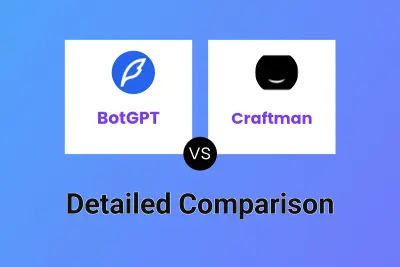
BotGPT vs Craftman Detailed comparison features, price
-

Wonderchat vs Craftman Detailed comparison features, price
-

GPT-trainer vs Craftman Detailed comparison features, price
-

DocsGPT.chat vs Craftman Detailed comparison features, price