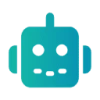 DocsBot AI
vs
DocsBot AI
vs
 Chatterdocs
Chatterdocs
DocsBot AI
DocsBot AI specializes in transforming documentation into interactive, AI-powered chatbots using advanced language models including ChatGPT & GPT-4 Turbo. By equipping users with tools to train chatbots with existing content, DocsBot AI aims to streamline customer support, enhance productivity, and generate high-quality AI copywriting tied closely to a business's knowledge base.
Key offerings include creating personalized Question/Answer Bots, embeddable chat widgets for websites, custom AI copywriting, support ticket replies, and internal knowledge access for employees. With powerful integration options and an API for seamless connectivity across various platforms, DocsBot AI positions itself as a versatile chatbot service provider for businesses of all sizes.
Chatterdocs
Chatterdocs offers a powerful solution for businesses seeking to enhance their customer engagement through AI-powered chatbots. The platform utilizes the same technology as ChatGPT to create intelligent conversational agents that can understand and respond to customer queries using company-specific data, delivering accurate answers instantaneously.
The platform features an intuitive interface that allows users to build and customize chatbots without any coding knowledge. These chatbots can be seamlessly integrated with various platforms including websites, WhatsApp, Messenger, and Slack, while offering capabilities such as lead capture, appointment booking, and advanced analytics for tracking visitor interactions.
DocsBot AI
Pricing
Chatterdocs
Pricing
DocsBot AI
Features
- Q/A Bots: Transform documentation into interactive bots providing precise answers.
- Embeddable Widgets: Easily integrate DocsBot into your site with customizable widgets.
- Custom Copywriting: Harness AI for generating unique marketing content and posts.
- Reply to Support Tickets: Automate support responses using your historical documentation.
- Internal Knowledge Bots: Enable instant employee access to your company's internal database.
- Powerful API: Integrate AI chat functions into products and applications across platforms.
Chatterdocs
Features
- No-Code Builder: Build and customize chatbots without programming knowledge
- Multi-Platform Integration: Compatible with websites, WhatsApp, Messenger, and Slack
- Data Import Flexibility: Upload PDFs, CSV, RichText, Markdown, and audio files
- Lead Generation: Collect visitor information and book appointments automatically
- Analytics Dashboard: Track and analyze visitor interactions and conversations
- Custom AI Persona: Personalize chatbot communication style and brand voice
- Live Chat Takeover: Seamless transition to human support when needed
- Content Sync: Automatic updates from connected website and knowledge base
DocsBot AI
Use cases
- Automating customer support and FAQ interactions
- Generating marketing content and blog posts with AI assistance
- Improving internal knowledge sharing within organizations
Chatterdocs
Use cases
- 24/7 Customer Support
- Lead Generation and Capture
- Appointment Scheduling
- Knowledge Base Navigation
- Sales Inquiries Handling
- Website FAQ Management
- Internal Team Support
- Marketing Campaign Automation
DocsBot AI
FAQs
-
How can DocsBot AI enhance customer support?
DocsBot AI can automate support responses using historical documentation, providing precise answers and improving customer interactions.What kind of content can be generated with DocsBot AI?
DocsBot AI can generate marketing content, blog posts, and AI copywriting tied closely to a business's knowledge base.How does DocsBot AI help improve internal knowledge sharing?
DocsBot AI creates internal knowledge bots to enable instant employee access to the company's internal database.
Chatterdocs
FAQs
-
What are AI agents?
AI agents are personal assistants powered by conversational AI that perform tasks based on written instructions. They can automate various tasks like customer support, lead generation/qualification, and building searchable knowledge bases.How are the AI agents trained?
Agents are trained through various sources including direct training prompts and data sources like website URLs or documents containing relevant information. This allows the agent to provide accurate responses based on specific content.What if someone wants to speak to a real human?
Customers can request to speak with a human, triggering an alert to team members. The chat can be transferred between AI agents and human team members for efficient customer support.How do I add a chatbot to my website?
Sign up and design your chatbot through the dashboard, then copy-paste the widget code onto your site. Most popular providers like WordPress, Shopify, and Webflow have sections for code integration.
DocsBot AI
Uptime Monitor
Average Uptime
99.81%
Average Response Time
156.03 ms
Last 30 Days
Chatterdocs
Uptime Monitor
Average Uptime
100%
Average Response Time
387.57 ms
Last 30 Days
DocsBot AI
Chatterdocs
Related:
-
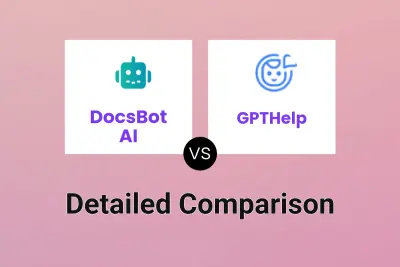
DocsBot AI vs GPTHelp Detailed comparison features, price
-
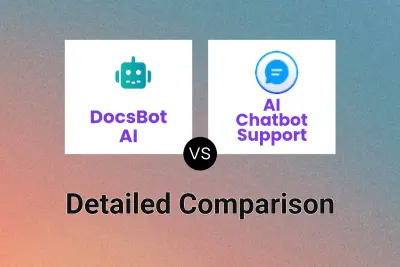
DocsBot AI vs AI Chatbot Support Detailed comparison features, price
-
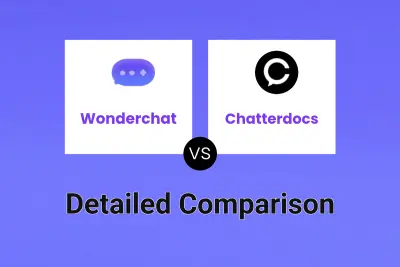
Wonderchat vs Chatterdocs Detailed comparison features, price
-
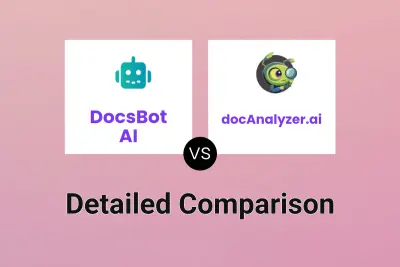
DocsBot AI vs docAnalyzer.ai Detailed comparison features, price
-
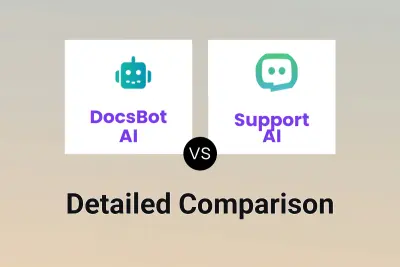
DocsBot AI vs Support AI Detailed comparison features, price
-
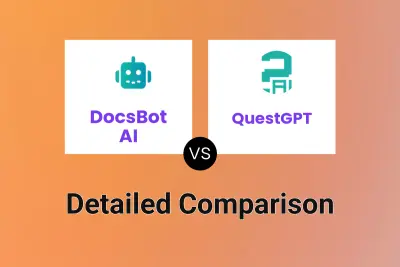
DocsBot AI vs QuestGPT Detailed comparison features, price
-
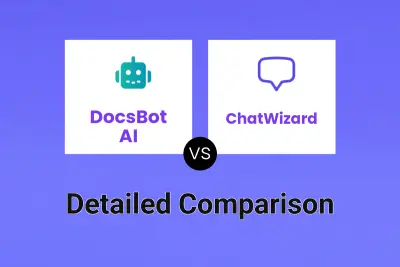
DocsBot AI vs ChatWizard Detailed comparison features, price
-
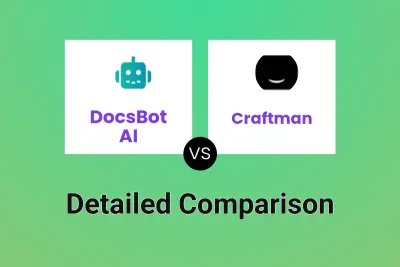
DocsBot AI vs Craftman Detailed comparison features, price