 DocsBot AI
vs
DocsBot AI
vs
 docAnalyzer.ai
docAnalyzer.ai
DocsBot AI
DocsBot AI specializes in transforming documentation into interactive, AI-powered chatbots using advanced language models including ChatGPT & GPT-4 Turbo. By equipping users with tools to train chatbots with existing content, DocsBot AI aims to streamline customer support, enhance productivity, and generate high-quality AI copywriting tied closely to a business's knowledge base.
Key offerings include creating personalized Question/Answer Bots, embeddable chat widgets for websites, custom AI copywriting, support ticket replies, and internal knowledge access for employees. With powerful integration options and an API for seamless connectivity across various platforms, DocsBot AI positions itself as a versatile chatbot service provider for businesses of all sizes.
docAnalyzer.ai
docAnalyzer.ai represents a breakthrough in document analysis technology, offering intelligent chat-based interactions and workflow automation for professionals who work with documents. The platform leverages state-of-the-art AI models from providers like OpenAI, Anthropic, and Google, combined with sophisticated embeddings for superior document analysis capabilities.
The platform supports various document formats including PDF, DOCX, MD, ODT, HTML, EPUB, RTF, and TXT, providing features such as OCR technology, multi-document conversations, and secure document sharing. With a strong commitment to privacy and security, docAnalyzer.ai ensures that user documents remain confidential and are never shared with third parties.
DocsBot AI
Pricing
docAnalyzer.ai
Pricing
DocsBot AI
Features
- Q/A Bots: Transform documentation into interactive bots providing precise answers.
- Embeddable Widgets: Easily integrate DocsBot into your site with customizable widgets.
- Custom Copywriting: Harness AI for generating unique marketing content and posts.
- Reply to Support Tickets: Automate support responses using your historical documentation.
- Internal Knowledge Bots: Enable instant employee access to your company's internal database.
- Powerful API: Integrate AI chat functions into products and applications across platforms.
docAnalyzer.ai
Features
- AI Automation Agents: Automated workflow optimization and complex document handling
- OCR & Multi-Format Support: Compatible with PDF, DOCX, MD, ODT, HTML, EPUB, RTF, and TXT
- Interactive Learning Chat: Context-aware AI chat interface with conversation history retention
- Multi-Document Conversations: Dynamic interactions across multiple labeled documents
- Custom AI Agents: Tailored document analysis for specific professional requirements
- Advanced API Integration: Flexible API for workflow integration
- Sophisticated Embeddings: State-of-the-art AI embeddings for contextual document understanding
- Privacy-Focused Security: Strict data privacy and protection measures
DocsBot AI
Use cases
- Automating customer support and FAQ interactions
- Generating marketing content and blog posts with AI assistance
- Improving internal knowledge sharing within organizations
docAnalyzer.ai
Use cases
- Academic Research
- Business Operations & Strategy
- Banking & Finance
- Government & Public Services
- Healthcare & Medical
- Human Resources
- Insurance
- Legal & Compliance
- Management & Consultancy
- Real Estate & Property Management
DocsBot AI
FAQs
-
How can DocsBot AI enhance customer support?
DocsBot AI can automate support responses using historical documentation, providing precise answers and improving customer interactions.What kind of content can be generated with DocsBot AI?
DocsBot AI can generate marketing content, blog posts, and AI copywriting tied closely to a business's knowledge base.How does DocsBot AI help improve internal knowledge sharing?
DocsBot AI creates internal knowledge bots to enable instant employee access to the company's internal database.
docAnalyzer.ai
FAQs
-
What file formats does docAnalyzer.ai support?
docAnalyzer.ai supports PDF, DOCX, MD (Markdown), ODT, HTML, EPUB, RTF, and TXT files.How does the platform handle document privacy?
The platform ensures complete privacy by never sharing or selling document data to third parties, and only uses the data for document analysis and AI processing services.What are the storage limits for different plans?
Storage limits vary by plan: Community (100MB), Basic (5GB), Pro (10GB), and Team (50GB).
DocsBot AI
Uptime Monitor
Average Uptime
99.82%
Average Response Time
205.4 ms
Last 30 Days
docAnalyzer.ai
Uptime Monitor
Average Uptime
100%
Average Response Time
209.14 ms
Last 30 Days
DocsBot AI
docAnalyzer.ai
Related:
-
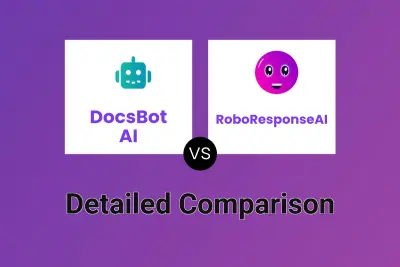
DocsBot AI vs RoboResponseAI Detailed comparison features, price
-

AI Lawyer vs docAnalyzer.ai Detailed comparison features, price
-
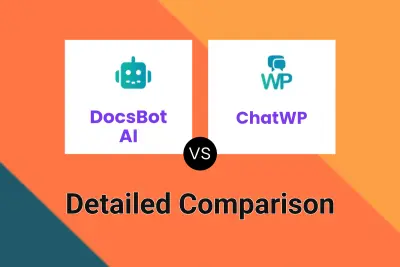
DocsBot AI vs ChatWP Detailed comparison features, price
-

AiPdfs vs docAnalyzer.ai Detailed comparison features, price
-
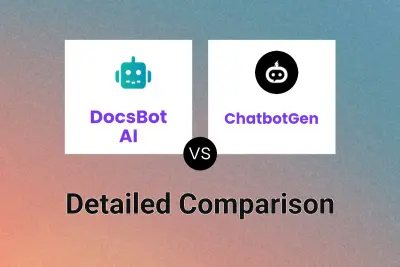
DocsBot AI vs ChatbotGen Detailed comparison features, price
-
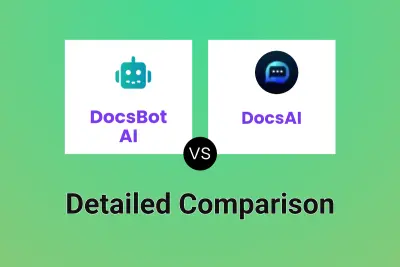
DocsBot AI vs DocsAI Detailed comparison features, price
-
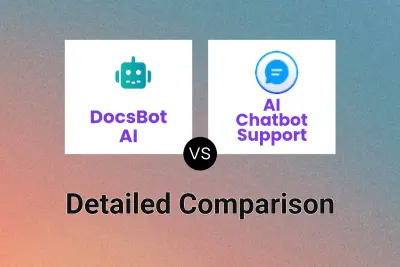
DocsBot AI vs AI Chatbot Support Detailed comparison features, price
-
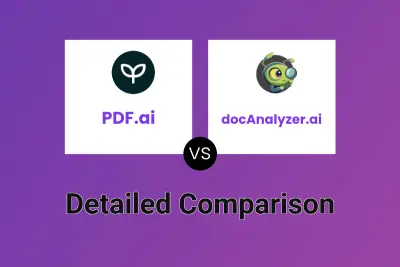
PDF.ai vs docAnalyzer.ai Detailed comparison features, price