 Dicte
vs
Dicte
vs
 Wudpecker
Wudpecker
Dicte
Dicte is an innovative AI-powered platform that revolutionizes meeting management through advanced transcription and processing capabilities. The tool seamlessly records meetings, provides accurate transcriptions with speaker identification, and converts discussions into professional meeting minutes and reports.
The platform leverages advanced AI technology to offer multilingual support, SWOT analysis, and project management insights, while maintaining data security through offline operation options and European AI models. Its comprehensive suite of features enables organizations to enhance meeting productivity and improve collaboration across global teams.
Wudpecker
Wudpecker is a comprehensive meeting intelligence platform that transforms how teams capture and analyze user feedback. The platform combines advanced AI technology with multi-language support to provide automated note-taking, transcription, and meeting analysis across various communication platforms including Zoom, Google Meet, and Microsoft Teams.
The platform offers personalized note structures, supports transcription in 35+ languages, and features robust security measures including GDPR compliance and 256-bit encryption. With its innovative 'Ask Wudpecker' AI feature, users can extract valuable insights from meetings while maintaining focus on building relationships with their customers.
Dicte
Pricing
Wudpecker
Pricing
Dicte
Features
- AI-Powered Transcription: Accurate transcription with speaker identification
- Meeting Minutes Generation: Converts transcripts into two-pager or detailed meeting minutes
- Multilingual Support: Transcription and processing in multiple languages
- SWOT Analysis: Automated identification of strengths, weaknesses, opportunities, and threats
- One-Tap Recording: Effortless meeting recording capability
- Project Management Reports: AI-driven analysis and recommendations
- Offline Operation: Enterprise-level offline AI edge computing
- Interactive AI Agents: Conversational AI for transcript review and clarification
Wudpecker
Features
- Multilingual Support: Transcription and notes in 35+ languages
- AI-Powered Analysis: Knowledge extraction and insight generation
- Custom Templates: Personalized meeting structure formats
- Platform Integration: Works with Zoom, Google Meet, and Microsoft Teams
- Security Features: GDPR compliant with 256-bit encryption
- Cross-Platform Support: Available on Mac, Windows, iOS, and Android
- Custom Vocabulary: Learns and remembers special terms and names
- Automated Note-Taking: Bot-assisted meeting documentation
Dicte
Use cases
- Business meetings transcription
- Global team collaboration
- Project planning and analysis
- Strategic decision making
- Meeting documentation
- International conference calls
- Team performance analysis
- Corporate governance documentation
Wudpecker
Use cases
- Customer feedback sessions
- Sales meetings documentation
- Team collaboration and communication
- User research and interviews
- Client presentations
- Training sessions
- Partner meetings
Dicte
FAQs
-
What security measures does Dicte implement?
Dicte implements security through open-source and European AI models, and offers offline AI Edge Computing Unit for enterprise plans to ensure data privacy and confidentiality.What are Dicte's SKILLs?
SKILLs are customizable AI-processing tools including meeting minutes generation, mind map creation, SWOT analysis, and an expandable toolset for diverse meeting needs.Which platforms is Dicte available on?
Dicte is available on iOS, Android, and as a web application.What languages are supported?
Dicte supports multiple languages including English, French, German, Spanish, and Italian, with continuous expansion of language support.
Wudpecker
FAQs
-
How accurate is the transcription and can it handle different accents?
The transcription accuracy is typically very high, though it may vary depending on audio clarity, background noise, and speaker accents. The software is continuously trained to improve accuracy across different speech patterns.How long does it take to process meeting recordings?
Wudpecker typically processes recordings in 1-2 minutes, though longer recordings may take additional time depending on length and server demand.What happens if I exceed my call limits?
Wudpecker sends an email notification when you're approaching your limit. Once exceeded, Wudpecker stops recording meetings, though you can still record manually using desktop or phone apps.
Dicte
Uptime Monitor
Average Uptime
99.81%
Average Response Time
270.77 ms
Last 30 Days
Wudpecker
Uptime Monitor
Average Uptime
99.91%
Average Response Time
226.87 ms
Last 30 Days
Dicte
Wudpecker
Related:
-
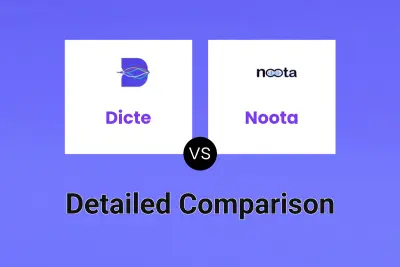
Dicte vs Noota Detailed comparison features, price
-

Dicte vs tl;dv Detailed comparison features, price
-

Dicte vs mymeet.ai Detailed comparison features, price
-
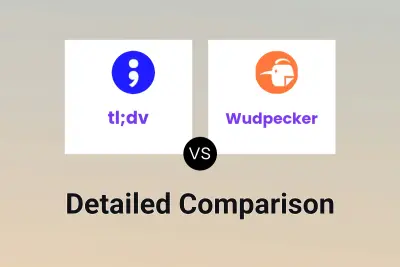
tl;dv vs Wudpecker Detailed comparison features, price
-
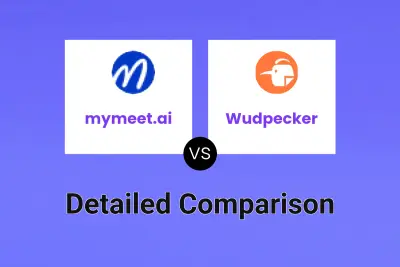
mymeet.ai vs Wudpecker Detailed comparison features, price
-
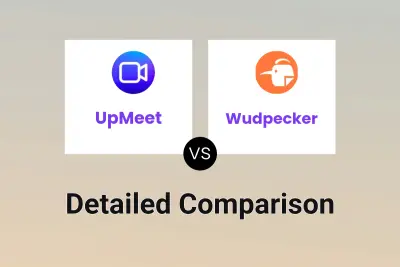
UpMeet vs Wudpecker Detailed comparison features, price
-

Goodmeetings vs Wudpecker Detailed comparison features, price
-

Dicte vs MeetingAssistant Detailed comparison features, price