 tl;dv
VS
tl;dv
VS
 Wudpecker
Wudpecker
tl;dv
tl;dv (too long, didn't view) is a comprehensive AI meeting intelligence platform that transforms how teams capture and utilize meeting content. The platform combines high-quality recording and transcription capabilities with advanced AI-driven features for automated note-taking, CRM updates, and meeting insights generation.
The platform supports integration with major video conferencing platforms including Zoom, Google Meet, and Microsoft Teams, while offering enterprise-grade security with GDPR compliance and EU-based data hosting. With support for over 30 languages and advanced features like playbook monitoring, sales coaching, and multi-meeting analytics, tl;dv enables organizations to maximize the value of their meeting content while saving time on manual documentation.
Wudpecker
Wudpecker is a comprehensive meeting intelligence platform that transforms how teams capture and analyze user feedback. The platform combines advanced AI technology with multi-language support to provide automated note-taking, transcription, and meeting analysis across various communication platforms including Zoom, Google Meet, and Microsoft Teams.
The platform offers personalized note structures, supports transcription in 35+ languages, and features robust security measures including GDPR compliance and 256-bit encryption. With its innovative 'Ask Wudpecker' AI feature, users can extract valuable insights from meetings while maintaining focus on building relationships with their customers.
Pricing
tl;dv Pricing
tl;dv offers Freemium pricing .
Wudpecker Pricing
Wudpecker offers Freemium pricing with plans starting from $19 per month .
Features
tl;dv
- AI Note-taking: Automated meeting summaries with customizable templates
- Multi-language Support: Transcription in 30+ languages
- CRM Integration: Automatic updates of meeting information to CRM systems
- Meeting Intelligence: AI-powered analysis across multiple meetings
- Sales Coaching: Playbook monitoring and performance tracking
- Security: GDPR-compliant with EU-based data hosting
- Video Recording: High-quality capture from major video conferencing platforms
- Multi-tool Integration: Connects with 6000+ business applications
Wudpecker
- Multilingual Support: Transcription and notes in 35+ languages
- AI-Powered Analysis: Knowledge extraction and insight generation
- Custom Templates: Personalized meeting structure formats
- Platform Integration: Works with Zoom, Google Meet, and Microsoft Teams
- Security Features: GDPR compliant with 256-bit encryption
- Cross-Platform Support: Available on Mac, Windows, iOS, and Android
- Custom Vocabulary: Learns and remembers special terms and names
- Automated Note-Taking: Bot-assisted meeting documentation
Use Cases
tl;dv Use Cases
- Sales team management and coaching
- Customer success monitoring
- Cross-functional collaboration
- Product feedback collection
- New employee onboarding
- Meeting documentation and sharing
- Customer insight analysis
- Marketing research
Wudpecker Use Cases
- Customer feedback sessions
- Sales meetings documentation
- Team collaboration and communication
- User research and interviews
- Client presentations
- Training sessions
- Partner meetings
FAQs
tl;dv FAQs
-
Which meeting platforms does tl;dv support?
tl;dv supports Google Meet, Zoom and Microsoft Teams. -
How many languages does tl;dv support?
tl;dv supports transcription in over 30 different languages and is localized in 7 languages. -
Can I upload audio or video files?
Yes, you can upload video or audio files directly without any limit on the number of files. -
Is there a free version available?
Yes, tl;dv offers a generous free plan that lets you test all its features without a time limit.
Wudpecker FAQs
-
How accurate is the transcription and can it handle different accents?
The transcription accuracy is typically very high, though it may vary depending on audio clarity, background noise, and speaker accents. The software is continuously trained to improve accuracy across different speech patterns. -
How long does it take to process meeting recordings?
Wudpecker typically processes recordings in 1-2 minutes, though longer recordings may take additional time depending on length and server demand. -
What happens if I exceed my call limits?
Wudpecker sends an email notification when you're approaching your limit. Once exceeded, Wudpecker stops recording meetings, though you can still record manually using desktop or phone apps.
Uptime Monitor
Uptime Monitor
Average Uptime
99.86%
Average Response Time
200.27 ms
Last 30 Days
Uptime Monitor
Average Uptime
99.86%
Average Response Time
143.07 ms
Last 30 Days
tl;dv
Wudpecker
More Comparisons:
-
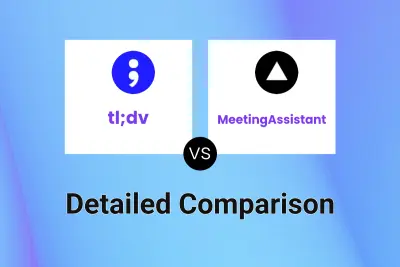
tl;dv vs MeetingAssistant Detailed comparison features, price
ComparisonView details → -

tl;dv vs Avoma Detailed comparison features, price
ComparisonView details → -

tl;dv vs Clarity Detailed comparison features, price
ComparisonView details → -

tl;dv vs Fireflies.ai Detailed comparison features, price
ComparisonView details → -

tl;dv vs AudioScribe Detailed comparison features, price
ComparisonView details → -

tl;dv vs Acta Agent Detailed comparison features, price
ComparisonView details → -

tl;dv vs Cockpit Detailed comparison features, price
ComparisonView details → -
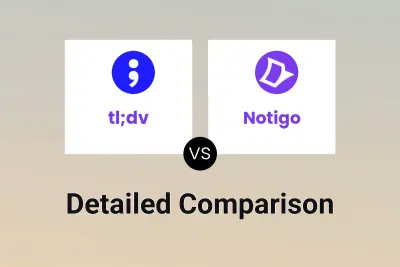
tl;dv vs Notigo Detailed comparison features, price
ComparisonView details →
Didn't find tool you were looking for?