 Dictate Buddy
VS
Dictate Buddy
VS
 Dictanote
Dictanote
Dictate Buddy
Dictate Buddy is a cutting-edge speech-to-text conversion application that leverages the OpenAI Whisper model to deliver accurate transcriptions with proper punctuation. The app stands out for its unlimited recording capability and seamless integration with Notion, allowing users to automatically export transcriptions to their preferred databases.
The application offers comprehensive language support, automatically detecting and transcribing content in 99 different languages. With features like automatic summarization, Dictate Buddy helps users quickly capture key points from their recordings without the need to review lengthy transcripts, making it an efficient tool for various professional and personal use cases.
Dictanote
Dictanote offers a modern approach to note-taking by integrating speech-to-text technology directly into the application. This allows users to effortlessly transcribe their spoken words into written notes in real time, supporting over 50 languages and various dialects.
The platform provides high accuracy in transcription and includes features to improve productivity, such as, voice commands for adding punctuation and making corrections. It also has AudioScribe, a Smart AI writing assistant tool.
Pricing
Dictate Buddy Pricing
Dictate Buddy offers Free Trial pricing .
Dictanote Pricing
Dictanote offers Freemium pricing with plans starting from $8 per month .
Features
Dictate Buddy
- Unlimited Recording: No time restrictions for lengthy sessions
- Language Support: Automatic detection of 99 languages
- Notion Integration: Direct export to Notion databases
- Automatic Summarization: Generate quick summaries of transcriptions
- AI-Powered Transcription: Uses OpenAI Whisper model for accurate results
Dictanote
- Voice Typing: Accurately transcribes speech to text in real time.
- Multi-Lingual Support: Supports speech recognition in over 50+ languages and 80+ dialects.
- Voice Commands: Insert punctuation, technical terms, and correct mistakes using voice.
- Keyboard Shortcuts: Start/stop dictation and easily switch languages using shortcuts.
- AudioScribe: Smart AI Writing Assistant that converts voice notes into clearly summarized text.
Use Cases
Dictate Buddy Use Cases
- Meeting transcription
- Interview documentation
- Brainstorming sessions
- Content creation
- Note-taking
- Language learning
- Academic lectures
Dictanote Use Cases
- Writing books and articles
- Taking notes during meetings or lectures
- Creating to-do lists
- Drafting emails and documents
- Transcribing pre-recorded audio files to text (Using Dictanote Transcribe)
FAQs
Dictate Buddy FAQs
-
How many languages does Dictate Buddy support?
Dictate Buddy supports 99 languages with automatic language detection capability. -
Is there a time limit for recordings?
No, Dictate Buddy offers unlimited recording time with no restrictions. -
Can I export my transcriptions to Notion?
Yes, you can connect your Notion account and automatically export transcriptions to your chosen database.
Dictanote FAQs
-
What are the system requirements to use Dictanote?
Dictanote works on Desktop: Windows/Linux/Mac in Google Chrome and Microsoft Edge, Android: in Google Chrome, and iPhone: Safari 12+ (only editing, no voice dictation support). Additional hardware: inbuilt/external microphone. -
Are Dictanote and Voice In different products?
Yes, Dictanote and Voice In are two separate products built by the same team addressing different use cases. Dictanote is a note-taking app, while Voice In is a Chrome extension that lets you use speech-to-text to type on any website in Chrome. -
Can I convert audio files to text?
Yes, checkout Dictanote Transcribe. Transcribe lets you convert pre-recorded audio files to text. -
How does Dictanote keep my data safe?
At Dictanote, we take your privacy seriously. All your notes are stored securely encrypted on Dictanote servers. We do not store or process any of your audio. We rely on Chrome's speech to text API to convert audio to text. -
Can I use Dictanote offline?
Dictanote does come up offline-support. You can access and edit your notes while offline. Dictation requires a working internet connection .
Uptime Monitor
Uptime Monitor
Average Uptime
0%
Average Response Time
0 ms
Last 30 Days
Uptime Monitor
Average Uptime
99.85%
Average Response Time
117.37 ms
Last 30 Days
Dictate Buddy
Dictanote
More Comparisons:
-

Dictate Buddy vs Yescribe.ai Detailed comparison features, price
ComparisonView details → -

Dictate Buddy vs Voice To Text Detailed comparison features, price
ComparisonView details → -

VoiceTaking vs Dictanote Detailed comparison features, price
ComparisonView details → -
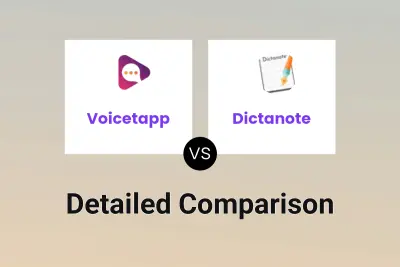
Voicetapp vs Dictanote Detailed comparison features, price
ComparisonView details → -

Slax Note vs Dictanote Detailed comparison features, price
ComparisonView details → -

Letterly vs Dictanote Detailed comparison features, price
ComparisonView details → -

Mumble Note vs Dictanote Detailed comparison features, price
ComparisonView details → -
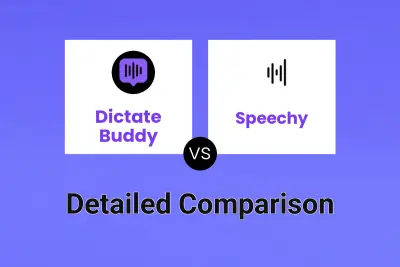
Dictate Buddy vs Speechy Detailed comparison features, price
ComparisonView details →
Didn't find tool you were looking for?