 Diagramming AI
VS
Diagramming AI
VS
 TextToFlowchart
TextToFlowchart
Diagramming AI
Diagramming AI is a cutting-edge platform that revolutionizes the way professionals create and manage diagrams. Through its LLM-based AI technology, users can instantly generate various types of diagrams including flowcharts, sequence diagrams, and Gantt charts using simple text inputs and intuitive commands.
The platform features an innovative AI chat system with both Discussion and Update modes, enabling users to explore improvements and make real-time modifications. With support for Mermaid, PlantUML, and Graphviz, users can create, store, and manage multiple projects while leveraging advanced features like customizable color themes, URL-to-diagram conversion, and image-to-diagram transformation.
TextToFlowchart
TextToFlowchart is an innovative AI-powered platform that transforms written descriptions into professional flowcharts instantly. The platform employs advanced artificial intelligence technology to analyze text input and generate accurate, visually appealing diagrams suitable for various professional applications.
The platform features an intelligent AI engine that understands context and generates precise diagrams, supporting multiple export formats including SVG and PNG. It caters to diverse industries and use cases, from business process mapping to software development architecture, making it an essential tool for professionals who require efficient and accurate flowchart generation.
Pricing
Diagramming AI Pricing
Diagramming AI offers Freemium pricing with plans starting from $3 per month .
TextToFlowchart Pricing
TextToFlowchart offers Free pricing .
Features
Diagramming AI
- AI-Powered Automation: Generate diagrams instantly using LLM-based AI with various format options
- Interactive AI Chat: Dual-mode chat system for discussions and real-time diagram updates
- Multi-Format Support: Compatible with Mermaid, PlantUML, and Graphviz
- Quick Edit Functionality: Intuitive size and style modifications for diagram elements
- Customizable Themes: Over 50 color themes across different diagram types
- Export Flexibility: SVG/PNG export options and shareable URLs
- Image/URL Conversion: Transform images and URLs into diagrams
- Comprehensive Templates: Extensive library of diagram templates for various use cases
TextToFlowchart
- AI Analysis: Intelligent text processing and flowchart generation
- Real-time Preview: Instant visualization of flowchart as text is input
- Multiple Export Formats: Support for SVG and PNG downloads
- Professional Templates: Ready-to-use flowchart templates
- Customization Options: Edit and modify generated flowcharts
- Mermaid.js Integration: Utilizes Mermaid.js syntax for flowchart creation
Use Cases
Diagramming AI Use Cases
- Software system design visualization
- Project timeline planning
- Data flow mapping
- Technical documentation
- Business process modeling
- Product feature flow visualization
- Educational content creation
- Research data representation
TextToFlowchart Use Cases
- Business process documentation
- Standard operating procedures visualization
- Customer journey mapping
- Algorithm visualization
- System architecture design
- User flow mapping
- Decision-making processes
- Project workflow planning
- Resource allocation mapping
FAQs
Diagramming AI FAQs
-
Which version of LLMs is being used?
All plans provide access to the latest models. Free and Lite plans include GPT-4o-mini, Gemini-1.5-Flash, and Claude-3.5-Haiku. Starter and Pro plans expand access to GPT-4o, Gemini-1.5-Pro, and Claude-3.5-Sonnet. -
What kind of diagrams can be created and edited with AI?
The platform supports a wide range of diagrams including Flowcharts, Sequence Diagrams, Class Diagrams, State Diagrams, ERDs, User Journeys, Gantt Charts, Pie Charts, Mindmaps, AWS architecture diagrams, C4 models, and many more. -
How does the AI Chat feature work?
The AI Chat feature enables discussions about diagrams with AI, providing suggestions for improvements and challenges, and instantly reflecting changes onto diagrams, making the process more interactive and efficient.
TextToFlowchart FAQs
-
How does the AI flowchart generation work?
The AI analyzes text descriptions, understands the process flow, and automatically generates a flowchart using Mermaid.js syntax. Users can edit and customize the generated flowchart as needed. -
What types of flowcharts can I create?
Users can create various types of flowcharts including process flows, decision trees, system architectures, and user journeys. The AI adapts to the description and generates the most appropriate flowchart type. -
Can I download my flowcharts?
Yes, flowcharts can be downloaded in both SVG and PNG formats. SVG is perfect for high-quality, scalable graphics, while PNG is great for sharing and presentations. -
Is there a limit to flowchart complexity?
While the tool can handle most common flowchart needs, very complex flowcharts might need to be broken down into smaller, more manageable parts for optimal results.
Uptime Monitor
Uptime Monitor
Average Uptime
100%
Average Response Time
110.83 ms
Last 30 Days
Uptime Monitor
Average Uptime
0%
Average Response Time
0 ms
Last 30 Days
Diagramming AI
TextToFlowchart
More Comparisons:
-

Diagramming AI vs Draft1.ai Detailed comparison features, price
ComparisonView details → -
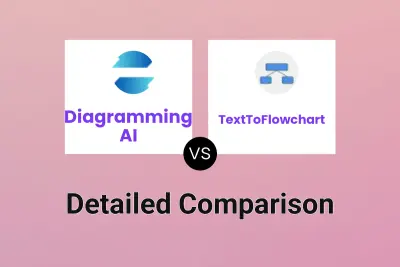
Diagramming AI vs TextToFlowchart Detailed comparison features, price
ComparisonView details → -
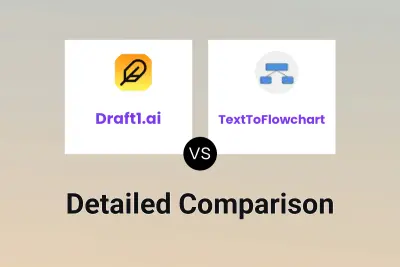
Draft1.ai vs TextToFlowchart Detailed comparison features, price
ComparisonView details → -
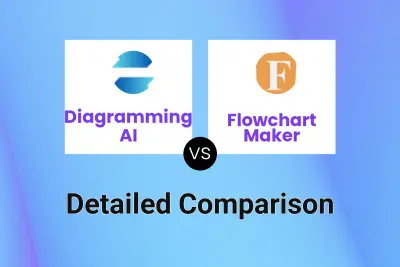
Diagramming AI vs Flowchart Maker Detailed comparison features, price
ComparisonView details → -

Diagramming AI vs dAIgram Detailed comparison features, price
ComparisonView details → -
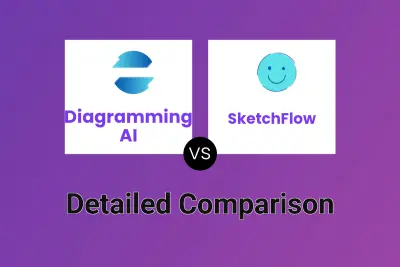
Diagramming AI vs SketchFlow Detailed comparison features, price
ComparisonView details → -

Diagramming AI vs Fluig AI Detailed comparison features, price
ComparisonView details → -
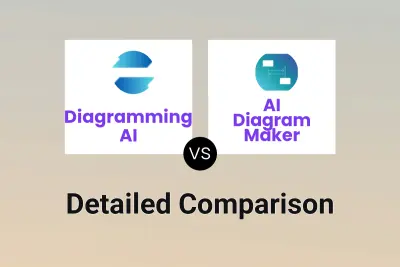
Diagramming AI vs AI Diagram Maker Detailed comparison features, price
ComparisonView details →
Didn't find tool you were looking for?