 DeskTrack
VS
DeskTrack
VS
 MonitUp
MonitUp
DeskTrack
DeskTrack is a comprehensive workforce analytics platform designed to enhance productivity and streamline operations. This employee monitoring software provides real-time insights into employee performance, allowing for data-driven decisions that improve efficiency and profitability.
The software offers features such as automated attendance tracking, detailed activity logs, and project time tracking. By leveraging DeskTrack's robust reporting capabilities, businesses can identify time and money leakages, optimize resource allocation, and ensure accurate project estimations.
MonitUp
MonitUp provides a comprehensive solution for time tracking and productivity monitoring suitable for teams of various sizes and across different industries. It empowers organizations to gain clear insights into how time is spent, whether teams are remote, hybrid, or working in-house. The tool facilitates automated time tracking to identify areas of strength and opportunities for improvement within workflows.For managers, MonitUp offers real-time insights into team activities, project progress, and employee performance, enabling them to support their teams effectively and recognize top contributors. Employees benefit by understanding their work patterns and enhancing their efficiency. By fostering a transparent work environment, MonitUp aims to support productivity and flexibility, regardless of work location.
Pricing
DeskTrack Pricing
DeskTrack offers Paid pricing with plans starting from $6 per month .
MonitUp Pricing
MonitUp offers Free Trial pricing with plans starting from $6 per month .
Features
DeskTrack
- Time Tracking: Work time utilization to analyze team's work efficiency.
- Employee Productivity Tracking: Get deeper insights into employee's performance.
- Application & URL Tracking: Analyze productivity by the detailed activity logs.
- Screenshot Tracking: Capture screenshots for monitoring.
- Automated Attendance: For accurate data on biometric differences.
- Project Management: Bringing your teams together.
- Reporting: Generating the reports.
MonitUp
- Automated Time Tracking: Automatically tracks time spent on tasks and applications.
- Productivity Insights: Provides clear reports and analytics on team productivity.
- AI-Based Productivity Tips: Offers suggestions based on AI analysis of work patterns.
- App & Website Tracking: Monitors usage of applications and websites during work hours.
- Screenshots: Captures screenshots at intervals for visual activity tracking (Premium feature).
- Real-time Session Tracking: Monitors ongoing work sessions in real-time (Premium feature).
- Task Manager Tracking: Tracks time spent based on tasks assigned.
- Invisible Tracking Option: Allows for discreet monitoring if needed.
Use Cases
DeskTrack Use Cases
- Tracking the performance of remote teams.
- Ensure Productivity of WFH Employees.
- Work pattern analytics for better efficiency.
- Get productivity visibility of every employee.
- Promote transparency and reduce employee burnout.
- Integrate automation into HR processes.
MonitUp Use Cases
- Monitoring remote team performance and time management.
- Analyzing productivity across hybrid work environments.
- Optimizing outsourced and distributed global teams.
- Improving individual employee workflow and efficiency.
- Providing managers with real-time team activity insights.
- Tracking project progress and time allocation.
- Enhancing organizational transparency and flexibility.
Uptime Monitor
Uptime Monitor
Average Uptime
100%
Average Response Time
103.64 ms
Last 30 Days
Uptime Monitor
Average Uptime
98.75%
Average Response Time
640.13 ms
Last 30 Days
DeskTrack
MonitUp
More Comparisons:
-
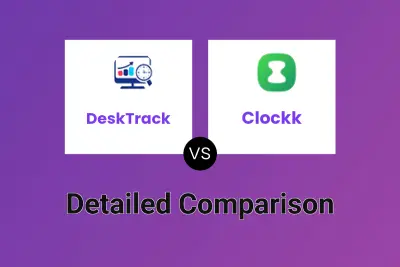
DeskTrack vs Clockk Detailed comparison features, price
ComparisonView details → -

DeskTrack vs Time Champ Detailed comparison features, price
ComparisonView details → -

Time Champ vs MonitUp Detailed comparison features, price
ComparisonView details → -

Backlsh vs MonitUp Detailed comparison features, price
ComparisonView details → -
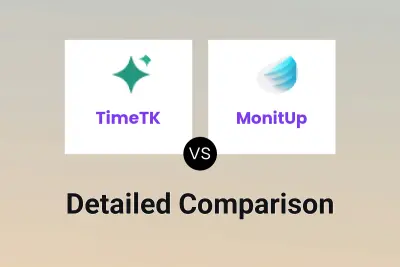
TimeTK vs MonitUp Detailed comparison features, price
ComparisonView details → -
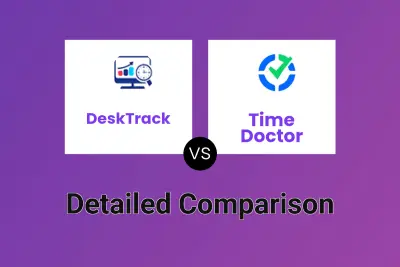
DeskTrack vs Time Doctor Detailed comparison features, price
ComparisonView details → -
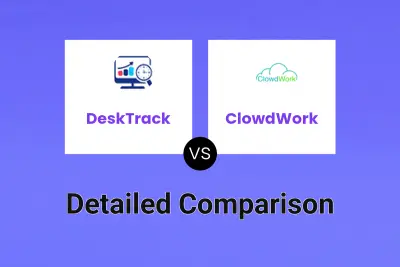
DeskTrack vs ClowdWork Detailed comparison features, price
ComparisonView details → -

DeskTrack vs ManicTime Detailed comparison features, price
ComparisonView details →
Didn't find tool you were looking for?