 Design My Room
VS
Design My Room
VS
 Change Room Color
Change Room Color
Design My Room
Design My Room harnesses advanced AI technology to revolutionize the interior design process through a user-friendly iOS application. By simply taking a photo or uploading an existing picture of any room, users receive five unique design variations tailored to their space.
The platform streamlines home makeover projects by providing instant design inspiration, eliminating the need for costly interior design consultations or time-consuming manual visualization tools. Each generated design offers a fresh perspective on space utilization and decor possibilities.
Change Room Color
Transform your interior design visualization process with this intuitive room color changing tool. The platform enables users to upload images of their spaces and experiment with different wall colors in real-time, providing an accurate preview of how different color schemes would look in their rooms.
The technology processes images within approximately 30 seconds, offering a seamless and user-friendly experience for homeowners, interior designers, and real estate professionals who want to explore different color options before committing to actual paint.
Pricing
Design My Room Pricing
Design My Room offers Paid pricing .
Change Room Color Pricing
Change Room Color offers Free pricing .
Features
Design My Room
- Quick Generation: Redesigns rooms in seconds
- Multiple Options: Provides 5 different design variations
- Photo Integration: Works with both new photos and uploaded images
- iOS Compatibility: Designed specifically for iPhone users
- Instant Visualization: Shows immediate design transformations
Change Room Color
- Quick Processing: Results generated in approximately 30 seconds
- Simple Interface: Easy three-step process for color changes
- Open Source: Freely available code on Github
- Area Selection: Precise control over which walls to recolor
Use Cases
Design My Room Use Cases
- Home renovation planning
- Interior design inspiration
- Room makeover visualization
- Design concept exploration
- Real estate staging ideas
- Home decor planning
Change Room Color Use Cases
- Interior design planning
- Real estate property staging
- Home renovation visualization
- Color scheme testing
- Room makeover planning
FAQs
Design My Room FAQs
-
What devices is Design My Room compatible with?
Design My Room is currently only available for iPhone users through the App Store. -
How many design options do I get per room photo?
The app generates 5 different design variations for each room photo you submit.
Change Room Color FAQs
-
How long does it take to process an image?
The image processing takes approximately 30 seconds to complete. -
Is the source code available for developers?
Yes, the project is open source and the code is available on Github.
Uptime Monitor
Uptime Monitor
Average Uptime
100%
Average Response Time
106.57 ms
Last 30 Days
Uptime Monitor
Average Uptime
99.42%
Average Response Time
77.97 ms
Last 30 Days
Design My Room
Change Room Color
More Comparisons:
-

Design My Room vs AI Interior Designer Detailed comparison features, price
ComparisonView details → -

Design My Room vs REimagineHome Detailed comparison features, price
ComparisonView details → -
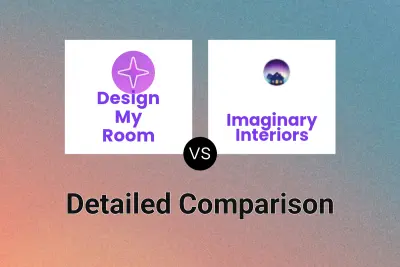
Design My Room vs Imaginary Interiors Detailed comparison features, price
ComparisonView details → -
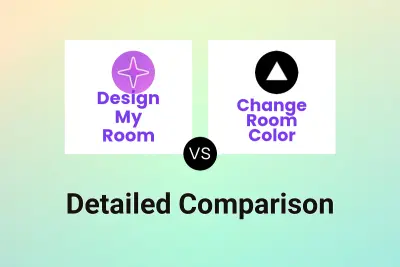
Design My Room vs Change Room Color Detailed comparison features, price
ComparisonView details → -

RoomsGPT vs Change Room Color Detailed comparison features, price
ComparisonView details → -
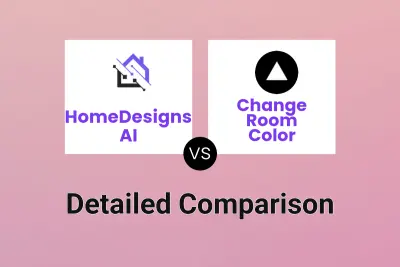
HomeDesigns AI vs Change Room Color Detailed comparison features, price
ComparisonView details → -

Design My Room vs AI Design Detailed comparison features, price
ComparisonView details → -

Design My Room vs Decors AI Detailed comparison features, price
ComparisonView details →
Didn't find tool you were looking for?