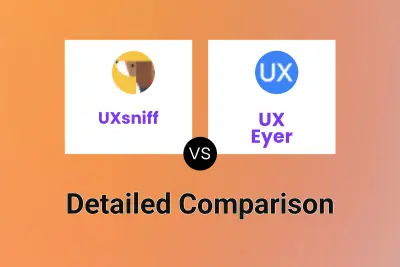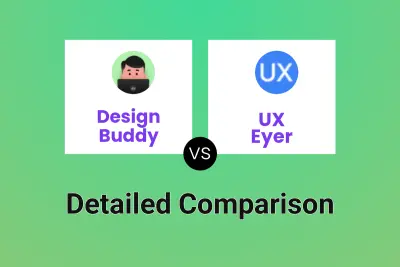Design Buddy
vs
Design Buddy
vs
 UX Eyer
UX Eyer
Design Buddy
Design Buddy serves as an AI-powered design assistant that revolutionizes the design review process through its integration with Figma and Adobe Express. The tool provides comprehensive feedback on various design elements, including layout, color schemes, typography, and accessibility considerations, while assigning objective scores to each category.
This innovative platform functions as a virtual design reviewer, offering structured feedback that helps designers polish their work before presenting to stakeholders. By providing instant, detailed analysis and improvement suggestions, Design Buddy streamlines the design iteration process and helps minimize the need for extensive revisions.
UX Eyer
UX Eyer is an innovative Chrome extension that leverages artificial intelligence to provide comprehensive UX/UI design reviews. The tool automatically analyzes web designs and delivers instant, actionable feedback on various aspects including layout organization, styling cohesiveness, copy effectiveness, and accessibility compliance.
The extension operates seamlessly within the browser environment, offering instant screenshot capture capabilities and in-depth AI-powered analysis. Users can engage with the AI through a chat interface for specific design queries, while all evaluations are automatically saved for future reference and comparison, making it an essential tool for continuous design improvement.
Design Buddy
Pricing
UX Eyer
Pricing
Design Buddy
Features
- Design Analysis: Comprehensive review of layout, color, typography, and accessibility
- Objective Scoring: Assigns scores to different design categories
- Platform Integration: Works with Figma and Adobe Express
- Instant Feedback: Real-time design reviews and suggestions
- Iterative Reviews: Multiple review cycles for design improvements
UX Eyer
Features
- Screenshot Capture: Automatic capture of browser window for analysis
- Comprehensive Analysis: In-depth feedback on UI/UX elements
- AI Chat Interface: Personalized design feedback through conversation
- Saved Evaluations: Archive of all previous design analyses
- Instant Feedback: Immediate actionable insights for design improvements
- Seamless Integration: Direct browser integration without app switching
Design Buddy
Use cases
- Pre-stakeholder design review
- UI design improvement
- Social media post design optimization
- Design quality assurance
- Design iteration and refinement
- Accessibility compliance checking
UX Eyer
Use cases
- Reviewing website layouts for alignment and spacing issues
- Checking accessibility compliance of web designs
- Improving copy and content engagement
- Optimizing color schemes and visual elements
- Streamlining navigation and user flows
- Validating design decisions before implementation
Design Buddy
FAQs
-
How is my monthly quota calculated?
Monthly quota is calculated using a 30-day rolling cycle. Your quota is based on your usage in the last 30 days, rolling day by day. The cycle updates daily to include your latest activity.How do I request a refund?
Refunds are available only if no review credits have been used. You can request a refund at hi@designbuddy.net. If even one credit has been used, refunds are not available for the current month.How do I manage or cancel my plan?
Visit the customer portal or check your email (used during purchase) for the message titled 'Your subscription to Mighty Tools.' The Manage subscription section at the bottom of the email allows you to update payment details or cancel your plan.
UX Eyer
FAQs
-
How does the free trial work?
The free trial offers 10 evaluations at no cost, with access to all features and no credit card required.What browsers are supported?
The tool is available as a Chrome extension, indicating primary support for Google Chrome browser.
Design Buddy
Uptime Monitor
Average Uptime
100%
Average Response Time
313.63 ms
Last 30 Days
UX Eyer
Uptime Monitor
Average Uptime
100%
Average Response Time
179.5 ms
Last 30 Days
Design Buddy
UX Eyer