 Describe.Pictures
VS
Describe.Pictures
VS
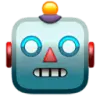 ImageToPrompt.com
ImageToPrompt.com
Describe.Pictures
This AI tool offers fast and efficient image processing, designed to generate detailed textual descriptions and convert images into usable prompts. It provides flexibility in the types of descriptions, accommodating different needs with various options, including detail, simple, character, and scene descriptions.
It supports converting uploaded images or image URLs into descriptive text or prompts. Users can begin with a free tier, and scale to paid options as required.
ImageToPrompt.com
ImageToPrompt.com is a tool designed to generate descriptive text prompts from images. Users can upload an image file (supporting PNG, JPG, or HEIC formats up to 4MB) or use the drag-and-drop feature to input their visual content.
Upon processing the image, the tool provides a corresponding text prompt that describes the visual elements. Additionally, the service offers features enabling users to engage in a chat about the image content, asking questions like identifying objects within the picture, and extracting text found within the uploaded image.
Pricing
Describe.Pictures Pricing
Describe.Pictures offers Freemium pricing with plans starting from $5 per month .
ImageToPrompt.com Pricing
ImageToPrompt.com offers Free pricing .
Features
Describe.Pictures
- Detail Describe: Generates a detailed description of the image.
- Simple Describe: Provides a simplified description of the image.
- Character Describe: Extracts descriptions of people in the image.
- Scene Describe: Provides a description of the scene in the image.
- Image to Prompt: Converts images into prompts.
- Flux Prompt Generator: Unlimited prompt generation available.
ImageToPrompt.com
- Image to Prompt Conversion: Generates text prompts based on uploaded images.
- Multiple File Formats Supported: Accepts PNG, JPG, or HEIC files up to 4MB.
- Drag and Drop Interface: Allows easy image uploading.
- Image Chat: Enables users to ask questions about the content of an image.
- Text Extraction: Extracts text content directly from images.
Use Cases
Describe.Pictures Use Cases
- Creating alt text for website images
- Generating image descriptions for social media
- Converting images into prompts for AI art generation
- Extracting detailed descriptions of people from images
- Describing scenes in images for accessibility purposes
ImageToPrompt.com Use Cases
- Generating prompts for AI image generation platforms.
- Creating descriptive text for visual content.
- Understanding the elements within an image.
- Learning prompt engineering techniques.
- Extracting textual information from pictures.
Uptime Monitor
Uptime Monitor
Average Uptime
99.86%
Average Response Time
679.6 ms
Last 30 Days
Uptime Monitor
Average Uptime
99.86%
Average Response Time
311.2 ms
Last 30 Days
Describe.Pictures
ImageToPrompt.com
More Comparisons:
-

imagetoprompt vs ImageToPrompt.com Detailed comparison features, price
ComparisonView details → -
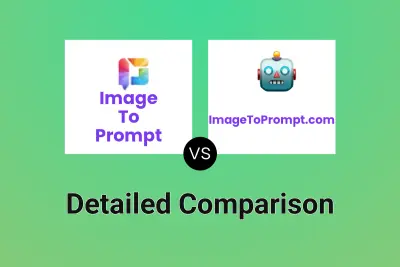
Image To Prompt vs ImageToPrompt.com Detailed comparison features, price
ComparisonView details → -

imagetoprompt.pro vs ImageToPrompt.com Detailed comparison features, price
ComparisonView details → -

Image to Prompt vs ImageToPrompt.com Detailed comparison features, price
ComparisonView details → -

Describe.Pictures vs ImageToPrompt.com Detailed comparison features, price
ComparisonView details → -
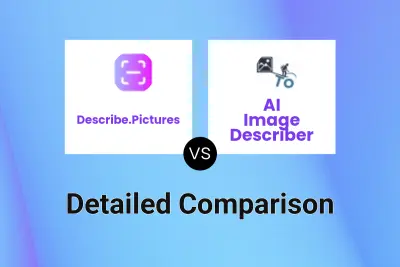
Describe.Pictures vs AI Image Describer Detailed comparison features, price
ComparisonView details → -
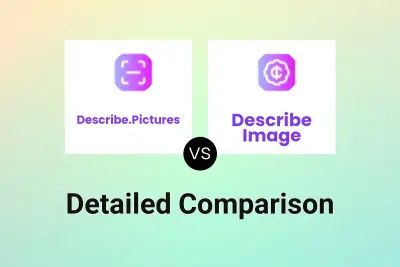
Describe.Pictures vs Describe Image Detailed comparison features, price
ComparisonView details →
Didn't find tool you were looking for?