 DeepIP
VS
DeepIP
VS
 Arguminer
Arguminer
DeepIP
DeepIP provides AI-powered assistance specifically for patent practitioners, enhancing efficiency throughout the patent prosecution lifecycle. It helps summarize technical inventions, enabling a quicker and more precise start to drafting. The tool aids in crafting claims and detailed descriptions, aiming to overcome writer's block and enrich the content for better patent applications.
By automating repetitive tasks associated with patent preparation and office actions, DeepIP allows professionals to reallocate time to strategic work and client interactions, potentially improving realization rates. It emphasizes high security standards, ensuring user data is not stored or used for retraining, and holds certifications like ISO27001, HIPAA, GDPR, and SOC2 type II. Integration with Microsoft Word facilitates adoption within existing workflows.
Arguminer
Arguminer is a specialized AI-driven tool designed to assist intellectual property attorneys in navigating patent office actions. By analyzing the specifics of your office action, it identifies and matches it with responses and strategies that have successfully overcome similar rejections in the past, streamlining the process and increasing the chances of a favorable outcome.
Utilizing a comprehensive database of millions of historical responses, Arguminer supports attorneys in developing effective prosecution strategies, discovering persuasive arguments, and minimizing the time spent researching and supervising junior staff. The platform features advanced filtering options to tailor results by examiner, date, and keywords, enhancing efficiency and precision in legal practice.
Pricing
DeepIP Pricing
DeepIP offers Free Trial pricing .
Arguminer Pricing
Arguminer offers Contact for Pricing pricing .
Features
DeepIP
- Patent Preparation: Summarize, define, and clarify technical inventions for faster and more precise drafting.
- Drafting Assistance: Generate claims and detailed descriptions to overcome writer's block and enrich content.
- Office Action Response: Understand objection context and receive suggestions for drafting clear OARs.
- Microsoft Word Integration: Seamlessly integrate the tool into existing workflows via a Word add-in.
- Multi-Format Input Support: Accepts various document types (.docx, .txt, .pdf, images) and audio formats (.wav, .mp3, .mp4).
- High Security Standards: Adheres to ISO27001, HIPAA, GDPR, and SOC2 type II certifications, ensuring data privacy.
Arguminer
- AI Analysis: Automatically examines patent office actions for key issues.
- Response Matching: Matches office actions with successful attorney responses from a large database.
- Advanced Filtering: Allows customization by examiner, date, keywords, and more.
- Prosecution Strategy Support: Aids in developing strategies to navigate rejections.
- Time Savings: Reduces research and supervision time for attorneys.
Use Cases
DeepIP Use Cases
- Accelerating patent application drafting.
- Summarizing complex technical inventions quickly.
- Improving the quality and detail of patent descriptions and claims.
- Streamlining the process of responding to office actions.
- Enhancing productivity for patent attorneys and agents.
- Reducing time spent on repetitive patent prosecution tasks.
Arguminer Use Cases
- Identifying persuasive arguments to respond to tough patent office rejections.
- Researching how specific patent examiners respond to different legal arguments.
- Quickly discovering proven precedents for overcoming Alice or Mayo rejections.
- Supporting junior attorneys in drafting effective office action responses.
- Enhancing efficiency in patent prosecution practices.
FAQs
DeepIP FAQs
-
What is DeepIP and how can it assist in my workflow?
DeepIP is an AI assistant for Patent Professionals designed to make delivering high-quality work to clients more efficient and increase practice profitability. It automates repetitive tasks, enhances accuracy, and helps ensure compliance with USPTO requirements. -
Who is the tool for?
DeepIP is specifically created for patent practitioners, suitable for attorneys in both in-house positions and law firms of any size. -
How does DeepIP ensure data privacy and security?
DeepIP prioritizes security and confidentiality. User data is not stored or used for retraining purposes. It adheres to high security standards including ISO27001, HIPAA, GDPR, and SOC2 type II. -
What format does DeepIP support as input?
DeepIP supports various document formats like Microsoft Word (.docx), plain text (.txt), PDF, JPEGs, PNGs, and also handles audio formats (wav, mp3, mP4) for inputs like inventor conversations. -
What types of patents or industries is the tool most effective for?
DeepIP performs best with Software patents, Mechanical patents, and Process & Method patents. Support for other patent types is planned based on user requests.
Arguminer FAQs
-
What does Arguminer do?
Arguminer analyzes patent office actions using AI and matches them with proven responses from similar cases to improve prosecution outcomes. -
How does Arguminer help IP attorneys?
It streamlines the process of responding to office actions by providing quick access to strategies and arguments that have succeeded in the past, saving research time and improving efficiency. -
Can I filter search results in Arguminer?
Yes, users can filter results by examiner, date, keywords, and other criteria to tailor their research and find the most relevant arguments.
DeepIP
Arguminer
More Comparisons:
-

DeepIP vs AddedMatter Detailed comparison features, price
ComparisonView details → -
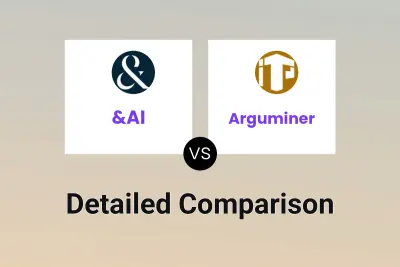
&AI vs Arguminer Detailed comparison features, price
ComparisonView details → -

AddedMatter vs Arguminer Detailed comparison features, price
ComparisonView details → -
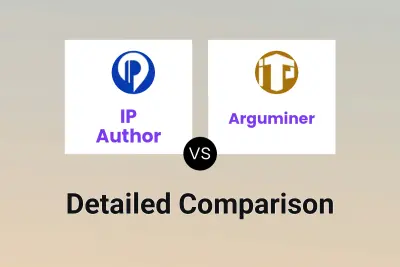
IP Author vs Arguminer Detailed comparison features, price
ComparisonView details → -
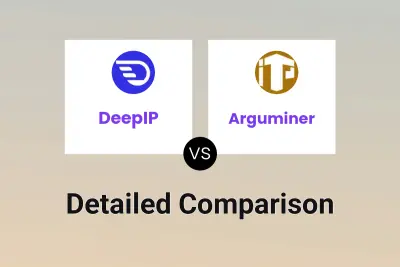
DeepIP vs Arguminer Detailed comparison features, price
ComparisonView details → -
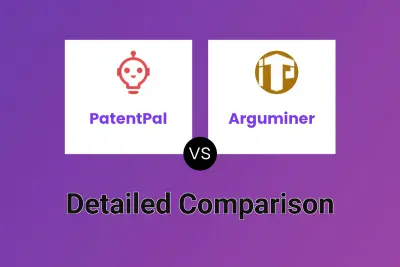
PatentPal vs Arguminer Detailed comparison features, price
ComparisonView details →
Didn't find tool you were looking for?