 Deepfake Maker
vs
Deepfake Maker
vs
 VideoFaceSwap.ai
VideoFaceSwap.ai
Deepfake Maker
Deepfake Maker delivers advanced AI-powered face swapping capabilities, enabling users to create realistic transformations in photos with just a few clicks. The platform emphasizes user privacy and security by not storing any uploaded or generated content.
The tool specializes in various transformation types, including gender swaps and multiple face swaps, producing high-quality, lifelike results within seconds. With support for multiple image formats and a straightforward interface, it makes professional-grade face swapping accessible to everyone.
VideoFaceSwap.ai
VideoFaceSwap.ai is a cutting-edge platform that leverages artificial intelligence to enable users to seamlessly swap faces in videos. The process is designed to be both user-friendly and secure, ensuring complete anonymity. Users can upload their own videos or use a YouTube link to initiate the face-swapping process.
The service utilizes advanced algorithms for face recognition and blending, resulting in realistic and high-quality deepfake videos. VideoFaceSwap.ai doesn't store user data or outputs, providing a confidential environment for creating personalized content.
Deepfake Maker
Pricing
VideoFaceSwap.ai
Pricing
Deepfake Maker
Features
- Instant Generation: Creates face swap photos within 2-5 seconds
- Privacy Protection: No storage of uploaded or generated images
- Gender Swap: AI-powered gender transformation feature
- Format Support: Compatible with JPG, PNG, and WEBP formats
- No Registration: Free access without login requirement
- Watermark-Free: Generated images have no watermarks
VideoFaceSwap.ai
Features
- Private Generations: User data and output videos are not stored.
- YouTube Video Upload: Supports face swapping directly from YouTube videos via link.
- 4K/HD Video Export: Allows exporting deepfake videos in high resolution.
- No Content Limitation: Users can create as many deepfake videos as they like.
- Commercial License: Grants users the right to use generated content commercially.
- Unlimited Support Tickets: Offers extensive customer support.
Deepfake Maker
Use cases
- Creating entertaining photo transformations
- Gender appearance exploration
- Creative project development
- Social media content creation
- Meme generation
- Personal entertainment
VideoFaceSwap.ai
Use cases
- Creating copyright-free ads using stock videos or influencer content.
- Making fun videos by inserting friends' faces into movies.
- Becoming an AI influencer without revealing your real face.
- Protecting your identity in videos by swapping your face.
Deepfake Maker
FAQs
-
What photo formats does Deepfake Maker support?
The tool supports three formats: JPG, PNG, and WEBP.How to download face swap photos generated by Deepfake Maker?
On PC, right-click to save the image. On mobile, long press the image to save it to your gallery.
VideoFaceSwap.ai
FAQs
-
How does Deepfake AI face swap work?
A Deepfake generator AI tool like Face Swap AI uses complex algorithms based on face recognition, feature matching, and smooth blending to swap out faces on the videos of your choice.Can you swap face in any video?
An original source can be any video that contains a face. Once you upload your video or copy paste a Youtube link to swap face with Deepfake AI generator tool, DeepfakeAI (or new name) allows you to swap faces in any way you want.Is face swap with Deepfake AI generator legal?
When creating your own content, feel free to use Deepfake AI apps and online Deepfake generator AI face swap tools as long as you have permission from the content owner. It's important to use Deepfake creator AI Face Swap tools responsibly and for legitimate purposes.What is AI face swap?
AI face swap with Deepfake generator AI tool involves using artificial intelligence to digitally replace one person's face in a video with another person's face easily. This Deepfake AI technology uses advanced algorithms to examine facial features, expressions, and movements, enabling a smooth and realistic face swap in minutes with Face Swap AI.How long does it take to perform a face swap with this Deepfake generator AI tool?
If your video is shorter than 10 seconds, the face swap AI should only take a few minutes. Longer videos may take a bit more time with the deepfake generator AI, but don't worry—you'll receive an email notification as soon as your Deepfake AI content is ready.
Deepfake Maker
Uptime Monitor
Average Uptime
99.95%
Average Response Time
918.6 ms
Last 30 Days
VideoFaceSwap.ai
Uptime Monitor
Average Uptime
100%
Average Response Time
199 ms
Last 30 Days
Deepfake Maker
VideoFaceSwap.ai
Related:
-

Deepfake Maker vs FreeFaceSwap.ai Detailed comparison features, price
-

Deepfake Maker vs Undress.Zone Detailed comparison features, price
-

BestFaceSwap vs VideoFaceSwap.ai Detailed comparison features, price
-
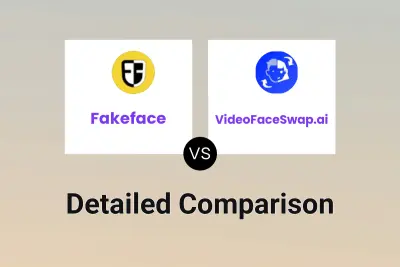
Fakeface vs VideoFaceSwap.ai Detailed comparison features, price
-

Deepfake Maker vs VideoFaceSwap.ai Detailed comparison features, price
-

Deep Live Cam vs VideoFaceSwap.ai Detailed comparison features, price
-
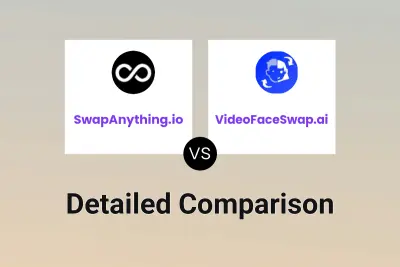
SwapAnything.io vs VideoFaceSwap.ai Detailed comparison features, price
-
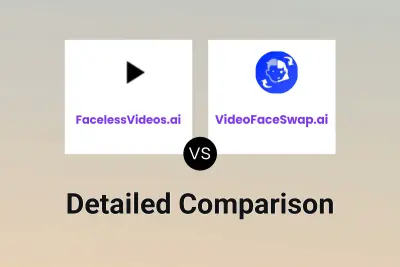
FacelessVideos.ai vs VideoFaceSwap.ai Detailed comparison features, price