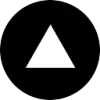 DashAI
VS
DashAI
VS
 UniJump
UniJump
DashAI
DashAI is a powerful Chrome extension that seamlessly integrates ChatGPT functionality into your browsing experience. The extension enables users to interact with ChatGPT directly from any webpage, eliminating the need for context switching and enhancing productivity.
The tool offers comprehensive features including webpage summarization, AI-powered quick actions, audio transcription capabilities, and an extensive prompt library. Users can access these functions through convenient keyboard shortcuts, making it an efficient solution for streamlined AI-assisted browsing.
UniJump
UniJump is an innovative browser extension designed to seamlessly integrate ChatGPT into your daily web browsing experience. This tool allows users to access ChatGPT's capabilities directly from any website they're visiting, eliminating the need to switch between tabs or windows.
As a commitment to transparency and security, UniJump operates as a completely open-source platform, allowing users to verify its code and functionality. The extension requires no registration or sign-up process, functioning solely through a user's existing OpenAI account, making it both accessible and secure for daily use.
Pricing
DashAI Pricing
DashAI offers Pay Once pricing with plans starting from $17 per month .
UniJump Pricing
UniJump offers Free pricing .
Features
DashAI
- Side Chat: Access ChatGPT on every webpage with ⌘ + k shortcut
- Webpage Summaries: Instantly summarize any webpage with ⌘ + B shortcut
- AI Quick Actions: Execute AI commands on highlighted text
- Audio Transcriptions: Convert speech to text from any webpage
- AI Text Expander: Generate AI content in any text box
- Chat History: Save and search through all conversations
- Prompt Library: Access over 100 pre-built prompts
- Customizable Configuration: Manage shortcuts and webpage permissions
UniJump
- Instant Access: Quick activation through ⌘ Cmd + J or widget
- No Registration: Works with existing OpenAI account
- Open Source: Fully transparent and verifiable code
- Cross-Website Compatibility: Works on any website
- Privacy Focused: No data storage or personal information collection
Use Cases
DashAI Use Cases
- Summarizing long articles
- Quick email drafting using voice
- Social media content creation
- Text translation on any webpage
- AI-assisted writing and editing
- Content research and analysis
UniJump Use Cases
- Improving writing while composing emails
- Getting quick answers while browsing
- Experimenting with different communication styles
- Real-time content enhancement
- Immediate text paraphrasing
FAQs
DashAI FAQs
-
How does DashAI work?
Install the chrome extension and provide your OpenAI API key and license key (after purchasing). A free trial is available to test the functionality. -
Is there a free trial?
Yes, you can interact with ChatGPT 20 times using just your OpenAI API Key before being prompted to purchase a license key. -
Is GPT4 access available?
GPT4 access will soon be available. Users will receive all future updates of the chrome extension with their purchase. -
How is my data stored?
All data is stored within your browser and never on DashAI servers. -
Can I buy the source code?
Yes, the source code is available for $59 on Gumroad. No support or future updates will be provided for code purchases.
UniJump FAQs
-
What is ChatGPT?
ChatGPT is a computer program created by OpenAI that can understand and work with human language. It can communicate with people similar to a person, change languages, summarize text, or suggest phrases to complete sentences, among others. -
Do you store my data?
We don't store any of your personal data, information, data entry, or websites you visit. For full transparency, you can verify this by reviewing our open-source code on GitHub. -
How can I install UniJump?
You can download UniJump from Google Chrome Webstore by following this link.
Uptime Monitor
Uptime Monitor
Average Uptime
100%
Average Response Time
99.1 ms
Last 30 Days
Uptime Monitor
Average Uptime
99.72%
Average Response Time
132.77 ms
Last 30 Days
DashAI
UniJump
More Comparisons:
-

DashAI vs UniJump Detailed comparison features, price
ComparisonView details → -

DashAI vs pageg.pt Detailed comparison features, price
ComparisonView details → -

DashAI vs QuickyAI Detailed comparison features, price
ComparisonView details → -

DashAI vs Shakespeare Toolbar Detailed comparison features, price
ComparisonView details → -

DashAI vs ChatGPT2Help Detailed comparison features, price
ComparisonView details → -

DashAI vs GPT SidePanel Detailed comparison features, price
ComparisonView details → -

DashAI vs GPT Quicker Detailed comparison features, price
ComparisonView details → -
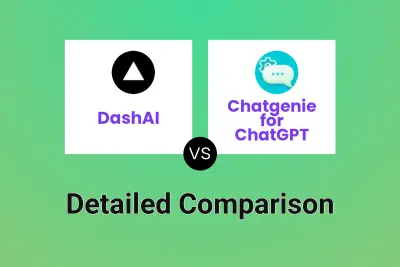
DashAI vs Chatgenie for ChatGPT Detailed comparison features, price
ComparisonView details →
Didn't find tool you were looking for?