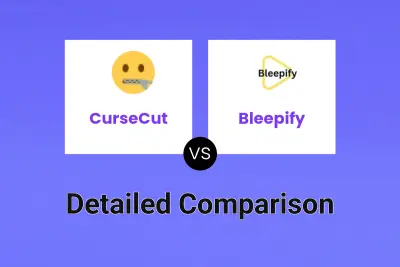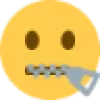 CurseCut
VS
CurseCut
VS
 Bleepify
Bleepify
CurseCut
CurseCut is a sophisticated content cleaning solution designed to automatically remove profanity and offensive language from audio and video files. The platform supports a wide range of file formats up to 2GB and offers advanced features including batch processing and multi-language support across 30+ languages.
The tool provides users with customizable filtering options, precision censorship controls, and various bleeping methods while ensuring content privacy through local processing. Content creators can fine-tune their censorship preferences and reprocess files unlimited times without additional charges.
Bleepify
Leveraging advanced AI models and Automatic Speech Recognition (ASR) technology, this innovative tool provides automatic profanity detection and removal capabilities for video content. The system processes content locally, ensuring complete data security while delivering swift and accurate results.
Supporting over 40 languages and offering customizable word censoring options, the platform enables content creators, podcasters, and media professionals to maintain clean, monetizable content efficiently. The tool operates directly in the browser using FFMPEG technology, providing seamless editing capabilities without compromising video quality.
Pricing
CurseCut Pricing
CurseCut offers Freemium pricing .
Bleepify Pricing
Bleepify offers Usage Based pricing .
Features
CurseCut
- Universal Format Support: Handles MP3, WAV, MP4, AVI, MOV up to 2GB
- Batch Processing: Clean multiple files simultaneously
- Multi-language Support: Recognizes profanity in 30+ languages
- Customizable Filtering: Define specific words and phrases to censor
- Privacy-Focused: Local processing without server storage
- Flexible Censorship Options: Various bleeping methods available
- Unlimited Reprocessing: Free unlimited file reprocessing
- Precision Control: Adjustable censorship parameters
Bleepify
- Automatic Profanity Detection: Uses advanced ASR technology for precise word detection
- Multi-Language Support: Compatible with over 40 languages
- Local Processing: Videos are processed directly on user's device
- Customizable Censoring: Ability to customize which words get censored
- Fast Processing: Processes 10-minute videos in under 1 minute
- Mobile Compatibility: Works on smartphones and tablets
Use Cases
CurseCut Use Cases
- Podcast editing
- Video content creation
- Livestream archive cleaning
- Documentary production
- Multi-language content moderation
- Educational content preparation
- Social media content cleaning
- Broadcasting compliance
Bleepify Use Cases
- YouTube content monetization
- Podcast editing
- Educational content creation
- Media content management
- Professional video production
- Social media content preparation
FAQs
CurseCut FAQs
-
What file formats does CurseCut support?
CurseCut supports various audio and video formats including MP3, WAV, MP4, AVI, MOV, and can handle files up to 2GB in size. -
How many languages does CurseCut support?
CurseCut supports profanity detection and filtering in over 30 languages with automatic language detection capabilities. -
Is my content secure when using CurseCut?
Yes, CurseCut processes all files locally on your machine, ensuring your content is never saved to their servers. -
Can I customize which words are censored?
Yes, you can define specific words or phrases to censor and choose between exact or approximate matching for comprehensive coverage. -
Are there limits on file reprocessing?
No, CurseCut offers unlimited free reprocessing of files, allowing you to adjust settings and process content multiple times at no extra charge.
Bleepify FAQs
-
What file formats does Bleepify support?
Bleepify currently supports MP4 format, with ongoing work to expand support for more formats. -
How long does it take to process a video?
Processing times vary depending on the video length and computer power. Typically, a 10-minute video can be processed in under 1 minute. -
Is my video data secure with Bleepify?
Yes, your video content is completely secure as it runs and edits locally, never leaving your machine. -
How much does Bleepify cost?
Bleepify costs $0.035 per video minute, which equals approximately $2 for an hour of content.
Uptime Monitor
Uptime Monitor
Average Uptime
99.86%
Average Response Time
237.47 ms
Last 30 Days
Uptime Monitor
Average Uptime
99.86%
Average Response Time
152.77 ms
Last 30 Days
CurseCut
Bleepify
More Comparisons:
Didn't find tool you were looking for?