 CrumplePop
VS
CrumplePop
VS
 Noise Reducer
Noise Reducer
CrumplePop
CrumplePop is a comprehensive suite of AI-powered audio tools designed to elevate the sound quality of podcasts and videos. The software effectively eliminates various types of unwanted noise, including echo, wind, pops, rustles, and background disturbances.
By leveraging advanced AI algorithms, CrumplePop enhances vocal clarity and richness, ensuring a professional and polished audio output. The tools integrate seamlessly with popular editing applications like Premiere Pro, Final Cut Pro, DaVinci Resolve, and more, as well as offering a standalone desktop app. All audio processing is performed locally on the user's device, ensuring privacy and security.
Noise Reducer
Noise Reducer provides a robust solution for cleaning and improving audio quality. Utilizing advanced AI, this tool effectively removes unwanted background sounds such as traffic, wind, static, and echoes from both audio and video files. It's designed to enhance the overall auditory experience by not just eliminating noise but also adding depth, clarity, and power to the sound.The platform supports various file formats including MP3, WAV, and MP4, ensuring flexibility for different user needs. With features like an integrated noise-free recorder and instant processing capabilities, Noise Reducer offers a seamless workflow for achieving professional-grade audio. It caters to a wide range of users, helping them produce crystal-clear recordings effortlessly.
Pricing
CrumplePop Pricing
CrumplePop offers Freemium pricing .
Noise Reducer Pricing
Noise Reducer offers Freemium pricing .
Features
CrumplePop
- AudioDenoise: Removes background noise like hum, hiss, and general disturbances.
- WindRemover: Specifically targets and eliminates wind noise from recordings.
- PopRemover: Removes popping sounds (plosives) from vocal recordings.
- RustleRemover: Eliminates rustling noises caused by microphones rubbing against clothing.
- TrafficRemover: Reduces or eliminates the sound of traffic.
- ClipRemover: Fixes clipped audio.
- Levelmatic: Automatically levels audio for consistent volume.
- EchoRemover: Removes room echo and reverb from recordings.
- SoundApp: Standalone application offering all CrumplePop tools.
Noise Reducer
- AI-Driven Noise Reduction: Eliminate distractions like traffic, wind, and static.
- Audio Enhancer: Add depth, clarity, and power to your sound.
- Volume Booster: Maximize audio output by eliminating intrusive sounds and boosting main audio.
- Sound Cleaner: Achieve crystal-clear sound by removing unwanted background sounds.
- Supports Multiple Formats: Clean and enhance audio in MP3, WAV, MP4, and more.
- Instant Processing: Upload, enhance, and download within seconds.
- Built-In Noise-Free Recorder: Record high-quality audio directly within the tool.
Use Cases
CrumplePop Use Cases
- Improving podcast audio quality
- Enhancing video production audio
- Creating professional-sounding online courses
- Producing high-quality audio for advertisements
- Cleaning up audio for broadcast television
- Restoring audio recordings with noise issues
Noise Reducer Use Cases
- Podcasters delivering crisp, clear audio and enhancing voice quality.
- Content creators removing background noise and adding studio-like clarity to videos.
- Music enthusiasts polishing demos with noise reduction and audio enhancement.
- Business professionals boosting the clarity and volume of virtual meeting recordings.
- Cleaning audio files from various noises like static, hums, echoes, or cave noises.
FAQs
CrumplePop FAQs
-
What is CrumplePop and how does it work?
CrumplePop is a complete set of software tools that use AI to make your audio sound great. CrumplePop includes tools for removing room noise, echo, wind noise, automatically improving voice quality, and more. CrumplePop audio tools are simple enough for beginners to use, but they are also very powerful and are used by demanding audio professionals every day. -
Why should I use CrumplePop instead of other plugins?
CrumplePop is both easier to use and delivers better quality audio than other audio tools. Unlike other audio plugins, CrumplePop doesn’t try to fix every audio problem with a single tool. Instead, CrumplePop contains a range of tools that target different problem noise types individually. The result is polished, professional audio for busy video and podcast editors. -
How much does CrumplePop cost?
CrumplePop is available in three different plans: Free, subscription, and perpetual license. You can learn more about CrumplePop pricing here. -
Is CrumplePop compatible with my editing application?
CrumplePop works with most major audio and video editing applications, including Premiere Pro, Audition, Final Cut Pro, GarageBand, Logic, and DaVinci Resolve, and more. CrumplePop plugins are available in both AU and VST plugins formats. If you don’t use plugins at all, you can still use CrumplePop with a simple standalone application that’s included when you download. CrumplePop works on both Windows and Mac. -
Can I try CrumplePop before I spend any money?
Yes! You can download a free trial and try out every tool before you buy. You can also cancel any time.
Noise Reducer FAQs
-
What is the best free tool to remove background noise?
Our tool offers a free background noise removal feature online. It’s quick, efficient, and delivers clean audio, perfect for podcasts, videos, and voice recordings. -
What app cancels background noise effectively?
Our background noise remover works as a powerful app alternative to cancel distracting sounds like wind, traffic, or echo, ensuring a smooth and noiseless audio output. -
How to remove cave noises from audio files?
Cave noises or echoes can be reduced with our noise reduction AI tool. Upload your file, adjust settings, and let the tool restore a natural, clear sound. -
What is the best background noise eliminator?
Our AI-powered background noise eliminator stands out by effectively removing traffic, static, and other unwanted sounds while maintaining your audio’s original quality. -
Can I record audio directly on the website for noise reduction?
Yes, our platform allows you to record audio directly on the website.
Uptime Monitor
Uptime Monitor
Average Uptime
100%
Average Response Time
544.2 ms
Last 30 Days
Uptime Monitor
Average Uptime
100%
Average Response Time
185.97 ms
Last 30 Days
CrumplePop
Noise Reducer
More Comparisons:
-

CrumplePop vs AudioCleaner AI Detailed comparison features, price
ComparisonView details → -

Noiseremoval.net vs Noise Reducer Detailed comparison features, price
ComparisonView details → -
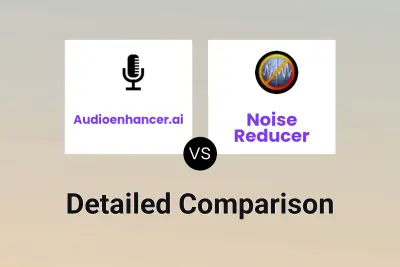
Audioenhancer.ai vs Noise Reducer Detailed comparison features, price
ComparisonView details → -
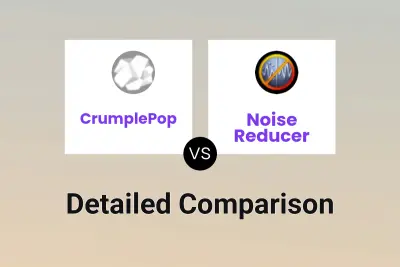
CrumplePop vs Noise Reducer Detailed comparison features, price
ComparisonView details → -

Voice Isolator vs Noise Reducer Detailed comparison features, price
ComparisonView details → -

ai|coustics vs Noise Reducer Detailed comparison features, price
ComparisonView details → -
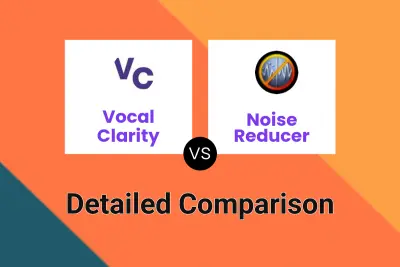
Vocal Clarity vs Noise Reducer Detailed comparison features, price
ComparisonView details → -
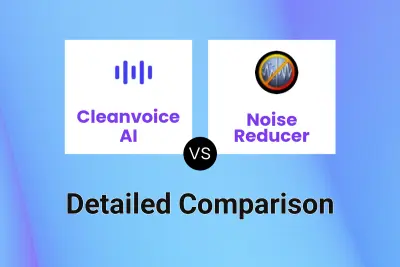
Cleanvoice AI vs Noise Reducer Detailed comparison features, price
ComparisonView details →
Didn't find tool you were looking for?