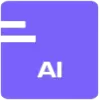 CreateDraft
VS
CreateDraft
VS
 Airstrip AI
Airstrip AI
CreateDraft
CreateDraft revolutionizes legal document management by combining advanced AI technology with an extensive template library of over 340 legal documents. The platform streamlines the creation of legal agreements while providing powerful analysis tools for existing documents.
The platform offers comprehensive capabilities including document summarization, insight extraction, response drafting, and interactive document questioning. With support for 25+ languages and jurisdiction-specific customization, it serves both legal professionals and business users seeking efficient document management solutions.
Airstrip AI
Airstrip AI is a platform designed to generate bespoke legal documents tailored to specific business needs. It leverages artificial intelligence to create compliant and personalized contracts, streamlining the legal process for businesses.
The platform prioritizes data security, offering features such as automatic data deletion and end-to-end encryption. It also provides an AI assistant to help users understand, revise, and manage their legal documents, all while being more cost-effective than traditional legal services. A lawyer review service offered.
Pricing
CreateDraft Pricing
CreateDraft offers Freemium pricing with plans starting from $10 per month .
Airstrip AI Pricing
Airstrip AI offers Freemium pricing with plans starting from $20 per month .
Features
CreateDraft
- Document Analysis: Summarize and extract insights from legal documents
- Template Library: 340+ customizable legal document templates
- Multilingual Support: Available in 25+ languages
- Interactive Document Chat: Question and interrogate legal documents
- Draft Generation: Create first drafts of legal documents quickly
- Contract Review: Analyze and breakdown complex contracts
- Document Export: Edit, polish, and export final documents
- Jurisdiction Compliance: Country-specific legal document customization
Airstrip AI
- Compliant Documents: Documents comply with relevant laws and regulations tailored to your industry and use case.
- Personalized Documents: AI understands your unique requirements and create custom-made documents.
- Hands-free Operation: AI performs automated research and analysis.
- AI Assistant: Clarify document details with AI-driven Q&A.
- Document Revision: Receive accurate revisions to documents when your requirements change.
- Document Simplification: View a human-understandable format of legal documents, including summaries and key points.
- Data Security: Proactive measures, including auto data deletion and end-to-end encryption.
- Expert Lawyer Review: A qualified contract attorney reviews your legal document.
Use Cases
CreateDraft Use Cases
- Creating NDAs and confidentiality agreements
- Drafting employment contracts
- Generating partnership agreements
- Reviewing and analyzing complex contracts
- Creating service agreements
- Developing legal documentation for startups
- Preparing lease agreements
- Customizing legal templates for different jurisdictions
Airstrip AI Use Cases
- Creating contracts for new clients in a professional services company.
- Generating Terms of Service for a Healthcare SaaS company.
- Drafting agreements for a clothing business partnering with an influencer.
- Developing founders' agreements for early-stage startups.
FAQs
CreateDraft FAQs
-
What payment methods do you accept?
CreateDraft accepts credit cards and debit cards as payment methods. -
Can I change plans?
Yes, you can change your plan at any time. Your current subscription will be cancelled immediately upon switching plans. -
Can I cancel my subscription?
Yes, you can cancel your subscription at any time. You'll continue to have access to the features you've paid for until the end of your billing cycle. -
What happens when my subscription expires?
Once your subscription expires, you'll lose access to all the subscription features.
Airstrip AI FAQs
-
How do you handle the security of the legal documents and the rest of the data?
Airstrip AI takes pro-active data security measures, including auto data deletion, end-to-end encryption, and not using your data for training. -
How can I trust the accuracy of the legal documents?
Documents are created to be compliant with relevant laws and regulations. A qualified contract attorney can also review your document. -
What type of legal documents can I create through Airstrip AI?
The website content mentions creating various legal documents such as, contracts, Terms of Service, and agreements, check the "Browse Documents" in Resources. -
How does the feature 'revisions' work?
The AI Assistant can customize your document for your new requirements with just natural language inputs.
Uptime Monitor
Uptime Monitor
Average Uptime
99.72%
Average Response Time
1135.83 ms
Last 30 Days
Uptime Monitor
Average Uptime
100%
Average Response Time
135.67 ms
Last 30 Days
CreateDraft
Airstrip AI
More Comparisons:
-
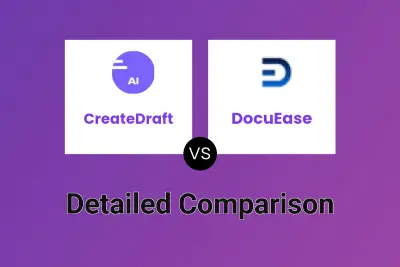
CreateDraft vs DocuEase Detailed comparison features, price
ComparisonView details → -
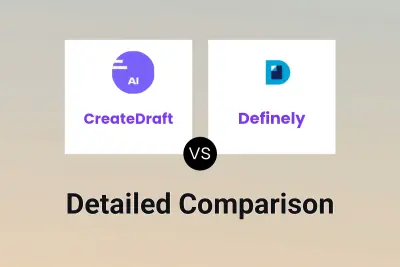
CreateDraft vs Definely Detailed comparison features, price
ComparisonView details → -

CreateDraft vs CallidusAI Detailed comparison features, price
ComparisonView details → -

CreateDraft vs Maite.ai Detailed comparison features, price
ComparisonView details → -

CreateDraft vs AI Legal Assistant Detailed comparison features, price
ComparisonView details → -

CreateDraft vs DocJuris Detailed comparison features, price
ComparisonView details → -

CreateDraft vs LegalNowAI Detailed comparison features, price
ComparisonView details → -
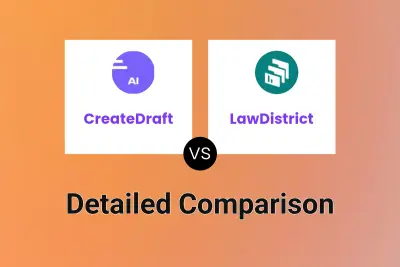
CreateDraft vs LawDistrict Detailed comparison features, price
ComparisonView details →
Didn't find tool you were looking for?