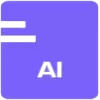 CreateDraft
VS
CreateDraft
VS
 DocuEase
DocuEase
CreateDraft
CreateDraft revolutionizes legal document management by combining advanced AI technology with an extensive template library of over 340 legal documents. The platform streamlines the creation of legal agreements while providing powerful analysis tools for existing documents.
The platform offers comprehensive capabilities including document summarization, insight extraction, response drafting, and interactive document questioning. With support for 25+ languages and jurisdiction-specific customization, it serves both legal professionals and business users seeking efficient document management solutions.
DocuEase
DocuEase represents a revolutionary approach to document management and analysis, specifically designed for businesses and legal professionals. The platform combines advanced AI technology with user-friendly features to streamline document review, summarization, and analysis processes.
The system excels in transforming complex documents into easily digestible formats, offering capabilities such as instant document summarization, language simplification, and in-depth analysis. With its emphasis on accuracy and efficiency, the platform achieves 95% accuracy in document processing while reducing document analysis time by up to 80%.
Pricing
CreateDraft Pricing
CreateDraft offers Freemium pricing with plans starting from $10 per month .
DocuEase Pricing
DocuEase offers Freemium pricing with plans starting from $15 per month .
Features
CreateDraft
- Document Analysis: Summarize and extract insights from legal documents
- Template Library: 340+ customizable legal document templates
- Multilingual Support: Available in 25+ languages
- Interactive Document Chat: Question and interrogate legal documents
- Draft Generation: Create first drafts of legal documents quickly
- Contract Review: Analyze and breakdown complex contracts
- Document Export: Edit, polish, and export final documents
- Jurisdiction Compliance: Country-specific legal document customization
DocuEase
- Document Summarization: Instant summarization of lengthy documents
- Language Simplification: Converts complex terms into understandable language
- Advanced Editing Tools: Precision revision and editing capabilities
- In-depth Analysis: Pattern and precedent identification in texts
- Research Enhancement: Swift location of relevant cases and statutes
- OCR Capability: Upload and process PDF documents
- Collaboration Tools: Team sharing and client communication features
- Custom Tone of Voice: Adjustable communication style
- Prompt Library: Access to specialized document handling prompts
- Privacy Features: Full confidentiality and security measures
Use Cases
CreateDraft Use Cases
- Creating NDAs and confidentiality agreements
- Drafting employment contracts
- Generating partnership agreements
- Reviewing and analyzing complex contracts
- Creating service agreements
- Developing legal documentation for startups
- Preparing lease agreements
- Customizing legal templates for different jurisdictions
DocuEase Use Cases
- Legal document analysis
- Contract summarization
- Due diligence review
- Case management
- Legal research
- Client communication
- Compliance checking
- Document revision
FAQs
CreateDraft FAQs
-
What payment methods do you accept?
CreateDraft accepts credit cards and debit cards as payment methods. -
Can I change plans?
Yes, you can change your plan at any time. Your current subscription will be cancelled immediately upon switching plans. -
Can I cancel my subscription?
Yes, you can cancel your subscription at any time. You'll continue to have access to the features you've paid for until the end of your billing cycle. -
What happens when my subscription expires?
Once your subscription expires, you'll lose access to all the subscription features.
DocuEase FAQs
-
What file formats can DocuEase analyze?
DocuEase can analyze PDFs and various document formats, featuring OCR (Optical Character Recognition) capability for processing. -
Does DocuEase support collaboration?
Yes, DocuEase supports collaboration features allowing teams to work together and share documents with clients. -
Is DocuEase Free?
DocuEase offers a free trial, with paid plans starting at $14.99 per month per user for unlimited usage of all features.
Uptime Monitor
Uptime Monitor
Average Uptime
99.86%
Average Response Time
1140.23 ms
Last 30 Days
Uptime Monitor
Average Uptime
99.71%
Average Response Time
108.83 ms
Last 30 Days
CreateDraft
DocuEase
More Comparisons:
-
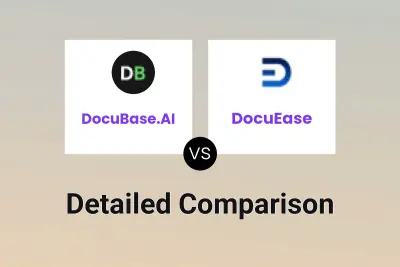
DocuBase.AI vs DocuEase Detailed comparison features, price
ComparisonView details → -
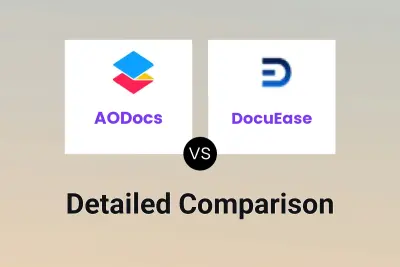
AODocs vs DocuEase Detailed comparison features, price
ComparisonView details → -
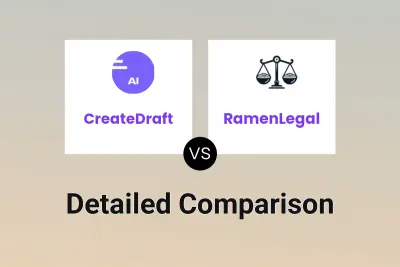
CreateDraft vs RamenLegal Detailed comparison features, price
ComparisonView details → -
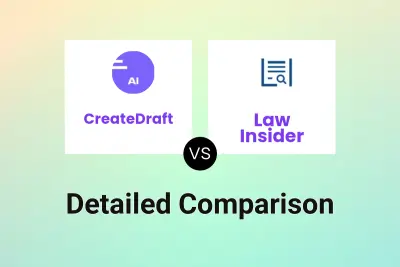
CreateDraft vs Law Insider Detailed comparison features, price
ComparisonView details → -

CreateDraft vs DraftCheck Detailed comparison features, price
ComparisonView details → -

CreateDraft vs Draft Bot Pro Detailed comparison features, price
ComparisonView details → -
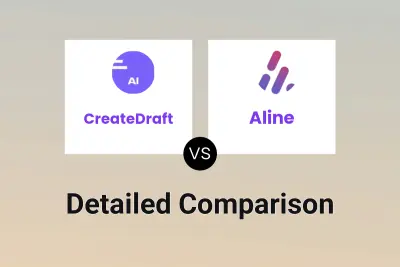
CreateDraft vs Aline Detailed comparison features, price
ComparisonView details → -

CreateDraft vs AI Legal Assistant Detailed comparison features, price
ComparisonView details →
Didn't find tool you were looking for?