 CreateAICourse
vs
CreateAICourse
vs
 TeacherMatic
TeacherMatic
CreateAICourse
CreateAICourse is an innovative AI-powered platform that revolutionizes online course creation through automated content generation and comprehensive course development tools. The platform streamlines the entire course creation process, from outline generation to quiz creation, making it accessible for both novice and experienced course creators.
The platform stands out with its ability to generate complete course materials instantly, including course outlines, lesson content, quizzes, and marketing materials. It offers white-label capabilities, allowing users to fully own and customize their generated content, while providing additional marketing tools to help creators successfully sell their courses.
TeacherMatic
TeacherMatic stands at the forefront of educational technology, offering a comprehensive suite of over 70 AI-assisted generators specifically designed to streamline teaching workflows. Developed with input from over 300 educators, the platform transforms how teachers create lesson plans, assessments, worksheets, and other educational materials.
The platform leverages advanced language processing algorithms to generate diverse educational resources, including comprehensive lesson plans incorporating Bloom's taxonomy, multiple-choice quizzes, schemes of work, classroom questions, assessment rubrics, and subject glossaries. Each tool is specifically designed to reduce preparation time while maintaining high educational standards.
CreateAICourse
Pricing
TeacherMatic
Pricing
CreateAICourse
Features
- AI Course Generator: Creates complete course content from a single topic input
- Quiz Generation: Automatically creates engaging assessment materials
- White Label Capabilities: Full ownership and customization rights for created content
- Marketing Tools: Built-in features for course promotion and sales
- Course Editor: Fine-tuning capabilities for generated content
- Automated Outline Creation: AI-powered course structure generation
- Multi-language Support: Course creation in various languages
TeacherMatic
Features
- AI Lesson Plan Generator: Creates comprehensive plans integrating Bloom's taxonomy
- Multiple Choice Quiz Maker: Generates questions with VLE/LMS export capability
- Scheme of Work Generator: Streamlines curriculum planning process
- Classroom Question Generator: Creates effective learning assessment questions
- Rubrics Generator: Automates creation of assessment criteria
- Glossary Creator: Quickly generates subject-specific terminology lists
- Export Functionality: Compatible with various learning management systems
- Customizable Output: Adapts to diverse learning needs
CreateAICourse
Use cases
- Creating online educational courses
- Developing corporate training materials
- Generating professional development programs
- Creating skill-based learning content
- Developing digital products for online sales
- Producing educational content for platforms
TeacherMatic
Use cases
- Creating differentiated lesson plans
- Generating assessment materials
- Developing curriculum schemes of work
- Building subject glossaries
- Creating assessment rubrics
- Designing classroom activities
- Preparing educational resources
- Supporting diverse learning needs
CreateAICourse
FAQs
-
Can I Publish a Course Created by AI?
Yes, you can publish AI-created courses. No platforms prohibit AI-generated courses, and there are no AI detectors that can definitively determine if the content was AI-generated. The advanced algorithm ensures courses sound professionally developed.Can I Edit the Courses on Your Platform?
Yes, the platform includes an editor where you can fine-tune your course until it meets your requirements perfectly.Do I Need to Add Credits to your Platform?
No, courses are completely yours to sell without needing to add any credits to the platform or acknowledge anyone.What are my payment options?
The platform accepts major credit cards including Visa and Mastercard through Stripe, as well as PayPal.
TeacherMatic
FAQs
-
How do I cancel my subscription?
You can cancel your subscription at any time via your my account page by logging in and selecting 'My account' via the menu at the top of the page.Can I upgrade my subscription later?
You can upgrade or downgrade your account at any time via the my account page, though you may need to enter your card details again for the new license.Is organizational invoicing available?
Yes, organizations can be invoiced annually by contacting support@teachermatic.com.Do you offer training?
Yes, both free and paid training options are available depending on organization size.
CreateAICourse
Uptime Monitor
Average Uptime
99.89%
Average Response Time
827.96 ms
Last 30 Days
TeacherMatic
Uptime Monitor
Average Uptime
99.54%
Average Response Time
539.67 ms
Last 30 Days
CreateAICourse
TeacherMatic
Related:
-
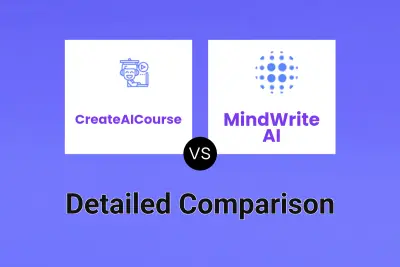
CreateAICourse vs MindWrite AI Detailed comparison features, price
-
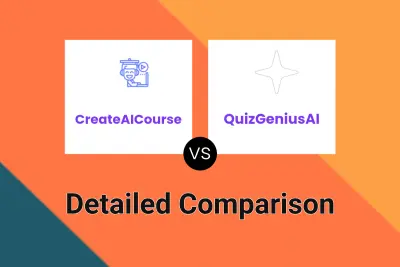
CreateAICourse vs QuizGeniusAI Detailed comparison features, price
-
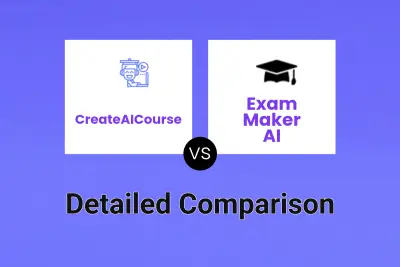
CreateAICourse vs Exam Maker AI Detailed comparison features, price
-
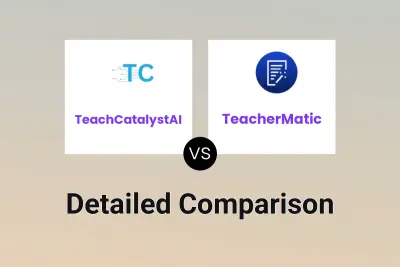
TeachCatalystAI vs TeacherMatic Detailed comparison features, price
-
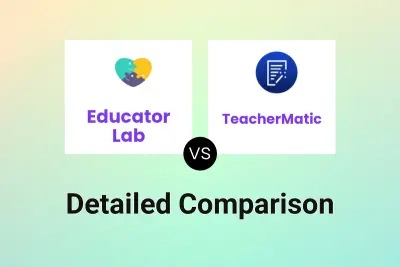
Educator Lab vs TeacherMatic Detailed comparison features, price
-
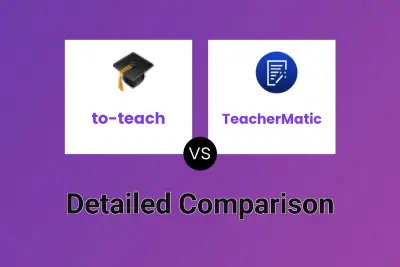
to-teach vs TeacherMatic Detailed comparison features, price
-
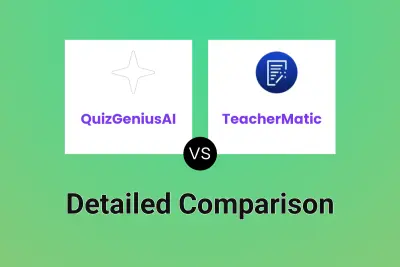
QuizGeniusAI vs TeacherMatic Detailed comparison features, price
-
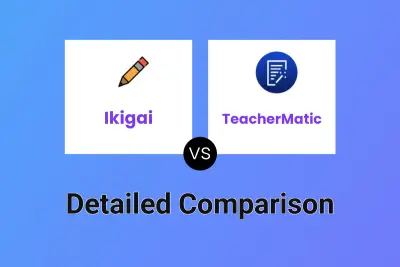
Ikigai vs TeacherMatic Detailed comparison features, price