 Creasquare
VS
Creasquare
VS
 Picmaker
Picmaker
Creasquare
Creasquare is an all-in-one platform designed to simplify and accelerate the social media content creation process. It empowers businesses to create engaging graphic designs, videos, and compelling copywriting content, all within a centralized hub.
The platform integrates with major social media networks, including Facebook, YouTube, Instagram, LinkedIn, and TikTok, allowing for efficient content scheduling and management. Creasquare offers a comprehensive suite of tools, combining a creative studio with AI-powered features, to optimize digital marketing efforts.
Picmaker
Picmaker is an AI-enabled DIY graphic design and social media management platform. It empowers users to craft visually appealing social media graphics leveraging AI-powered design tools, access to millions of free photos, and thousands of customizable templates. Users can manage their entire social media workflow, from design creation to post-publication, within a single interface.
The platform streamlines content distribution by allowing users to publish to multiple social media networks simultaneously, including Facebook, Instagram, Twitter, LinkedIn, TikTok, YouTube, and Pinterest. It offers advanced publishing features such as link shortening, automated first comments, content recycling, and geotagging. Picmaker also provides comprehensive analytics for monitoring social media performance across channels, offering insights for strategy refinement and competitive benchmarking. Furthermore, it centralizes audience interaction through a unified social inbox and includes tools for tracking brand mentions and industry trends.
Pricing
Creasquare Pricing
Creasquare offers Free Trial pricing with plans starting from $25 per month .
Picmaker Pricing
Picmaker offers Freemium pricing with plans starting from $18 per month .
Features
Creasquare
- Creative Studio: Create images and videos with templates, animations, and royalty-free assets.
- AI Content Writer: Generates captions in multiple languages, tones, and creativity levels, with SEO optimization.
- Scheduling and Publishing: Schedule and automatically publish content to multiple social media platforms.
- Content Calendar: Visualize and organize upcoming posts for efficient content planning.
Picmaker
- AI-Powered Design Tools: Create social graphics with AI assistance, free photos, and templates.
- Multi-Platform Publishing: Schedule and publish posts across Facebook, Instagram, Twitter, LinkedIn, TikTok, YouTube, and Pinterest.
- Advanced Publishing Options: Includes link shortener, auto-first comment, content recycling, geotagging, location & user tagging, and hashtags.
- Social Media Analytics: In-depth, multi-channel analytics with competitive benchmarking and custom reports.
- Unified Social Inbox: Manage messages and comments from multiple channels in one inbox.
- Brand Monitoring: Track brand keywords, competitors, and industry phrases.
- Content Curation (Buzz): Discover trending content ideas and topics.
- AI Caption Generation (MAD Text): Create engaging captions using AI.
- Smart Scheduling: AI-driven suggestions for optimal posting times and content planning calendar.
- Background Remover: Automatically remove image backgrounds.
- Smart Resizing: Instantly resize designs for various social platforms.
- Brand Kit Management: Store and apply brand logos, fonts, and colors easily.
- Team Collaboration: Content approval workflows for teams and clients.
Use Cases
Creasquare Use Cases
- Creating and scheduling social media posts for multiple platforms.
- Generating engaging captions for social media content using AI.
- Designing marketing visuals using templates and royalty-free assets.
- Managing and organizing a content calendar for consistent publishing.
Picmaker Use Cases
- Creating social media graphics quickly.
- Managing multiple social media accounts from one platform.
- Scheduling social media posts efficiently.
- Analyzing social media performance and competitor activity.
- Engaging with audiences across different social channels.
- Discovering trending content ideas for social media.
- Collaborating on social media content within a team or agency.
- Maintaining brand consistency across social media designs.
FAQs
Creasquare FAQs
-
Can I use Creasquare for free?
Yes, you can always create a free account with Creasquare, and you can try any of our paid plans with a 14-Day Free Trial! -
Which social media networks do you support?
Creasquare supports all key social media networks including Facebook, Instagram, LinkedIn, YouTube, Pinterest and TikTok. -
What types of posts can be published on different social channels?
Publishing is available for TikTok, YouTube channels, Instagram business profiles, Facebook pages, Pinterest business profile, LinkedIn personal and pages. Due to limitations with Instagram’s and Facebook’s API, Stories are not yet supported. TikTok profiles also use notification publishing. -
Are there contracts or commitments?
There are no contracts on our standard plans and you can cancel at any time. At the end of your free 14-day trial, you’ll be asked to add your credit card. If you add a credit card during the trial, you’ll be billed automatically at the end of your trial period. -
Can I change my plan later?
Yes, you can switch your plans to downgrade/upgrade your subscription anytime you want.
Picmaker FAQs
-
What is Picmaker?
Picmaker is an AI-Enabled DIY graphic design plus social media management platform which allows anyone to create designs and post their graphics on social media platforms. -
Who can use Picmaker?
Picmaker is designed for anyone who uses social media, from individuals to small social media teams and enterprise businesses. -
What social networks does Picmaker support?
Picmaker supports Facebook, Instagram, Twitter, LinkedIn, TikTok, YouTube, and Pinterest. -
Can I request a video demo for Picmaker?
Yes, you can register for a demo on the Picmaker website, and a team member will arrange a comprehensive walkthrough. -
Can I get customized pricing for Picmaker?
Yes, you can get customized pricing based on your needs by contacting their sales team via a form on the Pricing Page.
Uptime Monitor
Uptime Monitor
Average Uptime
99.58%
Average Response Time
608.97 ms
Last 30 Days
Uptime Monitor
Average Uptime
100%
Average Response Time
169.83 ms
Last 30 Days
Creasquare
Picmaker
More Comparisons:
-

Admaker by Picsart vs Picmaker Detailed comparison features, price
ComparisonView details → -

Social Assist vs Picmaker Detailed comparison features, price
ComparisonView details → -
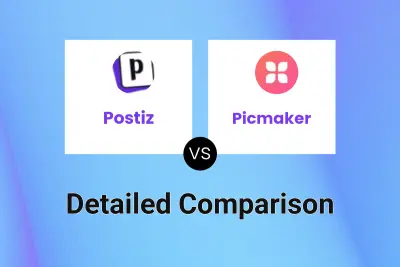
Postiz vs Picmaker Detailed comparison features, price
ComparisonView details → -

Social Hype vs Picmaker Detailed comparison features, price
ComparisonView details → -

Creatosaurus vs Picmaker Detailed comparison features, price
ComparisonView details → -

Kaylin AI vs Picmaker Detailed comparison features, price
ComparisonView details → -

Creasquare vs Picmaker Detailed comparison features, price
ComparisonView details → -

Sociosight vs Picmaker Detailed comparison features, price
ComparisonView details →
Didn't find tool you were looking for?