 ConversAItions
VS
ConversAItions
VS
 MeetMinutes
MeetMinutes
ConversAItions
ConversAItions is an AI-powered meeting assistant designed to enhance productivity and efficiency during online meetings. The tool offers real-time support through features like AI-driven prompting, fact-checking, and automated note-taking. By integrating seamlessly into meeting workflows, ConversAItions helps users stay focused on the conversation while ensuring accuracy and comprehensive record-keeping.
With ConversAItions, users can start a session, and the AI copilot will listen and provide support. After the meeting, users can also get summaries of the meeting. It is perfect for professionals.
MeetMinutes
MeetMinutes offers automated meeting documentation, including recording, transcription, and summarization, streamlining workflows for both online and offline meetings. The platform boasts seamless integration with popular calendar applications like Google and Microsoft Calendar, and conferencing tools such as Google Meet, MS Teams, Zoom, and Webex.
It supports multilingual meetings, providing accurate summaries, and facilitating efficient task management by converting action items into to-dos. Advanced encryption and GDPR compliance ensure data confidentiality and security. MeetMinutes enables effortless searching of meetings and sharing of summaries for enhanced team collaboration.
Pricing
ConversAItions Pricing
ConversAItions offers Usage Based pricing .
MeetMinutes Pricing
MeetMinutes offers Freemium pricing with plans starting from $1 per month .
Features
ConversAItions
- Prompting: Receive AI-powered prompts to accelerate your meetings and achieve your goals faster.
- Fact-Checking: Verify information in real-time with our AI-powered fact-checking.
- Note-Taking: Let our AI copilot take notes so you can focus on the conversation.
MeetMinutes
- Accurate Summaries: Money-back guarantee on the accuracy of meeting summaries.
- Chat Across Meetings: Personal AI Secretary to ask questions and discuss meetings.
- Efficient Task Management: Convert action items into tasks in various task management tools.
- Calendar Sync: Integrates with Google and Microsoft calendars.
- Multilingual Support: Supports multiple languages within the same meeting.
- Automated Insights: Provides automated transcriptions, task tracking, and key insights.
- Meeting App Sync: Works with Google Meet, MS Teams, Zoom, and Webex.
- Search Across Meetings: Find specific words and jump to the timestamp in the meeting.
- Instant Sharing: Easily share meeting summaries with teams and clients.
- GDPR Compliance: Advanced encryption for confidentiality and secure data storage.
Use Cases
ConversAItions Use Cases
- Online business meetings
- Virtual team collaborations
- Webinars and online presentations
- Remote consultations
MeetMinutes Use Cases
- Automating meeting minutes for online conferences.
- Generating summaries of in-person meetings.
- Transcribing multilingual discussions.
- Tracking action items and tasks from meetings.
- Sharing key meeting insights with stakeholders.
- Searching and retrieving specific information from past meetings.
- Improving collaboration and informed decision-making.
Uptime Monitor
Uptime Monitor
Average Uptime
99.86%
Average Response Time
1233.23 ms
Last 30 Days
Uptime Monitor
Average Uptime
100%
Average Response Time
203.1 ms
Last 30 Days
ConversAItions
MeetMinutes
More Comparisons:
-
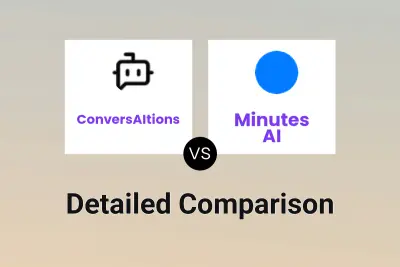
ConversAItions vs Minutes AI Detailed comparison features, price
ComparisonView details → -

mymeet.ai vs MeetMinutes Detailed comparison features, price
ComparisonView details → -

timeOS.ai vs MeetMinutes Detailed comparison features, price
ComparisonView details → -

ConversAItions vs MeetMinutes Detailed comparison features, price
ComparisonView details → -

MBox AI Meet vs MeetMinutes Detailed comparison features, price
ComparisonView details → -

AudioScribe vs MeetMinutes Detailed comparison features, price
ComparisonView details → -
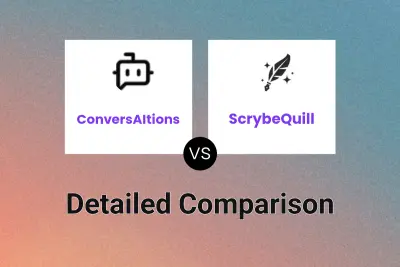
ConversAItions vs ScrybeQuill Detailed comparison features, price
ComparisonView details → -

ConversAItions vs Hyprnote Detailed comparison features, price
ComparisonView details →
Didn't find tool you were looking for?