 ContentStudio
vs
ContentStudio
vs
 FeedHive
FeedHive
ContentStudio
ContentStudio is a comprehensive social media management platform that combines AI capabilities with robust content management features. The platform enables users to plan, schedule, and analyze social media content across multiple channels while leveraging AI-generated captions, images, and automation tools.
The platform offers advanced features including workspace management, bulk scheduling, competitor analytics, and white-label solutions. With integrated tools for content curation, performance tracking, and team collaboration, ContentStudio streamlines social media workflows for agencies, brands, and marketing professionals.
FeedHive
FeedHive is a comprehensive social media management platform that combines AI technology with automation to streamline content creation and publishing across multiple social networks. The platform enables businesses, agencies, and content creators to efficiently manage their social media presence through features like visual scheduling, AI-powered content assistance, and advanced analytics.
The platform integrates with major social networks including Facebook, Instagram, LinkedIn, YouTube, TikTok, Pinterest, Google Business, and Threads, offering capabilities such as automated scheduling, engagement tracking, and team collaboration tools. FeedHive's AI Writing Assistant helps users generate content, while its analytics system provides actionable insights for improving social media performance.
ContentStudio
Pricing
FeedHive
Pricing
ContentStudio
Features
- AI Assistant: Generate captions, images, and content suggestions
- Multi-platform Publishing: Support for major social networks and WordPress
- Content Calendar: Visual planning and scheduling interface
- Analytics Dashboard: Comprehensive performance tracking and reporting
- Team Collaboration: Approval workflows and client management
- Automation: RSS feed integration and bulk scheduling
- Media Library: Centralized asset management
- Competitor Analytics: Track and benchmark performance
FeedHive
Features
- AI Writing Assistant: Fine-tuned GPT-4 model for content creation and improvement
- Smart Scheduling: AI-powered timing optimization for content delivery
- Social Inbox: Centralized engagement management across platforms
- Visual Content Planning: Drag-and-drop scheduling interface
- Multi-Platform Publishing: Single-click posting to multiple social networks
- Team Collaboration: Workflow approval and client access features
- Analytics Dashboard: AI-driven engagement and performance tracking
- Hashtag Generation: AI-powered relevant hashtag suggestions
- Post Automation: Condition-based content recycling and scheduling
- White Label Solution: Custom branding and domain options
ContentStudio
Use cases
- Social Media Management
- Content Marketing
- Agency Client Management
- Social Media Analytics
- Content Curation
- Brand Marketing
- Team Collaboration
- Marketing Automation
FeedHive
Use cases
- Social media content creation and scheduling
- Team collaboration on social media management
- Agency client management
- Content performance analytics
- Multi-platform social media publishing
- Automated content recycling
- Engagement monitoring and response
- Brand consistency management
ContentStudio
FAQs
-
What social media platforms does ContentStudio support?
ContentStudio supports Facebook pages/groups, Instagram business accounts, X (Twitter) profiles, LinkedIn pages/profiles, Pinterest business accounts, TikTok business accounts, and Google Business profiles.How does the free trial work?
ContentStudio offers a 14-day free trial with no credit card required to test the platform's features.What is included in the media library?
The media library offers centralized asset management with storage ranging from 10GB to 25GB depending on the plan, allowing users to store and organize their media files.
FeedHive
FAQs
-
Can I use FeedHive for free?
All new users are offered 7 days on a free trial. After that, you'll need to upgrade to a paid plan to continue using FeedHive.Can I invite my team to FeedHive?
Absolutely. With FeedHive you can create workspaces, and in each workspace you can invite your team to collaborate.How do you handle payment?
We use Stripe to handle our payments, which means you can use any credit or debit card to pay for your subscription.
ContentStudio
Uptime Monitor
Average Uptime
100%
Average Response Time
159.43 ms
Last 30 Days
FeedHive
Uptime Monitor
Average Uptime
99.88%
Average Response Time
175.6 ms
Last 30 Days
ContentStudio
FeedHive
Related:
-

ContentStudio vs FeedHive Detailed comparison features, price
-

ContentStudio vs ContentRadar Detailed comparison features, price
-

ContentStudio vs Progressa.ai Detailed comparison features, price
-

Postfity vs FeedHive Detailed comparison features, price
-

Planly vs FeedHive Detailed comparison features, price
-

ContentStudio vs Contentify Detailed comparison features, price
-
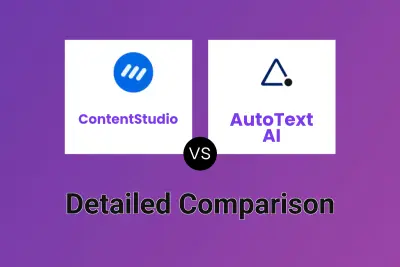
ContentStudio vs AutoText AI Detailed comparison features, price