 ContentRadar
vs
ContentRadar
vs
 Viral Curation
Viral Curation
ContentRadar
ContentRadar revolutionizes social media content management by combining AI-powered content generation with sophisticated scheduling and analytics capabilities. The platform streamlines the process of creating and repurposing content for LinkedIn and X, enabling businesses to maintain consistent social media presence while saving valuable time.
Through its comprehensive suite of features, including shared workspaces, AI-generated graphics, and engagement tracking, ContentRadar empowers teams to collaborate effectively and optimize their social media strategy for maximum impact.
Viral Curation
Viral Curation stands out as a comprehensive AI-powered content creation and management platform designed for bloggers, social media influencers, and digital marketers. The platform leverages advanced artificial intelligence to generate original content, curate viral posts, and manage multi-platform publishing workflows.
The software integrates seamlessly with major social media platforms and content management systems, offering features like plagiarism checking, team collaboration tools, and mobile compatibility. What sets Viral Curation apart is its adaptive AI system that continuously learns from user interactions to improve content generation quality and viral potential.
ContentRadar
Pricing
Viral Curation
Pricing
ContentRadar
Features
- Content Repurposing: Generate weeks of posts from existing content
- AI Writing Assistant: Create engaging posts from ideas and notes
- Shared Content Calendar: Manage scheduled posts across channels and authors
- AI Graphics Generation: Create LinkedIn carousels with brand guidelines
- Team Collaboration: Unified dashboard for planning and approvals
- Analytics Dashboard: Track engagement on LinkedIn and X
- Auto-Engagement Tools: Automated reactions and comments management
- Slack Integration: Team notifications for post scheduling and publishing
Viral Curation
Features
- AI Writing Assistant: Generate original content and overcome writer's block
- Multi-Platform Publishing: Distribute content across Facebook, Instagram, Pinterest, LinkedIn, and more
- Smart Scheduling: Automated content scheduling and distribution
- Plagiarism Detection: Built-in Copyscape integration for content verification
- Team Collaboration: Global team management and coordination tools
- Mobile Compatibility: Access and manage content from any device
- Content Discovery: Find and curate viral content in your niche
- Canva Integration: Create and publish images without leaving the platform
ContentRadar
Use cases
- Social media content creation and scheduling
- Content repurposing for multiple platforms
- Team collaboration on social media management
- Employee advocacy program management
- LinkedIn carousel creation
- Content distribution strategy execution
- Brand narrative coordination
- Marketing operations automation
Viral Curation
Use cases
- Creating viral social media content
- Managing multiple social media accounts
- Writing SEO-optimized blog posts
- Scheduling content publications
- Team content collaboration
- Content curation for social platforms
- Generating fresh content ideas
- Mobile content management
ContentRadar
FAQs
-
What social media platforms does ContentRadar support?
ContentRadar primarily supports LinkedIn and X (Twitter) for content creation and scheduling.How many posts can I schedule with the Starter Plan?
The Starter Plan allows you to schedule up to 50 LinkedIn and X posts per month.Do I need a credit card to start the free trial?
No, you can start the 7-day Pro plan trial without providing credit card information.
Viral Curation
FAQs
-
Will Viral Curation run on my Mac or PC?
Yes, Viral Curation is a web-based app that works on both Mac and PC, as well as most mobile devices.Does Viral Curation integrate with the latest WordPress version?
Yes, it integrates with WordPress and doesn't require any plugins that could potentially break WordPress.Do you offer a guarantee?
No refunds are offered, but users can discontinue use and stop future payments.Will you help me, if I need assistance?
Yes, users have access to a support desk and instructions (videos and pdf).Are there any OTOs / Upsells?
No, there are no upsells. All features are built into the software and new features are continuously added.
ContentRadar
Uptime Monitor
Average Uptime
100%
Average Response Time
267.73 ms
Last 30 Days
Viral Curation
Uptime Monitor
Average Uptime
99.87%
Average Response Time
928.73 ms
Last 30 Days
ContentRadar
Viral Curation
Related:
-

ContentRadar vs Content Codex Detailed comparison features, price
-

Contentdrips vs Viral Curation Detailed comparison features, price
-

Auto AI Assistant vs Viral Curation Detailed comparison features, price
-
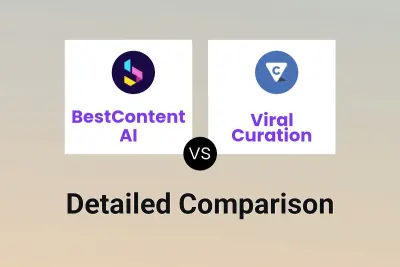
BestContent AI vs Viral Curation Detailed comparison features, price
-
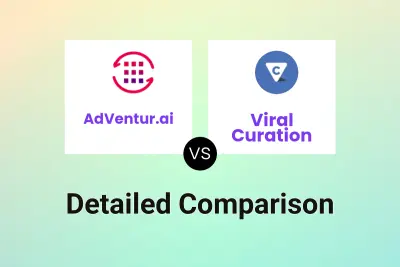
AdVentur.ai vs Viral Curation Detailed comparison features, price
-

Typingflow vs Viral Curation Detailed comparison features, price
-
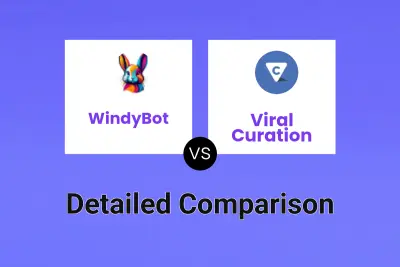
WindyBot vs Viral Curation Detailed comparison features, price
-

AllGenerators.ai vs Viral Curation Detailed comparison features, price