 ContentIn
vs
ContentIn
vs
 PropelPosts
PropelPosts
ContentIn
ContentIn is an innovative AI-powered platform designed specifically for LinkedIn content creation, helping professionals overcome content creation challenges and maintain a consistent posting schedule. The tool's AI Ghostwriter technology creates personalized content that matches the user's unique voice and style, enabling authentic engagement with their professional network.
The platform offers comprehensive content management features, including idea generation, content planning, post scheduling, and performance analytics. With its viral template library and ability to generate ideas from URLs, ContentIn streamlines the entire content creation process, allowing users to create a week's worth of engaging LinkedIn content in under an hour.
PropelPosts
PropelPosts is a comprehensive platform designed to help users enhance their brand presence and expand their audience on LinkedIn. It simplifies the process of content creation, engagement, and analysis, offering a user-friendly interface and a range of powerful features.
The platform allows to generate content that aligns with user's unique voice and style, by creating a custom AI profile. PropelPosts provide tools for efficient content creation, including post previews, scheduling options, and detailed analytics to track performance and engagement.
ContentIn
Pricing
PropelPosts
Pricing
ContentIn
Features
- Personal AI Ghostwriter: Creates engaging content in user's voice
- Viral Template Library: Pre-built structures for high-performing posts
- Post Scheduler: Advanced content planning and scheduling
- Endless Idea Generator: AI-powered content inspiration
- Post Analytics: Performance tracking and optimization
- AI Image Creator: Generate unique visual content
- FeedZen: Clean, sortable LinkedIn feed for easier engagement
- AI Comments: Automated meaningful engagement based on ICP
PropelPosts
Features
- Content Inspiration: Get ideas for creating engaging LinkedIn posts.
- AI Assisted Writing: Leverage AI to help craft compelling content.
- AI Content Improvements: Enhance existing content with AI-powered suggestions.
- Content Repurposing: Transform existing content into new formats.
- Generate Post Ideas: Generate fresh ideas for LinkedIn posts.
- Generate Posts: Automatically generate complete posts.
- Post Styling and Preview: Style and preview posts before publishing.
- Post Scheduling: Schedule posts for optimal timing.
- Detailed Post Analytics: Track post performance and audience engagement.
- Engage and Grow: Connect with engaged users and build your network.
- Connect and Manage Organisations: Manage and post to LinkedIn Company Pages.
- Organisation Post Targeting: Target specific audiences for organic posts.
- Multiple LinkedIn Accounts: Manage multiple LinkedIn accounts.
- Multiple Workspaces: Organize work into separate workspaces.
- Invite Team Members and Clients: Collaborate with team members and clients.
ContentIn
Use cases
- Creating daily LinkedIn posts
- Personal brand building
- Content planning and scheduling
- Repurposing successful content
- Professional networking
- Lead generation through LinkedIn
- Social media management
- Business visibility enhancement
PropelPosts
Use cases
- Building a personal brand on LinkedIn.
- Growing a company's presence on LinkedIn.
- Generating engaging content for LinkedIn.
- Scheduling LinkedIn posts for optimal reach.
- Analyzing LinkedIn post performance.
- Managing multiple LinkedIn accounts.
- Collaborating with a team on LinkedIn content.
ContentIn
FAQs
-
How long does it take to create a week's worth of content?
According to ContentIn, users can create a week's worth of memorable content in less than one hour.What makes ContentIn different from regular AI writing tools?
ContentIn is specifically designed for LinkedIn content and can be trained to write in the user's own voice and style, creating more authentic and personalized posts.Can I use ContentIn for multiple LinkedIn profiles?
Yes, ContentIn offers a Ghostwriter/Agency plan that supports multiple LinkedIn profiles and custom integrations.
PropelPosts
FAQs
-
How long is the free trial?
The free trial lasts for 7 days from when you sign-up.Can I cancel?
Yes, you can cancel at anytime. If you’ve paid for a subscription you’ll maintain access until your renewal date.Can I schedule my posts?
Yes – You can schedule any post either selecting a date and time manually or by setting up an auto-schedule that will be automatically post in the next scheduled posting window.Can I upload images and videos?
Images and videos can be uploaded through the post creation page. They’ll immediately appear in the post preview. You can also schedule posts with images and videos.Can I post from and manage my company page?
Yes – You can post to any organisation page that you are currently the ‘Administrator’ for. You can also view your page analytics including a breakdown of followers
ContentIn
PropelPosts
Related:
-

ContentIn vs Contentdrips Detailed comparison features, price
-

ContentIn vs Paperus Detailed comparison features, price
-
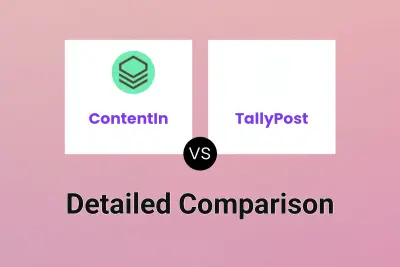
ContentIn vs TallyPost Detailed comparison features, price
-
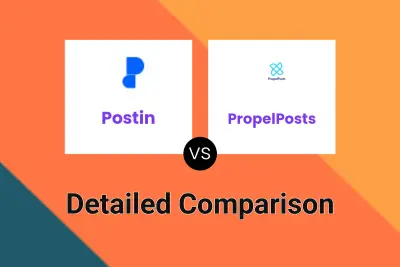
Postin vs PropelPosts Detailed comparison features, price
-

Accento AI vs PropelPosts Detailed comparison features, price
-
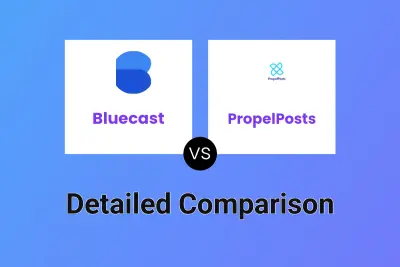
Bluecast vs PropelPosts Detailed comparison features, price
-
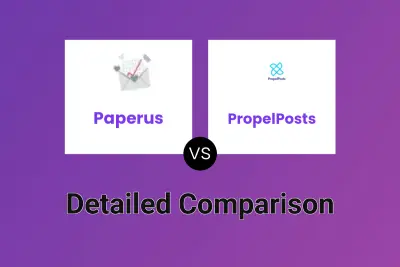
Paperus vs PropelPosts Detailed comparison features, price
-

Soshial vs PropelPosts Detailed comparison features, price