 ContentIn
VS
ContentIn
VS
 TallyPost
TallyPost
ContentIn
ContentIn is an innovative AI-powered platform designed specifically for LinkedIn content creation, helping professionals overcome content creation challenges and maintain a consistent posting schedule. The tool's AI Ghostwriter technology creates personalized content that matches the user's unique voice and style, enabling authentic engagement with their professional network.
The platform offers comprehensive content management features, including idea generation, content planning, post scheduling, and performance analytics. With its viral template library and ability to generate ideas from URLs, ContentIn streamlines the entire content creation process, allowing users to create a week's worth of engaging LinkedIn content in under an hour.
TallyPost
TallyPost is an AI-powered tool designed to enhance your LinkedIn presence. It streamlines content creation by generating post ideas and drafts, using either viral templates or artificial intelligence. The platform allows users to train the AI on their unique voice, ensuring personalized and engaging content.
TallyPost also provides comprehensive scheduling capabilities, allowing users to plan and maintain their content calendar months in advance. Performance tracking is integrated, offering all essential statistics in one location, simplifying the analysis of content effectiveness.
Pricing
ContentIn Pricing
ContentIn offers Freemium pricing with plans starting from $33 per month .
TallyPost Pricing
TallyPost offers Freemium pricing with plans starting from $25 per month .
Features
ContentIn
- Personal AI Ghostwriter: Creates engaging content in user's voice
- Viral Template Library: Pre-built structures for high-performing posts
- Post Scheduler: Advanced content planning and scheduling
- Endless Idea Generator: AI-powered content inspiration
- Post Analytics: Performance tracking and optimization
- AI Image Creator: Generate unique visual content
- FeedZen: Clean, sortable LinkedIn feed for easier engagement
- AI Comments: Automated meaningful engagement based on ICP
TallyPost
- Idea Posts Generated For You: Generate post ideas and drafts using AI or viral templates.
- Brainstorm with AI: Utilize AI to brainstorm and refine content.
- Use Viral Post Templates: Access a library of proven viral post structures.
- Schedule Months Forward: Plan and schedule your LinkedIn content calendar in advance.
- All Your Stats In One Place: Track your post performance with integrated analytics.
- Create A+ posts with AI: Create posts using AI and get scores and suggestions
Use Cases
ContentIn Use Cases
- Creating daily LinkedIn posts
- Personal brand building
- Content planning and scheduling
- Repurposing successful content
- Professional networking
- Lead generation through LinkedIn
- Social media management
- Business visibility enhancement
TallyPost Use Cases
- Creating engaging LinkedIn posts quickly.
- Generating fresh content ideas for LinkedIn.
- Scheduling and managing a LinkedIn content calendar.
- Analyzing LinkedIn post performance.
- Maintaining a consistent posting schedule on LinkedIn.
FAQs
ContentIn FAQs
-
How long does it take to create a week's worth of content?
According to ContentIn, users can create a week's worth of memorable content in less than one hour. -
What makes ContentIn different from regular AI writing tools?
ContentIn is specifically designed for LinkedIn content and can be trained to write in the user's own voice and style, creating more authentic and personalized posts. -
Can I use ContentIn for multiple LinkedIn profiles?
Yes, ContentIn offers a Ghostwriter/Agency plan that supports multiple LinkedIn profiles and custom integrations.
TallyPost FAQs
-
Will LinkedIn flag this for automation?
The content does not have an answer to this question. -
Is there a limit to how many posts I can make?
The content does not have an answer to this question. -
Do you offer an annual plan?
The content does not have an answer to this question. -
What do I need to start?
The content does not have an answer to this question.
Uptime Monitor
Uptime Monitor
Average Uptime
100%
Average Response Time
618.62 ms
Last 30 Days
Uptime Monitor
Average Uptime
0%
Average Response Time
0 ms
Last 30 Days
ContentIn
TallyPost
More Comparisons:
-
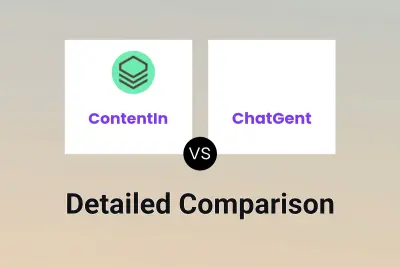
ContentIn vs ChatGent Detailed comparison features, price
ComparisonView details → -

ContentIn vs Contentdrips Detailed comparison features, price
ComparisonView details → -
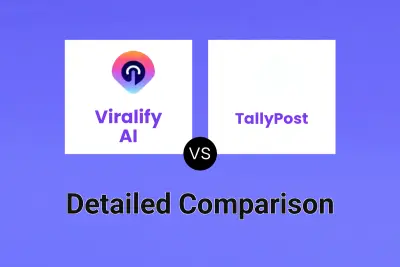
Viralify AI vs TallyPost Detailed comparison features, price
ComparisonView details → -
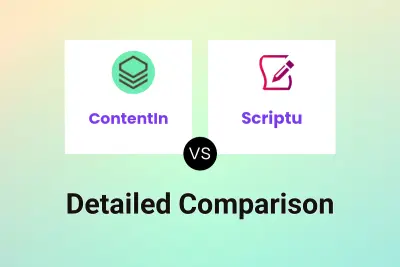
ContentIn vs Scriptu Detailed comparison features, price
ComparisonView details → -

ContentIn vs Writepal Detailed comparison features, price
ComparisonView details → -

ContentIn vs Inspire AI Detailed comparison features, price
ComparisonView details → -

ContentIn vs Phantomwriter Detailed comparison features, price
ComparisonView details → -

ContentIn vs Blabigo Detailed comparison features, price
ComparisonView details →
Didn't find tool you were looking for?