 Content Assistant
VS
Content Assistant
VS
 AI Perfect Assistant
AI Perfect Assistant
Content Assistant
Content Assistant is a browser extension designed to transform your content experience. It leverages AI to improve both content composition and review processes, boosting overall efficiency.
With features including Smart Context and Custom Prompts. The tool facilitates a conversational interface enabling the user to effortlessly iterate and enhance material. Additionally, speech-to-text input enables easier prompting and better user interactions.
AI Perfect Assistant
AI Perfect Assistant is a comprehensive suite of AI-powered tools designed to enhance productivity within Microsoft Office 365, Telegram, and Chrome. It enables users to automate various tasks, such as generating presentations, replying to emails and chat messages, and creating documents.
This tool integrates seamlessly with popular applications like PowerPoint, Word, Outlook, Teams, Telegram, and Excel and also offers a convenient Chrome Extension. With over 40 AI tools, it facilitates a wide range of functions from content creation to data analysis, making workflows more efficient and streamlined.
Pricing
Content Assistant Pricing
Content Assistant offers Free Trial pricing with plans starting from $10 per month .
AI Perfect Assistant Pricing
AI Perfect Assistant offers Paid pricing .
Features
Content Assistant
- Smart Context: Automatically retrieves relevant information from the page for referencing in prompts.
- Fully Conversational: Engage in an endless back-and-forth conversation, infinitely iterating and ideating.
- Custom Prompts: Take advantage of predefined prompts or create custom prompts.
- Unlimited Uses: Enhancing content interaction, and enabling personalized experiences.
- Speech To Text: Provide direction for quicker prompting and improved user experience throughout.
AI Perfect Assistant
- Reply to Chat Message: Quickly generate appropriate responses to chat messages.
- Email Subject Line Creator: Create compelling subject lines for emails.
- Blog Post Generator: Automate the creation of blog posts.
- Social Media Post Ideas: Generate ideas for social media content.
- Presentation Outline: Create outlines for presentations.
- Text To Slide: Convert text into presentation slides.
- Fix spelling & grammar: Automatically corrects spelling and grammatical errors.
- Translate: Translate text between different languages.
- Generate SOP: Create Standard Operating Procedures.
- Chrome Extension: Use AI tools while browsing the web.
Use Cases
Content Assistant Use Cases
- Create new emails or reply to existing email threads.
- Engage in conversation about the current page or other topics.
- Generate personalized content through predefined or custom prompts.
- Edit selected content to fix grammar, translate, adjust tone, or update length.
- Interact with the current page or selection to summarize, explain, or get to-dos.
AI Perfect Assistant Use Cases
- Generating marketing content for social media.
- Creating presentations for business meetings.
- Replying to customer emails efficiently.
- Writing blog posts and articles.
- Managing communications within teams.
- Developing marketing campaign ideas.
- Creating professional CVs and resumes
- Translating messages in Microsoft Teams
FAQs
Content Assistant FAQs
-
How do I install?
Installation instructions were not provided in the provided text. -
How do I enable after install?
Enabling instructions were not provided in the provided text. -
How do I cancel my subscription?
Cancellation instructions were not provided in the provided text. -
What languages do you support?
Supported languages were not specified in the provided text.
AI Perfect Assistant FAQs
-
What should I do if I can't install the AI Assistant add-in?
Please contact our support team for assistance at hello@perfectassistant.ai -
How do I cancel my subscription?
You can cancel your subscription at any time. Login onto our payment portal with your email. Go to subscriptions and click cancel. -
What methods of payment do you accept?
We accept payments via credit or debit cards, including MasterCard, VISA, American Express, as well as PayPal. -
Can I get a refund?
Unfortunately, we cannot offer refunds as costs incurred for hosting and supporting AI models are extremely high. In turn, our hosting providers do not let us ask for refunds for the GPU processing time used to process your AI requests. This would make it a loss making endeavor for us. During sign up you agree to withhold your right to refund for this reason.
Uptime Monitor
Uptime Monitor
Average Uptime
98.41%
Average Response Time
195 ms
Last 30 Days
Uptime Monitor
Average Uptime
99.28%
Average Response Time
280.43 ms
Last 30 Days
Content Assistant
AI Perfect Assistant
More Comparisons:
-
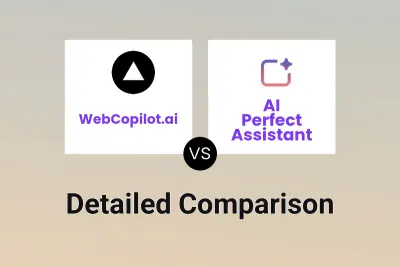
WebCopilot.ai vs AI Perfect Assistant Detailed comparison features, price
ComparisonView details → -

Content Assistant vs lek.ai Detailed comparison features, price
ComparisonView details → -
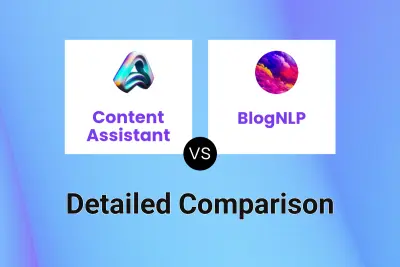
Content Assistant vs BlogNLP Detailed comparison features, price
ComparisonView details → -
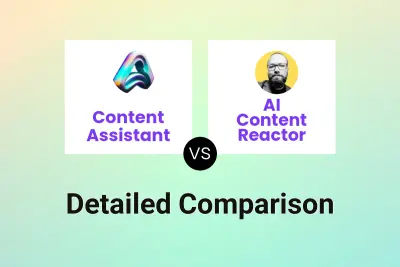
Content Assistant vs AI Content Reactor Detailed comparison features, price
ComparisonView details → -
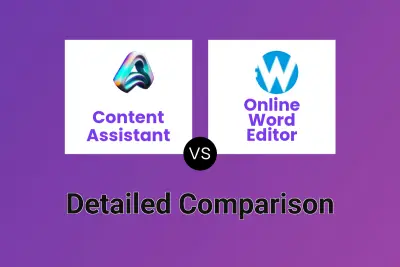
Content Assistant vs Online Word Editor Detailed comparison features, price
ComparisonView details → -

Content Assistant vs ChatGPT2Help Detailed comparison features, price
ComparisonView details → -

Content Assistant vs InPage AI Detailed comparison features, price
ComparisonView details → -

Content Assistant vs Webwol AI Tools Detailed comparison features, price
ComparisonView details →
Didn't find tool you were looking for?