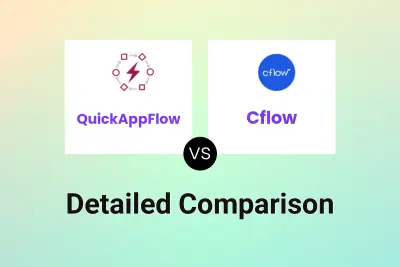Cogniflow
vs
Cogniflow
vs
 Cflow
Cflow
Cogniflow
Cogniflow empowers users to harness artificial intelligence without requiring coding or AI expertise. The platform supports multiple data types including text, image, video, and audio processing across more than 50 languages, making it versatile for various business applications.
The platform features automatic deployment capabilities through API integration and supports multiple integration options including Excel, Google Sheets, Zapier, Make, and Bubble. Users can either create custom AI models or utilize pre-built models from the community, making it accessible for both beginners and advanced users.
Cflow
Cflow is a comprehensive workflow automation platform designed for businesses of all sizes, from small organizations to large enterprises. The platform leverages AI technology to streamline business processes through its intuitive no-code interface, enabling users to create custom workflow templates using a visual drag-and-drop forms designer.
The platform offers enterprise-class features across multiple departments including IT operations, HR, sales, marketing, and finance. With robust security measures including AWS Datacenters and data encryption, Cflow ensures data protection while providing seamless integration capabilities with over 1000 business tools including G Suite and Office 365.
Cogniflow
Pricing
Cflow
Pricing
Cogniflow
Features
- No-Code Interface: Build and deploy AI models without programming experience
- Multi-Modal Processing: Handle text, image, video, and audio data
- Document Chat: Create chatbots from uploaded documents using GPT models
- Auto-Deployment: Connect to web apps via API or use pre-built integrations
- Multi-Language Support: Process content in over 50 languages
- Custom Model Training: Create personalized AI models with your data
- Smart Extraction: Extract information from documents, IDs, and receipts
- Speech Processing: Transcribe and analyze audio content
Cflow
Features
- Visual Workflow Builder: Drag-and-drop forms designer for custom templates
- API Integration: Connect with G Suite, Office 365, and thousands of apps
- Security: AWS Datacenter hosting with customizable encryption
- Mobile Access: Review processes anywhere via mobile device
- Flexible Approvals: Allow approvals without user license
- Cloud Storage: Automated backups with configurable policies
Cogniflow
Use cases
- Customer service automation
- HR recruitment document processing
- Document information extraction
- Sentiment analysis
- Speech-to-text transcription
- Language level assessment
- Check validation and scanning
- Car damage assessment
- Leaf disease detection
- Sound identification
Cflow
Use cases
- HR process automation
- Financial transaction management
- IT operations streamlining
- Procurement workflow management
- Sales and marketing process automation
- Employee vacation request management
- Invoice approval automation
- Business trip expense tracking
Cogniflow
FAQs
-
What is an AI Model?
An AI model is an algorithm or set of algorithms that can learn from data and make predictions or decisions based on that learning. It can be trained on text, images, audio, or other types of data for various applications like image recognition, natural language processing, and speech recognition.What is a credit?
A credit is the basic unit to compute the usage of AI models. Different operations require different amounts of credits, for example, sentiment analysis uses 1 credit per text, while audio transcription uses 1 credit per 10 seconds of audio.What happens if I go over my credit limit?
When you exceed your credit limit, you need to either upgrade your plan or wait until your monthly usage credit resets. You'll receive an email notification when you reach 80% of your monthly credits.
Cflow
FAQs
-
What security measures does Cflow implement?
Cflow uses AWS Datacenters with data encryption and allows users to configure their own backup policies for data storage in the cloud.How many third-party integrations does Cflow support?
Cflow supports integration with over 1000 business tools, including G Suite and Office 365, through web services, webhooks, or custom connectors.Do users need technical knowledge to use Cflow?
No, Cflow is a no-code platform with an intuitive drag-and-drop interface that requires no coding knowledge to create and manage workflows.
Cogniflow
Uptime Monitor
Average Uptime
99.95%
Average Response Time
249.83 ms
Last 30 Days
Cflow
Uptime Monitor
Average Uptime
99.9%
Average Response Time
412.57 ms
Last 30 Days
Cogniflow
Cflow