 CodeMate
vs
CodeMate
vs
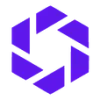 Akita.ai
Akita.ai
CodeMate
CodeMate is an advanced AI pair programmer designed to assist developers in writing error-free code. Its powerful features provide an intuitive interface, allowing for smarter coding and a seamless navigation experience through complex codebases. CodeMate is equipped with state-of-the-art machine learning models that enable smooth integration with development environments such as Visual Studio Code. Additionally, the tool facilitates the ability to debug code, optimize for performance, refactor for quality, and even conduct detailed code reviews as if an experienced developer is providing guidance.
Geared towards streamlining developer workflows and accelerating productivity, the AI Assistant can perform tasks from CRUD operations to adding documentation with a single command. With CodeMate, developers can confidently focus on solving complex problems rather than getting bogged down by debugging and code quality concerns. The tool also offers the unique capability of connecting to Git repositories, web documents, and more, providing context-aware chat interactions that ensure no sensitive data ever leaves the developers' environment. The AI-powered suggestions for improvement and detailed explanations of errors make it an indispensable asset for any coding professional.
Akita.ai
Akita.ai is a sophisticated artificial intelligence platform designed specifically for developers to enhance their coding workflow. The platform combines context-aware AI technology with comprehensive code analysis capabilities to provide real-time assistance, documentation generation, and code review functionalities.
The system features an intelligent assistant that can understand and interact with codebases, generate documentation automatically, and offer code improvement suggestions. With its extensible plugin system and support for multiple programming languages, Akita.ai serves as a versatile development companion that adapts to individual workflow needs.
CodeMate
Pricing
Akita.ai
Pricing
CodeMate
Features
- Advanced ML models: Provide intelligent code analysis and context-aware suggestions.
- Debugging capabilities: Analyzes code against multiple test cases to highlight errors and provide fixes.
- Code optimization: Refactors codebase to eliminate redundancy and improve quality.
- CodeMate Chat: Context-aware chat feature connects with codebases, documentation, and Git repositories securely.
Akita.ai
Features
- Real-Time Documentation Generation: Automated creation of comprehensive documentation including READMEs
- Intelligent Code Summarization: AI-powered generation of concise codebase summaries
- Automated Code Review: AI-driven code quality assessment and improvement suggestions
- Context Aware Chatbot: Interactive dialogue system for codebase exploration and troubleshooting
- Extensible Plugin System: Customizable functionality through community-developed plugins
- Multilingual Programming Support: Comprehensive support for multiple programming languages
CodeMate
Use cases
- Streamlined coding workflow for developers
- Efficient debugging and code review process
- Real-time coding assistance and guidance
- Enhancing productivity in software development
Akita.ai
Use cases
- Generating comprehensive code documentation
- Performing automated code reviews
- Understanding complex codebases quickly
- Debugging and troubleshooting code issues
- Creating project README files
- Enhancing code quality and maintenance
CodeMate
FAQs
-
What does CodeMate offer to developers?
CodeMate offers intelligent code analysis, debugging capabilities, code optimization, and context-aware chat features to streamline coding workflows.Can CodeMate connect to Git repositories?
Yes, CodeMate can connect to Git repositories securely for code interactions.Is CodeMate suitable for real-time coding assistance?
Yes, CodeMate provides real-time coding assistance and guidance to developers.How does CodeMate help in enhancing productivity in software development?
CodeMate helps enhance productivity by providing advanced ML models, efficient debugging, code review processes, and context-aware chat features for developers.What professions can benefit from using CodeMate?
Professions such as Software Developers, Web Developers, AI Engineers, Data Scientists, IT Consultants, DevOps Engineers, Computer Programmers, and Software Engineers can benefit from using CodeMate.
Akita.ai
FAQs
-
What programming languages does Akita.ai support?
Akita.ai provides extensive support for multiple programming languages, enabling global collaboration and comprehensive code analysis across different technology stacks.Can I run Akita Assistant in my terminal?
Yes, Akita Assistant can be run directly in your local terminal for seamless integration, or you can use it through its sleek UI interface.How does the plugin system work?
The plugin system allows users to extend Akita's functionality by developing their own plugins or integrating existing ones from the Akita community library to customize their workflow.
CodeMate
Uptime Monitor
Average Uptime
100%
Average Response Time
181.83 ms
Last 30 Days
Akita.ai
Uptime Monitor
Average Uptime
100%
Average Response Time
292.5 ms
Last 30 Days
CodeMate
Akita.ai
Related:
-

CodeMate vs Akita.ai Detailed comparison features, price
-

AICommit vs Akita.ai Detailed comparison features, price
-

CodeMate vs DevAssistant AI Detailed comparison features, price
-

GitLoop vs Akita.ai Detailed comparison features, price
-

CodeMate vs Codefy.ai Detailed comparison features, price
-

Refact.ai vs Akita.ai Detailed comparison features, price
-

ZZZ Code AI vs Akita.ai Detailed comparison features, price
-
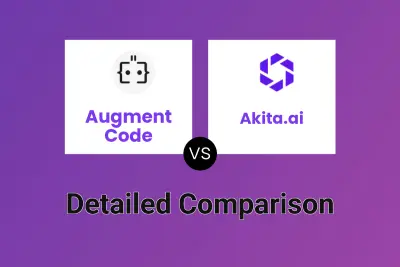
Augment Code vs Akita.ai Detailed comparison features, price